"Command not found" when using sselph scraper
-
Same ! wtf !?
:/
Help us pls ! -
I'm sure somebody else has posted an issue with this scraper too and it hasn't installed correctly due to too many requests to the github page. I'm assuming that lots of people have got Pi's and are setting RetroPie up at the minute.
-
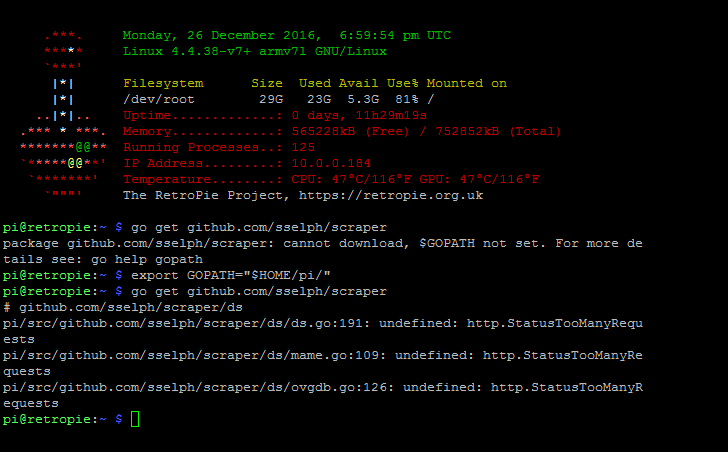
@markyh444 I think you may be right. Does that error mean there are just too many requests flooding the github server for the scraper to install?
-
This post is deleted! -
@Octo_R0ck I don't know too much about github specifically, but it'd make sense to me. Dunno if there is some kind of bandwidth limitation per user account there either which it may relate to. @sselph could you shed some light on your github page perhaps?
-
No issue ?
:/ -
@Flaype Looks like it was resolved on github the other day.
-
@markyh444 can u post the issue here ?
I dont understand how scrap. I used 3 times SSeplh scraper on Retropie Setup and it worked. Now it doesnt work...
:/ -
I got it to work from the command line by typing:
sudo rmdir -rf ~/RetroPie-Setup/tmp/build/scraper (ENTER)
sudo ~/RetroPie-Setup/retropie_packages.sh 823 (ENTER)Then I was able to use the sselph scraper finally.
-
@Octo_R0ck
Ty dude !
Just delete temp files !
Contributions to the project are always appreciated, so if you would like to support us with a donation you can do so here.
Hosting provided by Mythic-Beasts. See the Hosting Information page for more information.