key settings problem in DAPHNE with Xin-Mo
-
hello,
I coming back for several test.-in these days a did a new image for rpi3.
-reconfigure xin-mo for a better configurationsremain to fix daphne...
my test with jstest /dev/input/js1
START – 8
SELECT – 9
BT 1 - 0
BT 2 – 1
BT 3 – 2
BT 4 - 3======
my DAPINPUT.INI
[KEYBOARD]
KEY_UP = 273 114 2
KEY_DOWN = 274 102 2
KEY_LEFT = 276 100 1
KEY_RIGHT = 275 103 1
KEY_BUTTON1 = 306 97 1
KEY_BUTTON2 = 308 115 1
KEY_BUTTON3 = 32 113 1
KEY_START1 = 49 0 9
KEY_START2 = 50 0 0
KEY_COIN1 = 53 0 10
KEY_COIN2 = 54 0 0
KEY_SKILL1 = 304 119 0
KEY_SKILL2 = 122 105 0
KEY_SKILL3 = 120 107 0
KEY_SERVICE = 57 0 0
KEY_TEST = 283 0 0
KEY_RESET = 284 0 0
KEY_SCREENSHOT = 293 0 0
KEY_QUIT = 27 113 4
ENDi test in several times... now i have a matter only with "buttons" for "action".. or "sword" for play dragon's lair..
i noticed that if i change the KEY_QUIT... and set "1" corresponds correctly to button 1.. because, my button 1 value is "0"... so for daphne.. "+1" is "1"...
but if i set KEY_BUTTON1 = 306 97 1
not does not work.today i was at the home of italian record man for dragon's lair... and he tests it, with me... but without results... (this is not a joke... I really know him ;) )
any help would be valued.
thanks in advance! -
First, you need to run your joystick test on js0, not js1, and use those values for the dapinput.ini file.
Once you do, your dapinput.ini file should not have the same button value for multiple sections.
Here is mine as an example and I had to edit it manually as well. Where I left a 0 value I did not assign a control to that action.
KEY_UP = 273 114 1
KEY_DOWN = 274 102 1
KEY_LEFT = 276 100 1
KEY_RIGHT = 275 103 1
KEY_BUTTON1 = 306 97 1
KEY_BUTTON2 = 308 115 2
KEY_BUTTON3 = 32 113 4
KEY_START1 = 49 0 12
KEY_START2 = 50 0 0
KEY_COIN1 = 53 0 5
KEY_COIN2 = 54 0 0
KEY_SKILL1 = 304 119 0
KEY_SKILL2 = 122 105 0
KEY_SKILL3 = 120 107 0
KEY_SERVICE = 57 0 0
KEY_TEST = 283 0 0
KEY_RESET = 284 0 0
KEY_SCREENSHOT = 293 0 0
KEY_QUIT = 27 113 11 -
@batesman said in key settings problem in DAPHNE with Xin-Mo:
First, you need to run your joystick test on js0, not js1, and use those values for the dapinput.ini file.
ok, i plug joystick in usb port 0
but if i run jstest... in js0 always i have keyboard
and in js1 is joystick
all emulators are available, except the Daphnecould you tell me how i can set js1 to js0 ?
thanks in advance ! -
I think this will do the trick.
-
@andrea_ita said in key settings problem in DAPHNE with Xin-Mo:
could you tell me how i can set js1 to js0 ?
Daphne is very inflexible in how it assigns a joystick. It is possible to rearrange the jsX assignments, but unfortunately Daphne actually calls out to the first joystick event rather than js0. Also, the joystick event order is set at the system level and to my knowledge cannot be rearranged. If this is the only controller being plugged in and it's still not being read as the first joystick event, then there's really nothing to be done outside of key-mapping the controller so that Daphne reads it as standard keyboard input.
-
@batesman said in key settings problem in DAPHNE with Xin-Mo:
I think this will do the trick.
i just followed the procedure above.
i used the new menu in emulationstation
i set my joystick xin-mo like "unique" and joystick "0"i try to things...
1- jstest... same address JS1... not changed.
2- try to play... movement is perfect like before... the button 1,2,3... are unavailable like before.unique buttons configurable are
-start / select/ button 4 (for quit)any solutions? i m a little disappointed... a lot of time spent.. many tests done... :( no results...
you have did a great program retropie... unique... but i hope that someone fix joystick for all... (necessary)
Regards
-
Alright, dude...I'm not sure how much more I can help, but let's do one more thing.
Show me the full output of your js test please. Give me all the directions and buttons in a layout similar to below.
up - 0
down - 1
left - 2
a or button 1 - 4
b or button 2 - 5 -
@batesman said in key settings problem in DAPHNE with Xin-Mo:
Alright, dude...I'm not sure how much more I can help, but let's do one more thing.
Show me the full output of your js test please. Give me all the directions and buttons in a layout similar to below.
up - 0
down - 1
left - 2
a or button 1 - 4
b or button 2 - 5just attached
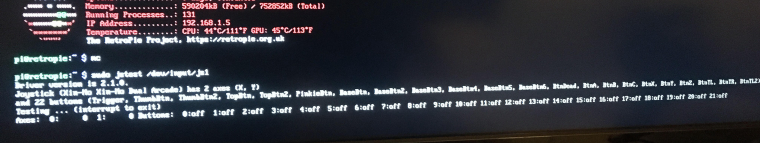
-
button 1 - 0
button 2 - 1
button 3 - 2
button 4 - 4
select 9
start 8normally with the config below.....
only button 4 (quit) - select - start are available...but if i simply try to change button 4 (quit)... for use it like "sword or action button"... (button 1) not works :(
it's very strange, because all the other emulators work well... snes, genesis, mame, all atari, amiga, c64, n64, psx, psp..[KEYBOARD]
KEY_UP = 273 114 2
KEY_DOWN = 274 102 2
KEY_LEFT = 276 100 1
KEY_RIGHT = 275 103 1
KEY_BUTTON1 = 306 97 1
KEY_BUTTON2 = 308 115 1
KEY_BUTTON3 = 32 113 1
KEY_START1 = 49 0 9
KEY_START2 = 50 0 0
KEY_COIN1 = 53 0 10
KEY_COIN2 = 54 0 0
KEY_SKILL1 = 304 119 0
KEY_SKILL2 = 122 105 0
KEY_SKILL3 = 120 107 0
KEY_SERVICE = 57 0 0
KEY_TEST = 283 0 0
KEY_RESET = 284 0 0
KEY_SCREENSHOT = 293 0 0
KEY_QUIT = 27 113 4
END -
Sorry if I was unclear. Can you send me ALL the jtest values for movements and buttons?
Your dapinput file looks wrong to me, but I will go through that once I have your list of input commands.
-
@batesman said in key settings problem in DAPHNE with Xin-Mo:
Sorry if I was unclear. Can you send me ALL the jtest values for movements and buttons?
ok, how i can print the values ? ;)
there is method to print of the result in a file?
Contributions to the project are always appreciated, so if you would like to support us with a donation you can do so here.
Hosting provided by Mythic-Beasts. See the Hosting Information page for more information.