New comic theme and SVG problems
-
@lipebello ES does not support SVG transparency levels or blurring as far as I know.
It does support gradients. Looking at your screenshots there should be no reason to have raster parts in your System logos; they can be made with vectors; I see no particular complexity that justifies so big svg files as you're mentioning.
Can you post just the png of one of your logos ? -
@UDb23 - Sure. The first is the old logo, with shadows and a rasterized halftone on it. Second is the new version with no raster at all, but the halftone pattern is in color burn opacity.


-
@lipebello Are the vector haltone dots a single "entity" ? If you can combine them in Inkscape you could apply a vertical gradient from dot color (top) to the letters internal color (bottom). In that way it should give similar result as opacity levels .
-
Funny idea for a theme, love it.
Looking forward too see the rest of it. -
@FlyingTomahawk Only problem with SVGs is that they're going to push the Pi beyond it's memory limit. There is a fix coming for EmulationStation soon that will load wallpapers dynamically, remedying this problem, but it's not here yet.
So don't be afraid of PNG. You don't have to have a single SVG in your entire theme for it to run just fine.
-
@Rookervik What would dynamic wallpapers bring to the table?
-
@lilbud no more White Screen of Death.
-
Could you explain it a bit more?
-
@lilbud https://retropie.org.uk/forum/topic/2389/solution-for-white-screen-of-death/132
I think it basically comes down to being able to use large images for many systems without the theme breaking. It think it required a major change to how ES displays each system.
-
@Rookervik but rookervik! What about the rpi8 that outputs 5K TV?! How will they scale then!
-
@herb_fargus Good lord I hope to not still be using ES when 8k TVs come out. LOL
-
@Rookervik - Thanks a lot, i will just continue as it is.
-
Amazing, hope to see it soon on my retropie :D
-
Update on the detailed menu.
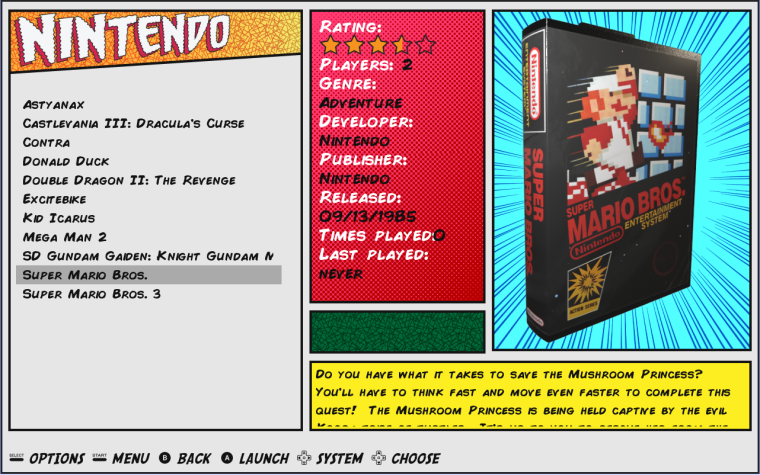
-
@lipebello I like it a lot. The lines behind the box art look great.
I think I like the font you used for the Logo on the System View more than this one though.
-
@mattrixk Thanks, this logo is just a test. i'm thinking in remake the logos to match booth system and menus
-
@lipebello Have you implemented video support for this theme?
-
I'm comming a little after the war ^^ but 80Ko for a png logo is "huge"...
Did you try some "compressor" ?
I recommand you optipng or pngquant... your png logo will be near the same size as svg ;)
(Your Theme is great ^^ do you think of create a MIX template with UXS ? maybe you can give a comics style to the media you show in the detail vue with some more media (like you did on the system view, some cut between the cover and a screenshot for exemple... If you want I can give it a try ;) )
-
I Love the look of this theme! Are you planning on doing all 80+ systems?
-
@screech actually 80Kb for a PNG logo is extremely small, pngs are raster and come in around 500kb to 1mb if around 1000px wide at 72dpi when set to 24bit with alpha transparency. If you are talking SVG which is vector based, then yes 80kb is a definitely on the heavy side.
Also, this theme looks awesome!
Contributions to the project are always appreciated, so if you would like to support us with a donation you can do so here.
Hosting provided by Mythic-Beasts. See the Hosting Information page for more information.