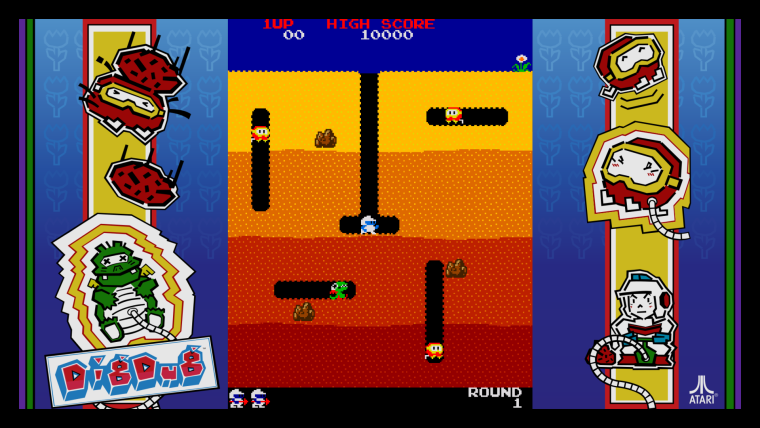Top requested arcade games for overlays
-
@meleu sounds good. Basically just keeping the current standard.
What about games (roms) having multiple overlays: from different artists or just different overlay options for the same game?One more question: I now got a github account, can I create new folders for overlays in your existing github repository or do you need to grant me permissions?
Btw I'm not an artist at all ;-)
But having fun doing these. -
@UDb23 For the sake of simplicity I suggest you create your own repository. I suggest the name
MAME-overlays. Then you can just upload your files. No need to deal with Pull Requests, and other not-so-intuitive github features.If you follow the standards I commented above you can leave the rest (the script) with me. ;-)
EDIT
What about games (roms) having multiple overlays: from different artists or just different overlay options for the same game?
Oh yeah. We need a standard for those image files. My suggestion is
RomName_ArtistName_SequentialNumber.png, the_SequentialNumberpart would only be used when needed. Examples:- pack with only one overlay:
frenzy_udb.png. - pack with more than one overlay:
mvc_udb_1.png,mvc_udb_2.png.
I'm proposing this standard and have just noticed that the "Marvel vs. Capcom" pack doesn't follow this. No problem, we can rename the files in existing packs and start to follow this standard from now on. What do you think?
- pack with only one overlay:
-
@meleu Your proposal is simple and effective, thanks.
Next weekend I should be able to start on this ;-) -
nr. 10 now ready: TAPPER
2 different overlays for you to download ;-)
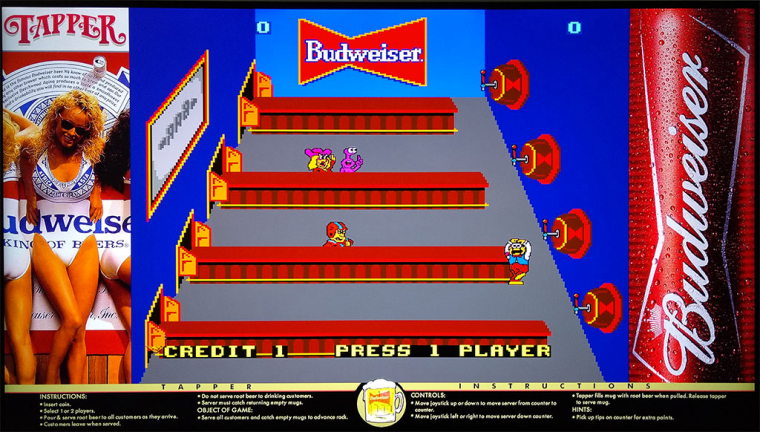
based on Budweiser ads (the one on the left is a famous one used around the same period of the arcade game)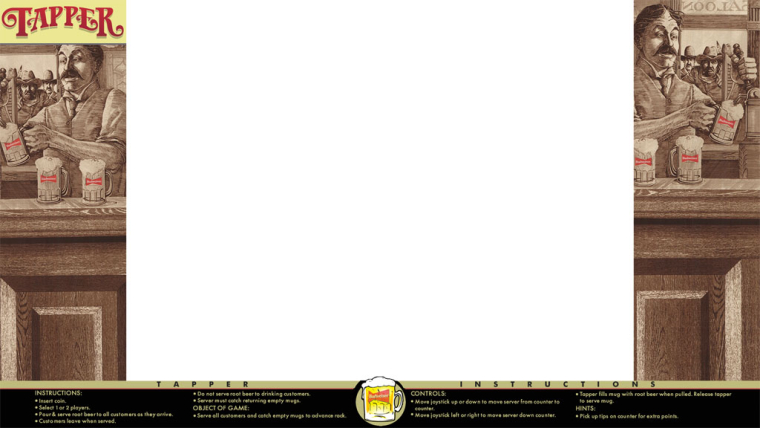
based on arcade cabinet artwork.What's you choice ?
Note: lr-mame2010 is needed as the ROM does not work correctly with lr-mame2003.
Have Fun! -
Created Burger Time overlay ( Nr. 8 in the poll).

As suggested by @meleu , with Burger Time I started loading the new overlays on Github.
This is the repository.Will be moving also all existing overlays there as soon as I get time.
-
This burgertime overlay may be my favorite yet.
-
@mviars :-)
I'm working on multiple projects at the same time... more new overlays of the top10 coming by this sunday. -
NO problem. Dont burn yourself out.
-
@Floob has included overlays in his rp-video-manager:
https://github.com/biscuits99/rp-video-manager/There's a number of good ones in there!
-
Here's a link to folder in his project that contains all the arcade bezel overlays.
https://github.com/biscuits99/rp-video-manager/tree/master/users/arcade-bezels/arcade-bezel-overlays -
@jdorion Thanks. We are aware of that repository.
Goal is different: my overlays try to get maximum game area (or max scale integer) @ 1080p while the ones you mention aim to recreate "real" arcade feeling, including cabinet with reflexes and scratches (that implies smaller game area). -
@UDb23 - thanks for the clarification, looking forward to trying yours this weekend! :)
-
nr. 9: Dig Dug.
Entirely made with vectors (SVG), it's based on actual arcade bezel artwork and Atari's official arcade game Flyer.

Download it here.
-
I have no time to fully test it now on raspberry, but it should be fine.
Volunteers welcome to install it and post an "in-game" pic here; thanks ! -
@UDb23 I'll test this soon. Looks awesome.
-
-
@HurricaneFan thanx! Looks quite nice.
-
@HurricaneFan How do you make the screen capture ?
-
@UDb23 I use raspi2png to create the screenshot. So load up whatever you want a screenshot of, example I started the dig dug game. Then I ssh to the raspberry pi and type "raspi2png" in the command line and hit enter. Then I transfer that image back to my computer using SFTP.
-
@UDb23 Is there a way for me to add your other overlays to your GitHub repository? So they are all in one place?
Contributions to the project are always appreciated, so if you would like to support us with a donation you can do so here.
Hosting provided by Mythic-Beasts. See the Hosting Information page for more information.