Input needed: ES theming improvements
-
Ok, I've tried not to make you unsad, so you can apply colors to the logo now as well (this is part of the system\logo which is of type image):
<view name="system"> <image name="logo"> <path>./logo.png</path> <color>FF00FF80</color> </image> </view>And I've fixed the weird colors behind other textcomponents thing that was going on.
I've also implemented the fix for the late popping in of the right-most logo, thanks @jdrassa for the insight!BUT I am not sure if I can make partial carousels happen at this point.
To allow a carousel to cover only part of the width of the screen, you need to have- some kind of mechanism to crop / remove a logo once it scrolls outside the determined size (rather than just moving it offscreen)
AND/OR - some mechanism to pop logo into the carousel once you start scrolling, otherwise we get the popping thing all over again.
#Further updates#
I made a start with further restructuring of the code (moving the carousel to a separate component (for ease of re-use) but decided to stash all that for now, as it is quite a job, and with no clear application in sight yet.#Concluding#
So I pushed the changes to https://github.com/zigurana/EmulationStation/tree/SystemCaroussel, and you can download the new windows build HERE. - some kind of mechanism to crop / remove a logo once it scrolls outside the determined size (rather than just moving it offscreen)
-
@lilbud
Hey man! That particular project is on hold for now, at least until we decide what to do with the metadata improvements. For a while it seemed that there was a really good momentum building up, and I did not want to spend a lot of time debugging and redesigning something that will have to be revisited when we go to a database approach anyway.In its current state, it is still one or two big bugs away from stability, and certainly not ready for prime-time!
-
@Zigurana Awesome! I'll check it out on my lunch break.
-
@Zigurana: Solid build mate (I'm using the windows build. It's not really practical to set up a Pi on my desk here at work).
I understand about the problems of making the carousel not 100% width. I didn't know it worked that way, but now that I do, I see how that would be a mongrel to get around.
Notes:
- The weird menu colours are indeed gone.
- I'm still getting the pop-in of the right-side carousel icon.
- You used to be able to add <color> to the logo only in Basic and Detailed Views, so it's great that you can now add <color> to the logo in the carousel too. Unfortunately it only applies the colour to the active logo. Say you have Gameboy, NES and SNES, and you've given them green, red and purple respectively. If your carousel is on Gameboy, the Gameboy logo will be green, but the NES and SNES logos will be their default colour. When you cycle to NES, the NES logo will be red, but Gameboy and SNES will be their default colour.
- Thinking into it, it's probably going to be too much work to do what I was envisioning. If I want the logos to be different colours I can just use photoshop (it just means users will be stuck with those colours I choose).
- I noticed that you have integrated Video Previews into this build. I'm stoked about this because it means I can do all my theme dev work in this one build, instead of moving back and forth between this and the Video Preview build. Yay!
-
@mattrixk hmm, having only the active system colored would work for me, since I'm only displaying 1 system on my theme. So at least I don't have the extra work to recolor every system, that's why I asked for that feature because I'm lazy. I hope it is possible to get it fixed for you.
Also that's why I asked what features are in this build. It was a little confusing having 3 builds with different features. Now I'm only using this one. Guess this weekend I have to spend some more time on the Pi, want to see if I can set up UAE4arm anyways.
-
@Zigurana I agree that it is a good idea to hold off on refactoring the carousel into its own component. No reason to hold up this great new feature.
I have an idea about how to implement partial width for the carousel. If you look at the ScrollableContainer class, you will that it is calling
Renderer::pushClipRecandRenderer::popClipRec. I believe that this may be the key. I am hoping to find some time this coming weekend to try it out, but thought I would leave the idea for you in case you beat me to it.@mattrixk I believe that @Zigurana should be able to apply the same color fix to the non-active logos. Looks like it was probably just an oversight.
-
@mattrixk , @jdrassa : You got me, i missed the first applyTheme for normal (non-selected) logos!
But now I think about it some more, if you want to color each logo, irrespective of selection status or not, why not just use different logo's?
I was imagining this as a highlighting method, to further indicate the selected logo. Is this not how you would use it?Because I now use the existing implementation for ImageComponents to set the color, its not really possible to discriminate between selected and normal logos this way.
I think that having multiple theme colors wrapped into a single theme is interesting, but an outside use-case, but I might be mistaken.
So while it's a 30 sec job to implement for all logos I think this is more usefull actually. I like to be challenged on this though!Re. popClipRec's: This is something I know very little about (glRendering and all that), so @jdrassa I'll leave you to it! let me know if you make progress!
My next stop: Vertical carousels!
-
@EctoOne said in Input needed: ES theming improvements:
Also that's why I asked what features are in this build. It was a little confusing having 3 builds with different features. Now I'm only using this one. Guess this weekend I have to spend some more time on the Pi, want to see if I can set up UAE4arm anyways.
Hi Ecto, I think you should keep in mind what this is, and experimental branch, still in development stage. If you cannot figure out what is, or is not present in terms functionalities, look at it from like this: Is the other functionality I am looking for already part of the main build? Has the dev branch been rebased recently? If the answer to any of these two questions is no, it will not be in there (yet). In general, its a dumb idea to combine development of several non-related features in one go, as bugs in the one will hold the other back.
So I tend to take in only the changes that are accepted into RetroPie/Master only (not that that is a guaranteed clean situation, but lets not go there).
To recap, this branch has most everything the RetroPie/master branch has, plus the themable carousel.
You might want to consider sticking to the master branch, if you care about stability. -
@Zigurana said in Input needed: ES theming improvements:
I was imagining this as a highlighting method, to further indicate the selected logo. Is this not how you would use it?
Huh, I didn't even consider this. My idea was each System would have it's own colour for backgrounds, highlights etc (similar to Pixel and MetaPixel). I'm also creating new Logo artwork, but they are all mostly transparent so the background colour/pattern can show through. The downside of this is that the System View can look a little plain because everything is the same colour. I was hoping to display the System colours through the Logos on the carousel.
Eg, using my GB (green), NES (red), SNES (purple) example above: If the carousel has Gameboy active, it will have a green background, green logo and green console image. I was hoping to show a red NES logo and a purple SNES logo in the carousel, just to give it all some colour.
if you want to color each logo, irrespective of selection status or not, why not just use different logo's?
A few reasons:
- Lots of photoshop work on a theme that I've already been working on for months.
- If I use specific colours for each logo, it's going to be a lot of work to make sure they match the System colours (just comparing the hex code doesn't really work).
- Also, with set colour in the logo, a user can't go in and change the System colours if they want to.
I don't want any of this to sound like I'm whinging or ungrateful. I love your work. I still use the Child-Friendly mod on my set-up at home, and can't see myself changing any time soon.
-
@Zigurana It's like I said before. I know that there are experimental builds and that's great and all. All I'm trying to say is that it is hard to keep track of which build supports what. For example, the carousel mod was the first build that got me into themes, then I wanted to try to work on getting video support In the theme and it really confused me for a while that my theme was broken because the video build was missing support for carousel changes. Finding the error by reading through multiple (sometimes very long) threads was tedious.
Again, I deeply appreciate all the work everyone here does to make this better. But I wish it was more organized. Sometimes the solution is found under help, sometimes it's somewhere else.
When I have a problem with something related to Kodi, it's easier to find a solution because of the way the Kodi forum is structured. Almost everything has its own group in a specific sub category. -
@Zigurana said
My next stop: Vertical carousels!
The part of zigurana in all future discussions will be played by a puppet, since the real one is busy with carousels.
-
@mattrixk said in Input needed: ES theming improvements:
- I'm still getting the pop-in of the right-side carousel icon.
Huh? thats weird. Can you please post your xml part for the carousel, and the amount of systems that are actually available?
-
Would it be possible to use an image for the carousel BG instead/alongside color?
-
@lilbud no, but there is nothing stopping you from adding an additional image element to be in the back, is there?
-
@Zigurana Probably reaching or exceeding the vram limit. Due to having an extra image or full background image for each system.
-
Ok, so that went rather smooth.
There is now an extra carousel element type: called 'type', possible values are: 'horizontal' and 'vertical'.
So now,<carousel name = "systemcarousel"> <type>vertical</type> <pos>0.03 1</pos> <size>0.25 1</size> <color>FFFFFF30</color> <logoScale>1.5</logoScale> <logoSize>0.20 0.3</logoSize> <maxLogoCount>7</maxLogoCount> </carousel>results in:

(note the difference in help icons, it now says up-down :-) )Testers are welcome!
Windows build - HERE
or get it from the repo -
@Zigurana Oh hell's yeah! I'll test this out on my lunch break (in about 4 hours time). In the meantime, this is the code from my carousel:
<carousel name="systemcarousel"> <pos>0 0.677</pos> <size>1 0.260</size> <color>FFFFFF00</color> <logoScale>1</logoScale> <logoSize>0.200 0.100</logoSize> <maxLogoCount>5</maxLogoCount> </carousel> <text name="systemInfo"> <pos>0.010 0.930</pos> <size>0.980 0.050</size> <backgroundColor>FFFFFF00</backgroundColor> <color>AAAAAA</color> <fontPath>./_inc/font/Roboto-Light.ttf</fontPath> <fontSize>0.025</fontSize> </text>I only have 5 available systems. It could be because I'm displaying 5 logos and I have 5 systems. I'll try displaying 3 and 4 logos and see if that changes the pop-in.
Side note: It's been talked about elsewhere on this forum, about creating a
<feature supported="feature">ability in the XML. Do you know if anyone has been looking into this? -
Me right now...
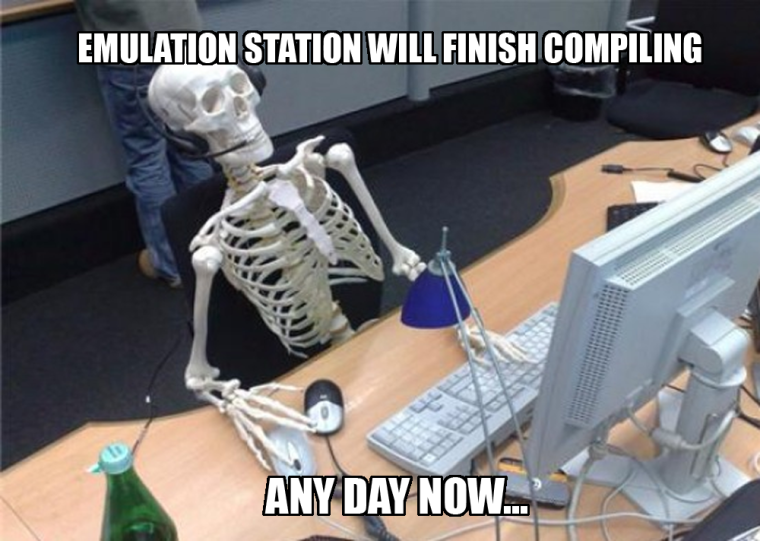
-
@Zigurana now that's quite lovely. Now all we need is a mashup of the system view and the basic view to view them both at the same time! Lovely work wish I had time to test!
-
@herb_fargus That makes me curious about how easy/hard it would be to show the carousel on other Views. I notice you saw this post, is that what got you thinking about it?
Imagine the possibilities if we could do that, although I have some reservations about the controls. Eg: if you have a vertical carousel down the left side of the Basic/Detailed View, pressing Left on the d-pad would activate it. Would Up and Down change the active System as you scroll, or would you have to press A to go into it? Then pressing Right on the d-pad would go back to the gamelist.
But what if you had a horizontal carousel across the top (or bottom) of the screen? Would it still be left/right to get to it? But then when it's active, left/right would cycle Systems, so would you then need to use up/down to activate the gamelist?
@Zigurana: Would you consider putting in a menu option to let the user choose a vertical or horizontal carousel, then a Theme Maker could put in code for both? Although, I don't know how the Maker would differentiate between the 2... maybe
<carousel name="systemcarousel-horz">and<carousel name="systemcarousel-vert">or something, but that wouldn't cover having different backgrounds, borders or artwork for each layout. Maybe something could be added to<view name="system">like<view name="system" carousel="horz">or<view name="system" extra="horz">or something. I don't know, I'm just thinking out loud.
Contributions to the project are always appreciated, so if you would like to support us with a donation you can do so here.
Hosting provided by Mythic-Beasts. See the Hosting Information page for more information.