MAME ROW #22 - Shocking
-
Got to agree with @obsidianspider, Dragon Gun is hard. It might be a bit easier with two players, but I also didn't get further than the second room.
I thought Shocking was okay, but didn't really grab my attention. I find these puzzley sort of games a bit annoying.
King of the Monsters 2 looks awesome, and had I seen it in the arcades, it would definitely have taken some coins out of my pockets. The game play doesn't really live up to the initial promise though, it's fun smashing up the scenery as well as battling other monsters but it never really gets away from the impression that this is a classic coin gobbler, you can keep on advancing as long as you keep jamming in credits, and slugging it out, skill doesn't really seem to come into it.
However, I was delighted to see a squadron of Thunderbird 2's attacking my giant robot, you don't get much cooler than that, so purely for that kitsch retro Gerry Anderson referencing moment, my vote this week goes to King of the Monsters 2!
-
Sat with my lad and played all of Shocking. Much fun and laughter with all sorts of different levels, bosses and bonus games. Purely for grin factor, plus getting a modern child really enjoying a retro game, this gets my vote this week:)
-
This week's winner is Shocking!
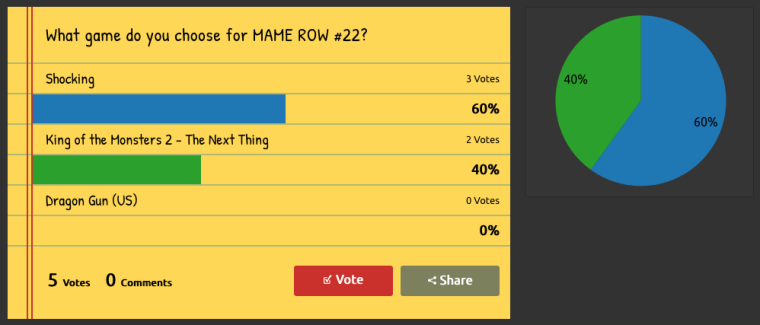
-
-
Tricky one. I seem to do okay up until a certain level then lose all my lives in quick succession.
Depending on which route I take, I either die on the level with rolling boulders in a maze, or the one where Red bullets spray out of the ground at random.
4400 is my best so far!

-
7170 for me so far.

-
@obsidianspider what are you using to screenshot, out of interest?
I know there's a script that will screen shot after x seconds of being run, but i'm looking for a capure on keypress solution.
-
@GtBFilms The RGUI Menu
Select+Xwhile playing a gameThen
Quick Menu→Take ScreenshotScreenshots are stored in
\opt\retropie\configs\all\retroarch\screenshots\by default. -
@obsidianspider Excellent thanks, I'll give that a try!
-
@obsidianspider @GtBFilms
Just to keep the we-are-always-learning-something-new-in-the-MAME-ROWs factor:
The directory where RetroArch put the screenshots can be changed using thescreenshot_directoryoption inretroarch.cfg. I learned about this when contributing with the @herb_fargus idea/wiki to Take and Scrape Your Own Screenshots. -
MAME ROW #23
https://retropie.org.uk/forum/topic/8528/mame-row-23
Contributions to the project are always appreciated, so if you would like to support us with a donation you can do so here.
Hosting provided by Mythic-Beasts. See the Hosting Information page for more information.