Retroarch.cfg file not updating.
-
I launched retropie and navigated into a game.
I clicked the hotkey and menu button on my control panel and it opened the menu.
I navigated to system/input/hotkeys section.
I accidentally removed the keys for the hotkey and menu button so can't return to this page from the UI.
So I went through putty connecting to the pi and navigated to the location of the file:
/opt/retropie/configs/all/retroarch.cfg
I go to edit the file and all the hot keys are the same as before I removed them.
Then I edited them to see would it work on the UI but nothing worked.
It seems that the file is not updating when changed on either side.Has anyone come across this problem before?
-
@thedarkknight228 sniff sniff... I smell a RetroArch with
config_save_on_exitsetted totrue...So I went through putty connecting to the pi and navigated to the location of the file:
/opt/retropie/configs/all/retroarch.cfgWhen you launch RetroArch to play, let's say, a Mega Drive game, the config file is
/opt/retropie/configs/megadrive/retroarch.cfg. You didn't say the system you were running when changed the hotkeys, but the file you should look is/opt/retropie/configs/SYSTEM_NAME/retroarch.cfg.If you want to know why enabling
config_save_on_exitisn't a good practice in RetroPie, take a look at this post.Cheers!
-
@meleu Thanks for your reply.
I couldn't find the retroarch.cfg file anywhere so I asked google and it told me it was located at
/opt/retropie/configs/megadrive/retroarch.cfg.So I just presumed that was the file I needed to update change my keys.
So you are saying I need to go to /opt/retropie/configs/SYSTEM_NAME/retroarch.cfg.
I went into say /opt/retropie/configs/megadrive/retroarch.cfg.
Inside this file it called the file located at /opt/retropie/configs/megadrive/retroarch.cfg.
This was another reason I presumed it was the one to change but nothing happens when I change it.Yes I have config_save_on_exit set to true as youtube video said to do to save having to change every time.
-
@thedarkknight228 said in Retroarch.cfg file not updating.:
Yes I have config_save_on_exit set to true as youtube video said to do to save having to change every time.
It's a bad practice in RetroPie (my opinion).
If you still having problems after finishing the recommended reading, we can try to help you more.
-
@meleu Yes your explanation about config save on exit makes sense.
I will not be doing it again.
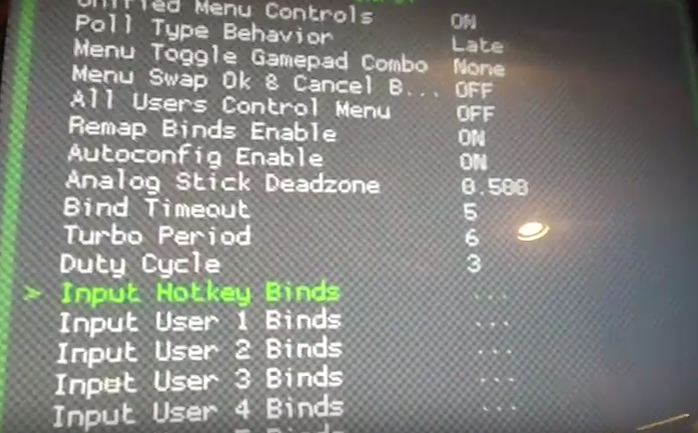
If I navigate to this section on the UI it will only change the hotkeys for the system I am in at that moment
eg: Mega Drive?All the other systems will still be set to the defaults?
Is there a way to change all the systems at once from putty like a master retroarch.cfg file?
Inside: /opt/retropie/configs/SYSTEM_NAME/retroarch.cfg.
If I go into each of the systems I use can I change the hotkeys for each system in this file?
Contributions to the project are always appreciated, so if you would like to support us with a donation you can do so here.
Hosting provided by Mythic-Beasts. See the Hosting Information page for more information.