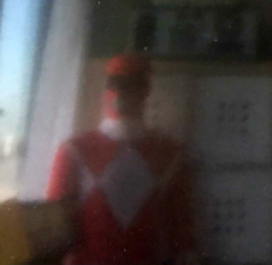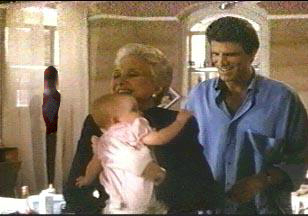Emulation Station boots back to BIOS
-
I had to do a total re-install after getting this the other day. I was originally running 3.6 and then did a clean install of the latest version. I'm still not sure what triggered it, though. The only new things that I did were:
Had some Amiga and PSX bios files in the BIOS folder on my USB stick, and put a LOT of roms onto the stick in the 'retropie' folder. I'd transferred over a .zip file of roms, unpacked them, and then - stupidly - forgot to get rid of the original .zip, so I think ES choked on that file - once I cleared it from the roms path everything was fine.
Put simply, I think this screen appears when ES crashes for whatever reason, so whatever edits you were making, I believe one or more may be causing a crash.
-
@IWANIAK I think you mean the terminal. The BIOS is general part of the boot screen for a Windows pc
Anyways yes likely something you did with your theme that broke it.
-
Is nobody going to mention the Power Ranger...?
-
@AlexMurphy
!!!!! Damn - we'll never be able to un-see that! -
-
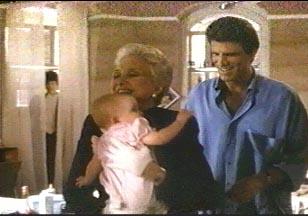
-
-
-
Ha! I I love that he decides to abandon all pretense and just invades the shot. I'd watch that movie.
-
Haha yeah, it's our office mascot!
I have reinstalled everything and everything seems to be in order now, cheers guys :)
-
This post is deleted!
Contributions to the project are always appreciated, so if you would like to support us with a donation you can do so here.
Hosting provided by Mythic-Beasts. See the Hosting Information page for more information.