Background Music [Continued from Help/Support]
-
I have noticed that in FBA for example the in game music stops for a second and after that resumes in random games... Ive tried to unistall theBGM but its still there? anyone
-
Hello and Thank you for the script its great.
Just a little help though. It still plays while launching daphne and Nintendo DS emulator. I checked the script and saw that daphne was on there with the others and I added Nintendo DS but music still plays over those 2.
Sorry in advance if this issue has been resolved in this thread and I missed it. I skimmed through the entire thing but didn't see it.
Thanks -
I'm having a problem with Daphne for some reason it's not seeing the emulator and the music continues to play. I checked the script and Daphne is on the list all of the other emulators work. Any help would be greatly appreciated.
-
great work man! works perfectly. I really like it that it mutes or pauses the mp3 once I start playing a game.
-
hello,
i have the same problem that the music is still playing when i start the C64 vice emulator. in line 25 of the script it is listed. how can i solve the problem?
-
@huettmaster Are you using any external devices such as a usb sound card?
-
no. all roms and the music are located on the sd-scard...
-
I am loading my roms off a usb stick so far pifba and daphne do not work the music just plays right through.
-
it just might not work. i have come across the port of prince of persia the music plays right thought also.
you might want to look in to using what @synack posted for a different way. Im going to be giving it a try my self. I still like @Livewire version more, but for what ever reason when i have DraStic in the list. my controller stop working.
sucks but what can you do.
-
I have followed everything and triple checked it. I still have no sound though. I have the pi 3 if that makes any difference?
Can anyone throw any pointers my way? -
@Darby
try
sudo apt-get update
then
sudo apt-get install mpg123Should work after the update.
-
@samuel95_54 said in Background Music [Continued from Help/Support]:
@Darby
try
sudo apt-get update
then
sudo apt-get install mpg123Should work after the update.
I have tried op way and also the mpg123 way. Neither give me sound. I know everything sound related is working as I can hear noises when I navigate around the emulator menus.
-
we need a little more info to help. do you have the commands in
/rc.localcorrect if you are useing the op wayand for mpg123 do you have all the commands for
runcommand-onstart.shandruncommand-onend.shcorrectalso where is your music folder?
-
@johnboyw
If you're using HDMI cable sound, try forcing HDMI audio out by addinghdmi_drive=2to your/boot/config.txtthen restart your RPi.Here's some more sound troubleshooting:
https://github.com/RetroPie/RetroPie-Setup/wiki/Sound-Issues -
@ExarKunIv said in Background Music [Continued from Help/Support]:
we need a little more info to help. do you have the commands in
/rc.localcorrect if you are useing the op wayand for mpg123 do you have all the commands for
runcommand-onstart.shandruncommand-onend.shcorrectalso where is your musIc folder
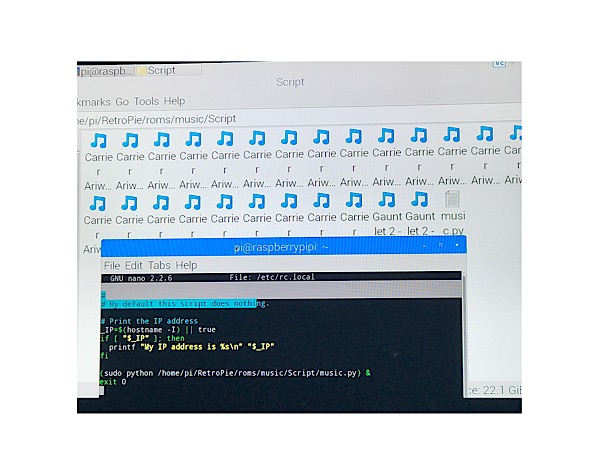
-
@backstander said in Background Music [Continued from Help/Support]:
@johnboyw
If you're using HDMI cable sound, try forcing HDMI audio out by addinghdmi_drive=2to your/boot/config.txtthen restart your RPi.Here's some more sound troubleshooting:
https://github.com/RetroPie/RetroPie-Setup/wiki/Sound-IssuesI have sound just no music playing.
-
-
@johnboyw
Unless you have already edited yourmusic.pyscript, you should move just your Music files to/home/pi/RetroPie/roms/musicOr if you don't want to move your Music files, you could just edit your
/home/pi/RetroPie/roms/music/Script/music.pyscript to point to the actual music directory you are using like this:musicdir = '/home/pi/RetroPie/roms/music/Script' -
@backstander said in Background Music [Continued from Help/Support]:
@johnboyw
Unless you have already edited yourmusic.pyscript, you should move just your Music files to/home/pi/RetroPie/roms/musicOr if you don't want to move your Music files, you could just edit your
music.pyscript to point to the actual music directory you are using like this:musicdir = '/home/pi/RetroPie/roms/music/Script'I've already tried it in that folder. That didn't work either.
-
@ExarKunIv said in Background Music [Continued from Help/Support]:
did you edit the music.py at all?
All I did was follow the instructions at the top by the op. That didn't work so I then tried the second one. That didn't work so I then saw another version in a different forum that I tried. Hence the reason why my music is in that script folder now.
Contributions to the project are always appreciated, so if you would like to support us with a donation you can do so here.
Hosting provided by Mythic-Beasts. See the Hosting Information page for more information.