Background Music [Continued from Help/Support]
-
I have followed everything and triple checked it. I still have no sound though. I have the pi 3 if that makes any difference?
Can anyone throw any pointers my way? -
@Darby
try
sudo apt-get update
then
sudo apt-get install mpg123Should work after the update.
-
@samuel95_54 said in Background Music [Continued from Help/Support]:
@Darby
try
sudo apt-get update
then
sudo apt-get install mpg123Should work after the update.
I have tried op way and also the mpg123 way. Neither give me sound. I know everything sound related is working as I can hear noises when I navigate around the emulator menus.
-
we need a little more info to help. do you have the commands in
/rc.localcorrect if you are useing the op wayand for mpg123 do you have all the commands for
runcommand-onstart.shandruncommand-onend.shcorrectalso where is your music folder?
-
@johnboyw
If you're using HDMI cable sound, try forcing HDMI audio out by addinghdmi_drive=2to your/boot/config.txtthen restart your RPi.Here's some more sound troubleshooting:
https://github.com/RetroPie/RetroPie-Setup/wiki/Sound-Issues -
@ExarKunIv said in Background Music [Continued from Help/Support]:
we need a little more info to help. do you have the commands in
/rc.localcorrect if you are useing the op wayand for mpg123 do you have all the commands for
runcommand-onstart.shandruncommand-onend.shcorrectalso where is your musIc folder
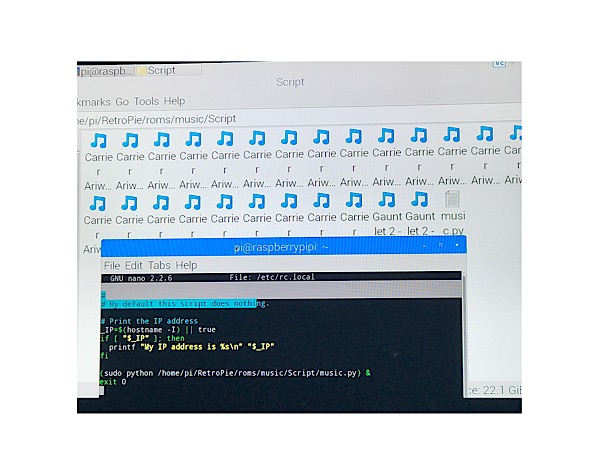
-
@backstander said in Background Music [Continued from Help/Support]:
@johnboyw
If you're using HDMI cable sound, try forcing HDMI audio out by addinghdmi_drive=2to your/boot/config.txtthen restart your RPi.Here's some more sound troubleshooting:
https://github.com/RetroPie/RetroPie-Setup/wiki/Sound-IssuesI have sound just no music playing.
-
-
@johnboyw
Unless you have already edited yourmusic.pyscript, you should move just your Music files to/home/pi/RetroPie/roms/musicOr if you don't want to move your Music files, you could just edit your
/home/pi/RetroPie/roms/music/Script/music.pyscript to point to the actual music directory you are using like this:musicdir = '/home/pi/RetroPie/roms/music/Script' -
@backstander said in Background Music [Continued from Help/Support]:
@johnboyw
Unless you have already edited yourmusic.pyscript, you should move just your Music files to/home/pi/RetroPie/roms/musicOr if you don't want to move your Music files, you could just edit your
music.pyscript to point to the actual music directory you are using like this:musicdir = '/home/pi/RetroPie/roms/music/Script'I've already tried it in that folder. That didn't work either.
-
@ExarKunIv said in Background Music [Continued from Help/Support]:
did you edit the music.py at all?
All I did was follow the instructions at the top by the op. That didn't work so I then tried the second one. That didn't work so I then saw another version in a different forum that I tried. Hence the reason why my music is in that script folder now.
-
im sure that it will not do anything but put a enter after the &
(sudo python /home/pi/BGmusic.py) & exit 0this is from my rc.local so thats why its different
-
Thanks for all the help. I'm very new to all this. I've only just bought my pi. I usually just mess with phone ROMs. I've no idea when it comes to coding etc. But I'm prepared to learn.
I'll try the things mentioned when I get home.
Thank you. -
not a problem. im still kinda new myself.
just keep asking and we'll keep trying to help -
I'm also trying to get videos to show in the emulators. But that's another story 😂
-
that i have not tried yet. so good luck :P
-
@backstander said in Background Music [Continued from Help/Support]:
@madmodder123
You might try just puttingmpg123 -q <dial-up-modem>.mp3 &at the very bottom of/etc/rc.localjust above the last lineexit 0. This should only play that dial up modem sound when you boot your RPi. Then you could still play other random MP3s by using/home/pi/.bashrc.If that isn't soon enough, you might experiment with putting that mpg123 line up higher in
/etc/rc.localbut make sure to make a back up of that file just in case!I have an even better solution for you. Problem with rc.local is that it's one of the last things to be called in the boot process, so the best thing would be to create a system service in systemd.
Apologies I haven't yet worked out that pretty code embed system :) so this is probably not appropriate forum etiquette
It's very likely that you have sound set up just fine, so I'm going to skip a few steps, in command line
#at command type
sudo modprobe snd-bcm2835
#Create a new file
Sudo nano /etc/modules-load.d/snd-bcm2835.conf
#and in this put just:
snd-bcm2835#Ctrl + O, enter Y and Ctrl-X to save
#At command type
sudo alsactl store#Find whatever sound you want to use, ideally a .wav name it boot-sound.wav and put it in /boot (you'll obviously need to do #this as sudo, so if using WinSCP just change the shell settings under advanced options before you connect.
#Now create a service file
sudo nano /etc/systemd/system/bootsound.service
#Contents of the above should be:
[Unit]
Description=Boot Sound
Wants=sound.target
After=sound.target[Service]
Type=oneshot
RemainAfterExit=no
ExecStart=/usr/bin/aplay /boot/boot-sound.wav 2>&1 >/dev/null &[Install]
WantedBy=multi-user.target#Ctrl + O, enter Y and Ctrl-X to save
#In command line type:
sudo chmod +x /etc/systemd/system/bootsound.service
#then
systemctl enable bootsoundsudo reboot
-
This post is deleted! -
@__Scannigan__ said in Background Music [Continued from Help/Support]:
@backstander said in Background Music [Continued from Help/Support]:
@madmodder123
You might try just puttingmpg123 -q <dial-up-modem>.mp3 &at the very bottom of/etc/rc.localjust above the last lineexit 0. This should only play that dial up modem sound when you boot your RPi. Then you could still play other random MP3s by using/home/pi/.bashrc.If that isn't soon enough, you might experiment with putting that mpg123 line up higher in
/etc/rc.localbut make sure to make a back up of that file just in case!I have an even better solution for you. Problem with rc.local is that it's one of the last things to be called in the boot process, so the best thing would be to create a system service in systemd.
Apologies I haven't yet worked out that pretty code embed system :) so this is probably not appropriate forum etiquette
It's very likely that you have sound set up just fine, so I'm going to skip a few steps, in command line
#at command type
sudo modprobe snd-bcm2835
#Create a new file
Sudo nano /etc/modules-load.d/snd-bcm2835.conf
#and in this put just:
snd-bcm2835#Ctrl + O, enter Y and Ctrl-X to save
#At command type
sudo alsactl store#Find whatever sound you want to use, ideally a .wav name it boot-sound.wav and put it in /boot (you'll obviously need to do #this as sudo, so if using WinSCP just change the shell settings under advanced options before you connect.
#Now create a service file
sudo nano /etc/systemd/system/bootsound.service
#Contents of the above should be:
[Unit]
Description=Boot Sound
Wants=sound.target
After=sound.target[Service]
Type=oneshot
RemainAfterExit=no
ExecStart=/usr/bin/aplay /boot/boot-sound.wav 2>&1 >/dev/null &[Install]
WantedBy=multi-user.target#Ctrl + O, enter Y and Ctrl-X to save
#In command line type:
sudo chmod +x /etc/systemd/system/bootsound.service
#then
systemctl enable bootsoundsudo reboot
Wow. How the hell do people know this s**t.
I'm definitely a beginner at this. Half of that I don't understand! Christ I've a lot to learn.
I will try it tonight. Thank you so much for taking time to help me. -
I can't seem to get the music to stop whenever I run vice. I've checked the code and its listed in there. Any ideas?
Contributions to the project are always appreciated, so if you would like to support us with a donation you can do so here.
Hosting provided by Mythic-Beasts. See the Hosting Information page for more information.