Retropie and Raspbian: Dual System
-
I want install Raspbian inside Emulation Station. Is it possible? If yes, how can i do it?
-
There is a very well kept secret documentation that the Retropie team hides from public for unknown reasons that only appears once a year at 1st April while you try to browse forums.
Ok. I lied. Actually I've made that up, but the links is this anyway...
https://github.com/RetroPie/RetroPie-Setup/wiki/FAQ -
Thanks, but I wasn't clear in my question. I want know how i can add raspbian in main menu of retropie like any other emulator, or in menu of ports. By the way, i can have a system that boot first in retropie, and then where i can choose an emulator, or instead it launch raspbian.
-
@zequico said in Retropie and Raspbian: Dual System:
Thanks, but I wasn't clear in my question. I want know how i can add raspbian in main menu of retropie like any other emulator, or in menu of ports.
answered in the link above: https://github.com/RetroPie/RetroPie-Setup/wiki/FAQ#how-do-i-boot-to-the-desktop-or-kodi
or https://github.com/RetroPie/RetroPie-Setup/wiki/FAQ#where-did-the-desktop-go
-
@zequico Hmm. Sorry. I wasn't clear in my answer either. You see. It's not obvious if you don't read crucial parts of the documentation or you don't understand much of how Retropie works, as myself as well p, but Raspbian is already there lying beneath Retropie. It only lacks the User Interface, so called Desktop. (Pixel as of now). Ahh... So many terminlogies, so little time for playing...
Anyway. Now, knowing this lil detail, possibly will be easier to understand and follow Dankcushions specific links. ;)
-
Thanks a lot.
However, i follow the instructions of dankcushions, and i cannot launch desktop. When i try do that, the system back to main menu. Besides, during the time frame while system return to menu, i see this: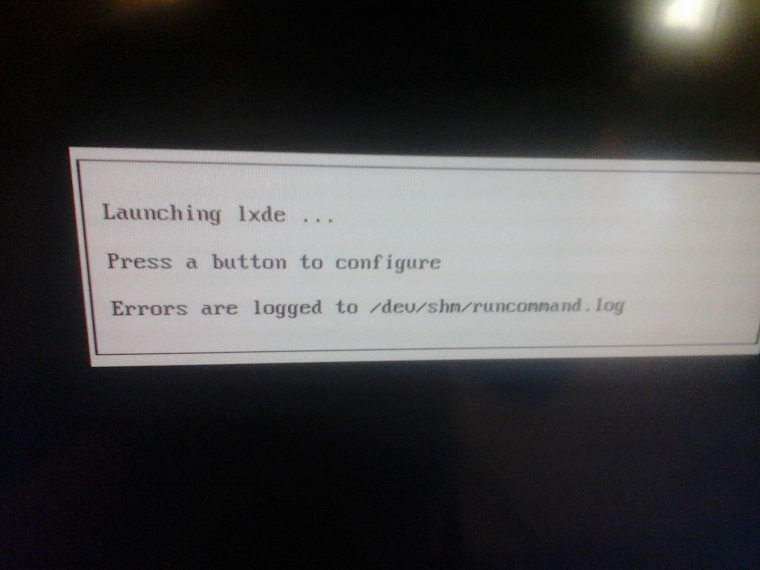
How do i fix this error?
-
@zequico you didn't update your setup script first
-
I don't know if i'm doing anything stupid, but i try to update setup script, and this appereas:
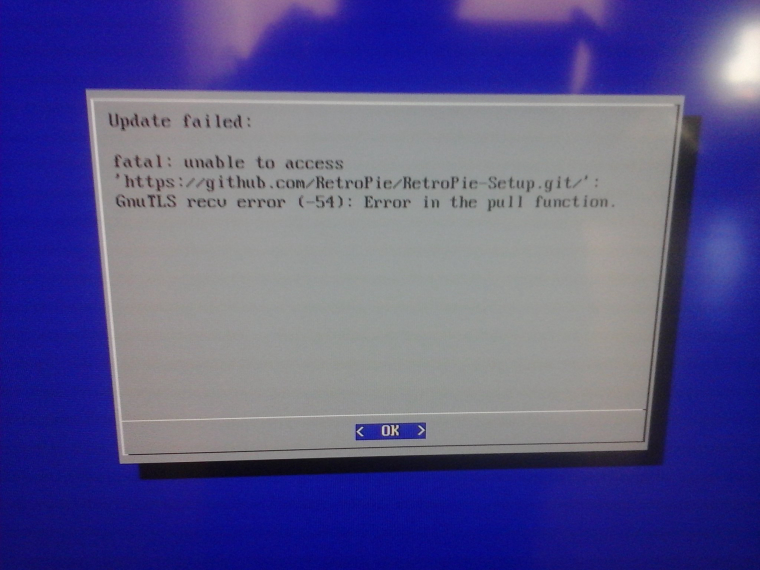
What am I doing wrong?
-
@zequico Are you using a VPN? That might be causing your issue.
Contributions to the project are always appreciated, so if you would like to support us with a donation you can do so here.
Hosting provided by Mythic-Beasts. See the Hosting Information page for more information.