Favorites for EmulationStation
-
@mattrixk said in Favorites for EmulationStation:
Maybe an option to say whether the folders should be at the top or alphabetical? Either as an option in the select menu, or as something that could be added to the gamelist.xml?
That could be a solution, if a bit unwieldy, I will do a PR on this so people can test it.
Is there a way to display what filters are active? We could maybe have a <text> field in the Theme just lists out the active filters.
That's a really good idea for theming improvements!
-
@Zigurana, I don't really think forcing brackets on folders or reordering them to the top of the list without an option to turn that off would be a good idea for everyone's build.
The way I'm using folders for multidisk games is getting all the disks inside a scraped folder names after the game, which sits properly in alphabetical order until I want to play that game, and then selecting the active disk from a list inside the folder. Not having brackets in the list keeps it aesthetically pleasing and coherent as it is. If i want a folder to go to the top of the list or identify itself as a folder, I can do it with a special character as explained in the "Folder Icon" section in the NES mini theme (https://retropie.org.uk/forum/topic/8391/cardboard-mini-nes-nes-mini-and-famicom-mini-themes):
Folder Icon
If you use subfolders for your roms the themes have the ability to show a folder icon. To do so you need to name the folder with a preceding '#' symbol. Eg. name the folder '# Japan' and the '#' will be displayed as the folder icon followed by the word 'Japan'. It will look something like this:

This way i can keep my "ninja" multidisk folders, and still have an indication for proper folders an get them to show on the top of the list.
Other than that, I totally appreciate the effort in merging the kids-kiosk modes in the main branch and hope everything goes great. Keep up the good work!
-
@Serj-Targarien
Thanks for that input.
I believe that the NES-mini theme also uses a custom font where the '#' glyph is replaced by the folder icon, correct?
That would (for me) be an acceptable way of working, the best of both worlds actually. -
@Zigurana and if experience taught me anything use that you don't want to mess with someone who has a folder specifically for Ninja games :)
Great to hear - let me know if I can help in any way!
-
@Zigurana Exactly, the folder icon is embedded in the custom font of the theme, replacing the # symbol. That makes it possible to manually flag a folder as a folder and the # at the beginning automatically brings it to the top of the list.
-
@Serj-Targarien that's an interesting way to do things, but making custom fonts is a bit of a pain in the butt.
-
@mattrixk @Serj-Targarien @Zigurana is it a custom font, or an icon that replaces it?
Custom fonts, I agree, would not be something I'd be comfortable on enforcing or recommending.
-
@pjft
Font. -
@Syhles well, that's... unfortunate.
-
An advantage of having a custom font is that it is fully in the hands of themer, and end-user to set it up how they like.
Maximum flexibility for those who want to tinker.
Apparently others have managed to do this for the NES-mini theme, so they should be able to create a guide.
The alternative would be for one of us to extend the textlistComponent to include an additional asset (icon) for entries/lines. Which would need to be themable if we want to enable themers to adjust it to their needs. I doubt we would be able to make that strategy any easier to use, or efficient to run, but I might be wrong. -
@Zigurana Sure. I suppose my concern is always "what about themes that don't have a custom font, how will the folder be rendered"?
Maybe that solution is obvious to those who are already using such features, but it's unclear to me how we would keep folders in simple (i.e. non-custom-font) themes looking fine. :)
-
I'd love there to be a way of adding a folder, say making an OUTRUN folder which contains all the versions of that game from other systems inside for easy play. This way there would be a stock image for the 'folder' then when clicked inside, get the usual media displayed for each game (like usual).
This possible? I suppose its like adding videos to playlists in Youtube.. with a similar way of implementation.
-
@nevsan You can currently do that. Just make sure the Gamelist has the folder entry, with the right metadata and such.
-
@pjft Oh does it? My apologies. Would I have to add the game manually via the gamelist text file though, rather than when I see them in other system lists and then 'add to [foldername]'?
-
@nevsan No need to apologize!
You would need to do that on the file system, though, and edit your gamelist accordingly - that is correct. EmulationStation is not a rom/file manager solution, it just has minimal support for metadata editing and file deleting, but not moving things around.
-
The basic
<textlist name="gamelist">looks like this:<textlist name="gamelist"> <selectorColor>FFFFFF40</selectorColor> <selectedColor>FFFFFF</selectedColor> <primaryColor>FFFFFF</primaryColor> <secondaryColor>DDDDDD</secondaryColor> <size>0.280 0.670</size> <pos>0.020 0.220</pos> <fontPath>./_inc/font/Roboto-Light.ttf</fontPath> <fontSize>0.035</fontSize> <lineSpacing>1.5</lineSpacing> <horizontalMargin>0.01</horizontalMargin> <alignment>left</alignment> </textlist>How difficult would it be to add a couple of extra properties to it like this:
<textlist name="gamelist"> <folderIcon>./_inc/img/folder_icon.png</folderIcon> <folderPosition>top</folderPosition> or <folderPosition>inline</folderPosition> </textlist>We could even wrap them in
<feature supported="awesomeFolders">to preserve backwards compatibility. -
@mattrixk well, if we're naming the section awesomeFolders, there's no way I can decline that offer.
:)
I'm not a professional themer (yeah, that's now a thing), but I'd expect you'd want to have a bit more control over the position of the folder icon, relative to the particular line element? Unsure what that would effectively entail or how it'd work in reality, but just a thought.
That being said, it'd be easy then to extend it to adding a star for the favorites, and the teddy bear for the kid friendly games as well, should one want to add them to the theme.
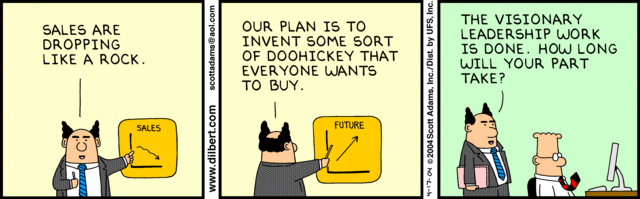
-
@pjft are we making theme requests now! This post is on topic, but also strays just a bit, sorry, it all links back to the folder icon.
A few things about this, and maybe @Nismo @ruckage or others who are working on themes now can add to this, but I am not sure I would want an image file within the textlist, or if this is even possible. I personally want to keep my <textlist> exactly that, text.
Now to add to this a bit, one thing that I have wanted for awhile is to be able to add more meta data image fields. Now that we have video and marquees and the standard image, it would be great to add 1 or 2 more meta data image fields. That way we can have a screenshot and boxart both displayed. Could we possibly create a medadata image for the folder icon? "md_icon" This could then be added to the gamelist and or theme.xml. We could then add whatever icon you want to the gamelist and locate it as an image that would appear when you scroll to that game in the gamelist. Thus we keep the text field separate from the images.
Not sure any of this is feasible, but i propose seeing if we can add these meta data fields:
md_icon (this could be for favorites)
md_thumbnail (this would be a screenshot)
md_wheelart (so we can have marquee and wheelart as separate elements) -
@TMNTturtlguy Not necessarily here - I think here was more about how to best render the "star" icon for the favorites that @Zigurana was trying to implement in this "Favorites" change :)
Nonetheless, all your change requests sound reasonable. I believe there's a massive thread where like-minded theme creators are having those conversations. @Zigurana , @mattrixk - is this the latest thread where those requests and conversations are being added and discussed? Or is there a running Google doc?
Definitely echo these there, as I'm sure they'll benefit from the discussion and design conversations :)
Thanks!
-
Personally I'm not keen on requiring specific fonts for rendering folder icons, but them again I don't know if I have a better solution than what's been proposed either. Also I don't use folders so my opinion doesn't count much at that rate!
Contributions to the project are always appreciated, so if you would like to support us with a donation you can do so here.
Hosting provided by Mythic-Beasts. See the Hosting Information page for more information.