Several Problems on Raspberrypi3
-
Could it be that you're trying PS3/Xbox controller plugged on USB ?
The controller battery charging could explain the power issue, as well as a self-powered USB hard drive.
3A should be far enough to power a RPi3 (it's what I have on mine) -
This post is deleted! -
@Sano
Thats what i thought but even with the snes usb game pad the lightning bolt is still, more or less constantly there. Would it matter that there are 4 other plugs using power from the wall socket?Still cant exit games without everything freezing either..
-
@epd It's possible that if other appliances are drawing power from the 4 socket powerstrip then it would cause the power to the Pi to drop. These things have a limited amount of Amps they can carry. I think it's a combination of a shitty plug/cable and the fact it is plugged into a multi-socket adapter. I don't think the issue is with your peripherals.
-
@epd it's not to do with the sockets. It's likely the thin USB cable then. Too much resistance. The official PSU works well.
resolve the power issue first, as freezing etc can be related.
-
Cheers, just bought the official RaspberryPi adapter. Hoping it sorts all the problems!
-
So i got the offical power cable, the lightning bolt has gone and mapping the ps3 controller seems to be fine.
Yet it asks to map the ps3 controller everytime i restart. Also when playing games, pressing select and start to exit still freezes retropie and i have no other option to pull the power out and restart..I thought the power cable would have solved all of this but it seems there is an underlying problem
-
Hi @epd
Do you shutdown the Pi properly (i.e. from within the start menu in EmulationStation)? It sounds like a config not being saved.
-
Yes i shutdown system from emulation station...the thing is everytime i play a game, when i have to exit (Select - Start) everything freezes. Thats the main problem
-
Very odd, I would suggest trying a fresh installation.
-
I got the sdcard with retropie already installed. Do i just format my sd card? Is emulation station installed with retropie too? I'll leave it 24 hours incase someone knows a quick fix
-
@epd 3rd party images are not supported (we have no idea how they are modified) - please write the official image and go from there. instructions are on the site.
-
@epd said in Several Problems on Raspberrypi3:
Yet it asks to map the ps3 controller everytime i restart. Also when playing games, pressing select and start to exit still freezes retropie and i have no other option to pull the power out and restart..I thought the power cable would have solved all of this but it seems there is an underlying problem
Are you waiting until after Emulation station appears to turn on your bluetooth controller, or is it registering bluetooth after ES starts? if ES doesnt see a controller on startup, it asks to register one. If your controller is taking too long to connect, this will appear. Just quickly hit the circle button to skip it and see if your controller functions properly. If so, turn on your controller at the same time you start your pi.
-
@epd without any logs of sorts it's hard to troubleshoot.
Can you even login via SSH when it freezes?
At this stage, with the power issues and repeated power disconnects, I would not find it strange if your SD card had become corrupted somewhere, so in that sense a format and fresh install will probably be the way to go. Especially, as Buzz states, if you have a third party image.
When you boot, do you see any logs that suggest any faulty sectors?
-
@epd This is not the first time I have read about someone experiencing lockups on hotkey-exit with a third-party image. I couldn't find the thread just now, but someone within the past week or two had the same issue and then we realized they had been using a pre-built image without much detail as to the source. This is not the first time, and I expect far from the last that we will see this symptom.
-
I am using the ps3 controller wired, i have not used bluetooth at all, yes there seems to be two red errors in the startup..
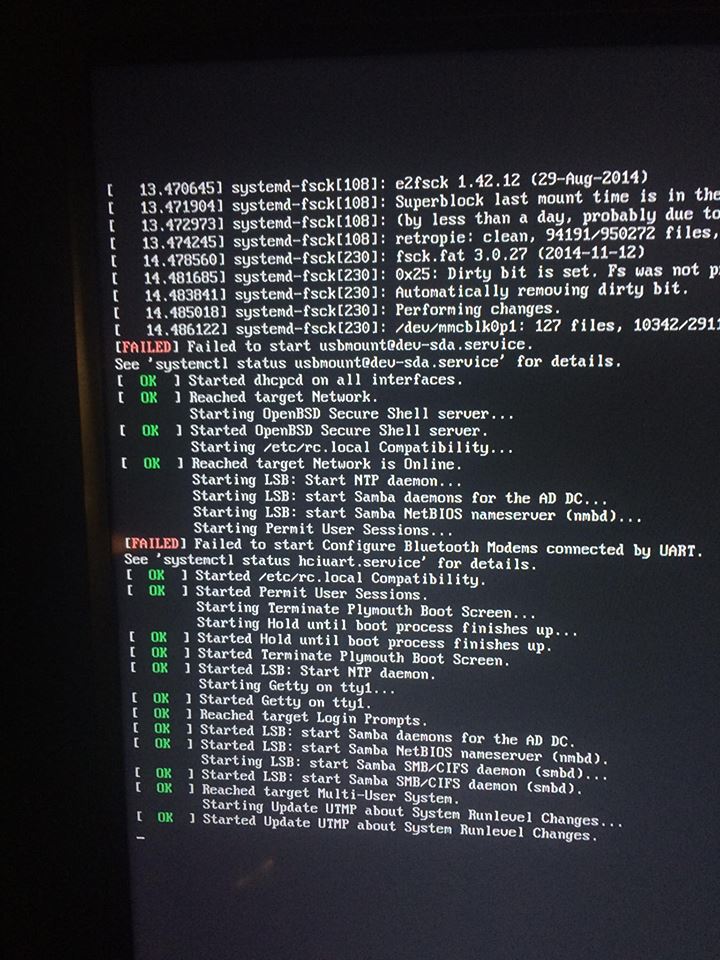
Yes i think a fresh install is a good option, ill follow the info in the docs. One thing, is emulation station a part of retropie or does that need to be installed too?
-
-
I looked at the documentation. Im going to reinstall. So i format the sd card, put the img file in, then is that Retropie installed?
-
@epd For the most part, yes. You need to add your ROMs, and set up your controllers, but other than that, should be good to go!
Contributions to the project are always appreciated, so if you would like to support us with a donation you can do so here.
Hosting provided by Mythic-Beasts. See the Hosting Information page for more information.