Announcing Pegasus Frontend
-
Yeah, the documentation is a bit lacking, I plan to add proper guides/wiki eventually.
The Qt version is important (and I've just added a version check to the project file for checking), especially on embedded systems due to the optimizations in the later releases. Unfortunately the Qt packages are outdated on all Debians (including
experimental), which is what you've just experienced too (qInfowas added in Qt 5.5, two years ago). For desktop only (X11/Windows), you can download the official development kit from here, and I'm also providing my own Qt builds for and RPi 1/2 and X11, which I've uploaded to the GitHub releases tab (eg.qt58-x11.tgz). These are used for build testing too, but they don't include the debug libs or Qt Creator (making them way smaller than the official release). If you want to use them, you have to extract them to/opt, and use/opt/qt58-xxx_hosttools/bin/qmake.Cross compilation to Pi is a somewhat more difficult topic, and I could (and probably will) write a whole post about it. In short, you can find the required tools on GitHub, extract them to
/opt, add the toolchains'bindirectory to your$PATHand use theqmakefromrpi1/rpi2_hosttools. You can set up remote deployment in Qt Creator as well. -
Also a few additional notes:
- Gamepad support improvements will be added in Qt 5.9; it's going to be released at the end of this month, and I'll increase the required Qt version then
- There's no main menu yet, that's what I'm going to work on this week
- Please note that Pegasus is less than 2 months old, and is still in alpha
- If you do manage to run it, bug reports and suggestions are welcome!
-
Had some errands to do this week, so I worked mostly on the main menu only (demo: http://webmshare.com/play/Prq5q).
Shutdown and reboot works too, and running custom scripts before them will be supported in the future.
You can also navigate using the mouse. -
@fluffypillow glorious :) well done
-
@fluffypillow Beautiful, clean, fantastic usability, all made even more impressive by the fact of it being a one man project. Well done, mate, I'll be watching this closely now.
-
Built and Installed nicely. Question: artwork missing? Game lists are all scrapped properly in ES
-
@Hex the documentation is still work in progress, sorry about that! Right now the XML is used for the metadata only; instead of reading the files from a gamelist, for a given asset type Pegasus tries to find an image file that matches certain name patterns. For example, if your rom file is
Contra (U).nes, and you want a box front art, it will check (at the moment) the following directories:[directory of the rom]/media/$HOME/.emulationstation/downloaded_images/
for the following files:
Contra (U)-boxFront.jpgContra (U)-boxFront.pngContra (U)-box_front.jpgContra (U)-box_front.pngContra (U)-boxart2D.jpgContra (U)-boxart2D.pngContra (U).jpgContra (U).png
and use the first one it finds as the box art. Similarly for the other assets too. If you can read the code, you can find the full list of the currently supported suffixes in
src/backend/Assets.cpp, but of course this is something I intend to document properly. -
@fluffypillow Need any help with Pegasus? I am currently working on some features for ES so I am in good shape to contribute here too.
Also I would recommend putting the GitHub repo url in the first post. This prevents users from having to go fishing in the comments
-
@Hex, thanks; it's still quite early in the development, I can't guarantee that even the project structure won't change while you work on a feature :) I'd like to complete the basic features first and release a beta, then there'll probably be enough feature requests to work on. If you've found some bugs or had any issues though, feel free to ping me!
-
As for the weekly changelog,
- Gamepad layout editor is in the works; I've also spent the some time learning Inkscape to make it fancy (screenshots next week)
- Added OSX build testing
- Deployment improvements (this means I can make release packages with one command, and such a package will contain all the DLLs/SOs needed by the program)
-
Here's how the vector looks so far: https://snag.gy/53KQGi.jpg (sorry for the misalignments, this was a test/work file)
-
Considering the work of Pegasus is going well, I wonder if it's possible for us to switch from either ES or Pegasus via a setting on RetroPie. That'd make users not be mad when they can just switch frontends.
-
@Allanbuzzy I'm very excited about Pegasus, but I think it's too early to add it to the RetroPie script. Right now the only people who should be installing it are developers and testers, not the general public.
-
@fluffypillow Pegasus looks great! thanks for sharing.
I am trying to compile it for Libreelec, but I ran into a problem, I get this error:
Project ERROR: Unknown module(s) in QT: qml
I am not sure this forum is the best place to discuss this, as its not related to RetroPie, but I didn't want to open an issue on Github as I am sure it is not a bug, but do you think you could help me figure out the error?
Thanks!
-
@shantigilbert I'm not familiar with LibreELEC, but I can try it this afternoon. It seems some Qt modules are missing; on many distros you have to install them as separate packages. You'll need these parts:
- Qt 5.8 core
- QML
- Qt Quick 2 (may be a QML package with different name scheme on some distros)
- Multimedia (might be called as MultimediaQuick)
- Svg module
- Gamepad module
- Multimedia libs depending on the platform (eg.
gstreamer1.0-omxon the Pi)
If these are not available, you might need to build Qt manually (which I did for the Pis). I'm not sure about the name of the packages, as it seems every distro calls them differently, or uses some complicated naming scheme.
Of course, I'll add these details to the build guide (which I actually started writing last night).
-
@fluffypillow said
Of course, I'll add these details to the build guide (which I actually started writing last night).
Is this what the build guide will look like?
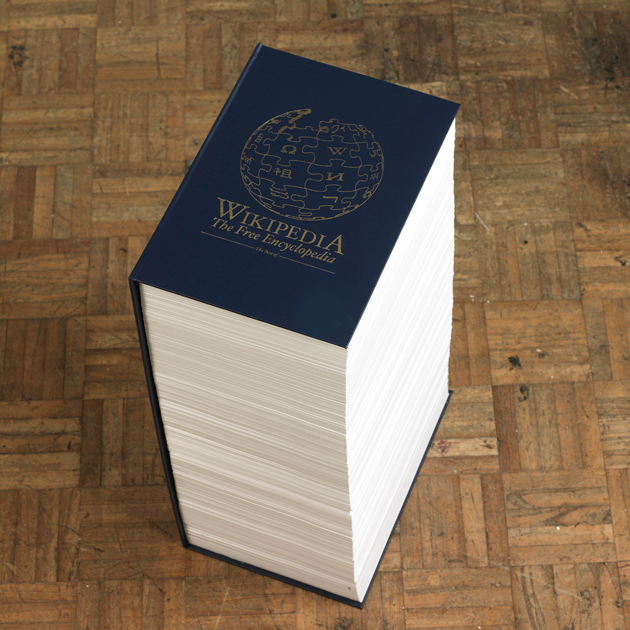
-
Yeah, and here's me writing it:

-
@fluffypillow Thank you.
I am building QT 5.8.0 from source, but I guess those modules don't get build. I am a newbie on compiling stuff from scratch on Linux so I will have to do some research as to how to compile them.Thanks for the reply!
-
@fluffypillow And someone reading how to build Pegasus
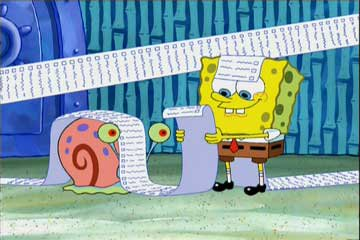
-
Actually, if you're building from source, by default the build system will try to build all Qt modules if possible. The output of the configure step shows it in detail what will Qt try to build. Make sure everything under
QMLandQt Quickis selected ("yes"), exceptDirectX 12. You'll also needEGLFSunderQPA backends, and at least one of theEGLFS details, that matches your device (eg.EGLFS Rasberry Pi). You'll probably want the X11 options off too.Yeah, building Qt is not really trivial.
Contributions to the project are always appreciated, so if you would like to support us with a donation you can do so here.
Hosting provided by Mythic-Beasts. See the Hosting Information page for more information.