[TUTORIAL]How to add draStic ds emulator and configure it and add ROMS with RetroPie-Manager
-
Hello guys
here's another tutorial on how to install Drastic and configure it and add ROMS by using the RetroPie-Manager.Please keep in mind that I am only started doing tutorials :) A quick mention for Pretendo online which helped with this tutorial.What we need:
-
Mouse and keyboard
-
RaspberryPi connected to internet either by WIFI or ethernet(Highly recommend ethernet)
Lets get started:
1.Enter the RetroPie Setup script through the RetroPie system in EmulationStation.2.Select “Update RetroPie Setup Script” and then yes on the confirmation prompt.
3.Select Manage Packages, Manage Experimental Packages, then drastic.
4.Select “Install From Binary” and complete the install process. Then you can back out of all of those menus back to EmulationStation.
5.Restart EmulationStation. If Nintendo DS is now a listed system you can skip to the Drastic configuration section. If you previously modified your es_systems.cfg file manually (for instance by making Kodi its own system) you will likely need to do the next steps. Most people can skip to the configuration section.
6.Quit EmulationStation and return to the command prompt.
7.Run this command: sudo cp ~/.emulationstation/es_systems.cfg ~/.emulationstation/es_systems.bak
This command makes a backup of the current es_systems.cfg file in case it gets messed up somehow.8.Run this command: sudo nano ~/.emulationstation/es_systems.cfg
Between one </system> and the next <system> add the following code so EmulationStation knows how to find NDS games and run Drastic:<system>
<name>nds</name>
<fullname>Nintendo DS</fullname>
<path>/home/pi/RetroPie/roms/nds</path>
<extension>.nds .zip</extension>
<command>/opt/retropie/supplementary/runcommand/runcommand.sh 0 SYS nds %ROM%</command>
<platform>nds</platform>
<theme>nds</theme>
</system>9.Start EmulationStation back up and you should now find Nintendo DS as a listed system (provided you put a ROM in place). You can enter “emulationstation” at the command prompt.
Adding ROMS through RetroPie-Manager:
Note(Make sure you are connected to internet)
1.starting of from this page:
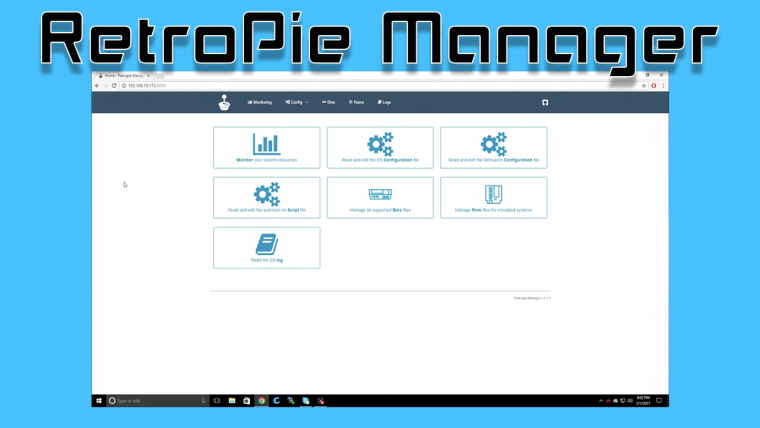
go to ROMS2.If you scroll down you should find Nintendo DS(if you did everything at the top properly)Click on it
3.Just drop the files that you want to upload to the Retropie at the "Drop files here to upload"
4.Reboot system and Ds should be their
5.You may also need to add BIOS as you will need them for most games,but I can't help you with that :(
Configuring Drastic:
1.Launch a Nintendo DS game and then press M on the keyboard to bring up Drastic’s menu.2.Select Change Options. I recommend the following changes:
– Screen scaling = fullscreen
– High resolution 3D = yes
– Threaded 3D = yes3.Then Exit: save for all games
4.Select Configure Controls
Move the cursor over to the joystick portion (right most column) and just start at the top. Press Enter on your keyboard to configure a key (the highlighting should turn green)
Press the button on the controller you’d like to use for that function (the list is on the far left). Once selected the highlight should turn blue. Then you can go down the list configuring this. The touch cursor section is to control the on screen stylus. Many games will require this to run, though there are some that you can do without.
Once configured, select Exit: save for all games
Then you can restart the game or return to game. -
-
For more info go to Nintendo DS · RetroPie/RetroPie-Setup Wiki · GitHub
-
The es_systems.cfg is here now: /etc/emulationstatio
see https://github.com/RetroPie/RetroPie-Setup/wiki/Add-a-New-System-in-EmulationStation -
@laureano Actually, there can be 2
es_systems.cfg:- The default one, installed and managed by RetroPie, is in
/etc/emulationstation - Per-user configuration file - which is optional - is in
~/.emulationstation/es_systems.cfg
Note that the 2nd one has to be explicitely created by the user.
- The default one, installed and managed by RetroPie, is in
-
I have some trouble in configure controls with ipega pg9055 controller: I can't set movements and touch of the stick with the left analog. Also other buttons are recognize as "unknow key".
Anyway, is there a way to use the real touch a touch screen (for example the waveshare display)? -
@spaccaimeni91 said in [TUTORIAL]How to add draStic ds emulator and configure it and add ROMS with RetroPie-Manager:
Anyway, is there a way to use the real touch a touch screen (for example the waveshare display)?
It'll work to a certain extent, but it won't behave like a DS screen. Rather than input registering where you touch, it will be relative to where the mouse is at the moment. So you would have to use the touchscreen to drag the cursor to the desired location to get input where you want.
-
@mediamogul thanks for the answer. So, at the moment I can't have any touch input. Do I need to install some drivers? Or change any settings? Touch inputs don't work in drastic neither in lxde.
-
I'm afraid there's nothing that can be done on the user end. Support would need to be added for pointer devices that use absolute coordinates. The creator is considering open sourcing it and if that were to happen, advances like this probably wouldn't be too far off.
-
How to get draStic DS emulator to load properly in RetroPie if you have a custom es_systems.cfg and can't run games
<system> <name>nds</name> <fullname>Nintendo DS</fullname> <path>/home/pi/RetroPie/roms/nds</path> <extension>.nds .zip</extension> <command>/opt/retropie/supplementary/runcommand/runcommand.sh 0 _SYS_ nds %ROM%</command> <platform>nds</platform> <theme>nds</theme> </system>If you're having issues getting the emulator to run
the
<command>/opt/retropie/supplementary/runcommand/runcommand.sh 0 SYS nds %ROM%</command>should be
<command>/opt/retropie/supplementary/runcommand/runcommand.sh 0 _SYS_ nds %ROM%</command>Where the
SYSis_SYS_Which he probably meant to put in but the text editor deletes the underscore unless you tilde the
Code_Pay close attention to special characters and casing while editing your es_systems.cfg
-
@Altilla The original 'howto' is not correct. The
drasticpackage already adds the correct command line. -
@mitu after adding the draStic package via the binary installer I still had to add the system manually in the es_systems.cfg before the console would go live properly, if that is supposed to be automatic via the experimental package install it currently hasn't worked for any of the systems I have put together yet.
-
@Altilla That's what usually happens when you have a custom
es_systems.cfgin your~/.emulationstationfolder - https://retropie.org.uk/docs/EmulationStation/#es_systemscfg-edits. The install script updates the system'ses_systems.cfgfile, not your custom file. -
@mitu ah yeah that makes sense, that very well could be the case. Then I will make a slight adjustment.
-
1.) i installed drastic and the NINTENDO DS didn't show up in the list after reboot.. no i did not do the following steps as it should have installed correctly on it's own as i have seen on youtube videos.
2.) why does one have to "upload" roms anywhere? why not put them into a folder like the roms i have done? i want to play the homebrew DS games I have made.. i don't want to upload them anywhere.
-
@Ruffsta said in [TUTORIAL]How to add draStic ds emulator and configure it and add ROMS with RetroPie-Manager:
1.) i installed drastic and the NINTENDO DS didn't show up in the list after reboot.. no i did not do the following steps as it should have installed correctly on it's own as i have seen on youtube videos.
2.) why does one have to "upload" roms anywhere? why not put them into a folder like the roms i have done? i want to play the homebrew DS games I have made.. i don't want to upload them anywhere.
You're necro-ing a 3 year old post that is out of date. Please open a new topic with the information requested here https://retropie.org.uk/forum/topic/3/read-this-first
Also, who said anything about uploading ROMs?
-
@quicksilver says i need atleast 1 tag.. i just got here and i don't see anything on how or where to place TAGS to create a new post
-
@Ruffsta when you create your new post there is a little spot at the bottom to make your tags. A tag is just like a keyword that helps others find your post when they are searching similar keywords. For example you could use "drastic" and "NDS". No one is asking you to upload ROMs.
-
@quicksilver i don't see a box anywhere at the bottom anywhere.. i can move the the message field up and down.. but i see no box for tags..
-
@quicksilver nevermind - had to close the "got it" black box at the bottom
-
@retroprogrammer How do you select "Exit: save for all games"?
Contributions to the project are always appreciated, so if you would like to support us with a donation you can do so here.
Hosting provided by Mythic-Beasts. See the Hosting Information page for more information.