Another PiStation-project
-
No I'm not overclocking (yet), but the overall cooling is somewhat necessary due the hot voltage regulation. And fan doesn't spoil anything anyway and due the light noise it makes, you never forget to shut it down. :)
-
Update:
Ordered some new HDMI-cables and phew, it was hard task to find the most suitable option, took couple hours. My aim was to find coiled HDMI cable with screwable panel socket in the end and normal male in the other end, as that sort of cable is perfect for these kind of project due their fleixibility. No luck with those, but I found regular male to male, male to female and female to female coiled HDMI-cables, but they were not suitable, as they were a bit too long (starting from 40 cm). Current issue is with that panel cable I have in the case, is that it's too thick, so it won't bend easily, when I open and close the case. And of course, that 1 metre cable from the Raspi itself to the panel cable is just way too long. What I ended up deciding is to buy one 16 cm flat HDMI cable with screwable panel socket and regular 25 cm HDMI-cable. That flat cable bends just nicely and the 25 cm cable is much, much easier to fit in to the case and thus, allows more room for other stuff in case if needed. :)
-
Edit
-
Been testing out some of the games and emulators on this weekend, so far the results are great, but it seems that the current power system is too limited for full operation on certain heavy games, like GT2. Under voltage message is displayed on every single PS1 game I've tried, so definitely that 5V/1A regulator is limiting the power draw too much. Takes propably a week before I get my hand into those 3A DC-DC converters, but gotta test those out before applying to the Raspi, in case if the PSU can't cope with it. :D
Also, I went through like hundreds of games, Top 100 lists from different consoles. So far I didn't find that many interesting games to play, mainly because there's a lot of RPG-stuff on those lists and I'm not a fan unfortunanently. :P
-
Allright, now I got the proper adjustable regulators and they work like a charm:
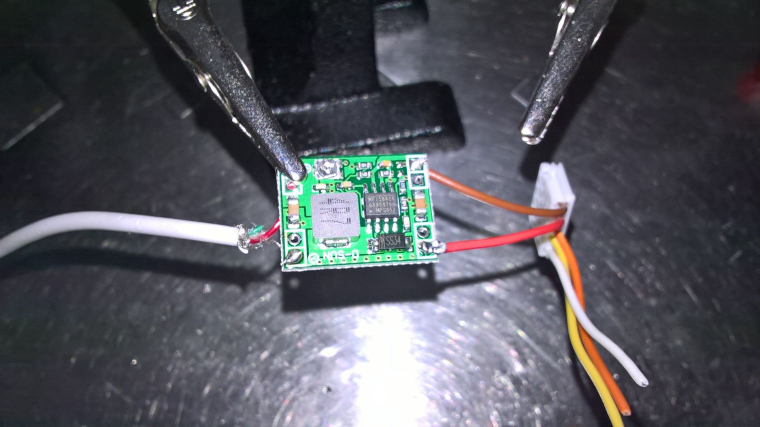

Ordered these from Electrodragon, but you can find these from Ebay, Amazon and Aliexpress as well.
Adjusted the voltage to reasonable level, 5.08V, which is good sweet spot for the Raspi. And it was the only good voltage I could get adjusted, as the adjustment screw is way too sensitive, so it was impossible to get it into the exact 5.1V. And this is 2A model, so it has just the right amount of ampere support, my calculations estimates, that this current config eats around 1.5A in max load. And 2A is propably also safe max for the PS1's power supply, as I don't have any information, that how much it is capable of giving out.
At least now I've run the system for an hour and it hasn't gotten as hot as with that normal regulator I had previously, which was too hot to touch! I just let a game run for couple hours showing some demo gameplay to stress out the system, see how it goes then.
Previosly all of the heavy games like PS1 games had the undervoltage warning all the time on the screen, but now it's gone and the games run at full speed flawlessly, (at least the ones that do work properly).
Also, bought better and quieter fan and hooked it up straight to the 7.6V line on the PS1 power supply, to make it run reasonably fast, but quietly as well:
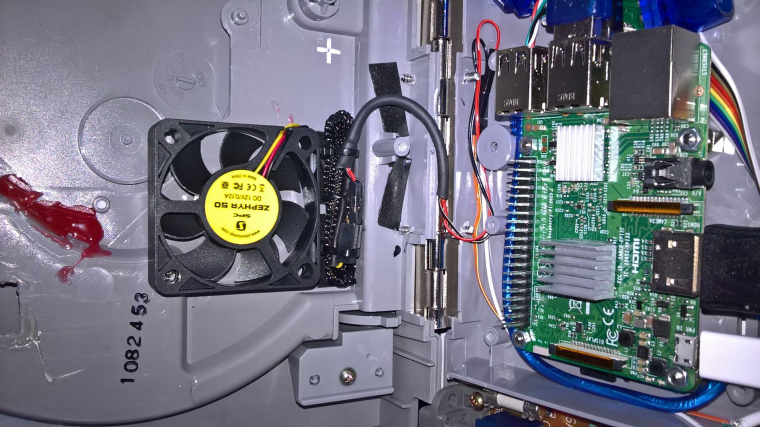
Last thing to do is to optimize the software and install those new HDMI cables inside, once I get them. Currently, I've been testing out some games. All of the SNES-games runs flawlessly, as does SEGA MegaDrive/Genesis games (slight hiccups with shaders thou). Some PS1 games run badly (maybe slight overclock would fix up that), some games run flawlessly and some games run like crap. PSP games, at least 3D ones, run at snails pace, so I could try out overclocking a bit.
-
@dd-indeed let me know some really bad running on psx. I can test to compare. As far as psp games that are slow as heck, overclocking wont help too much. It needs some serious optimizating. I havent had issues really on psx games ive tested so i will see how they work compared to yours. Also psx games run better from a usb hard drive
-
Well I can write here about the issues I'm having with some games. I'm running the games from 64 Gb USB stick, formatted to FAT32. I could try it out with NTSC or Ext4-format instead, that might improve performance a bit. One thing I noticed, is that the games sometimes freeze, because emulation forgots to load data. This can be seen, because whenever the game freezes, the USB stick's light starts to blink, indicating that it's loading again. I need to test out the memory with another format and also, perhaps I should put it straight to the Raspi itself. Right now it's on the USB-hub seen on the pictures, which might be the cause of it.
Anyway, some issues I've encountered with certain PS1 games are:
Driver 2 - Main Menu is broken and has graphical errors. You can play the game thou and use the menu, but the menu is messy a bit.
Dino Crisis 2 - Right before you can move your character, there is this dialogue moment, and the characters are transparent on that scene.
I've seen some other minor graphical errors here and there, I'll report them more, once I note them down.
So far, the performance has been overall good, some games have hiccups here and there, but one game that runs slowly is In Cold Blood. It states, that it's running 60 fps, but in reality, the 3D characters run at around 20 fps.
About PSP games, perhaps I just abandon those 3D games of it for now and play 2D-games on it instead.
Edit: I began to think about some of the shaders and their affect on game performance. I'm currently settled to 2xHQScale on SNES and MegaDrive and they're running nicely, only sometimes dropping down to 55 fps briefly. But some optimizing is definitely needed with those as well, since you cannot use them on some of the other systems at all and they tend to blur the image too much. One thing I also started to think is that there should be separate shaders for 2D static stuff and 3D-stuff. Using shaders in 3D games makes them pretty horrible, since they run at snail's pace and doesn't provide the desired effect. PS1 games for example, would benefit a lot from 2D only shader, that would clean up and smoothen up the menus and static stuff, but leave the rendered 3D stuff intact. With double resolution, rendered 3D-stuff in PS1 games look stunning, but the 2D-stuff is awful mess.
One thing I immediately did with PS1 stuff was to disable dithering effects, as they are no more relevant to the games, mainly they were useful with CRT TV's to blend the graphics somewhat. Disabling that in HD TV immediately exposed the double resolution graphics to level unseen before and also should lower the emulation stress down more. Also, I was so pleased to get rid of that PS1 Reverb-effect, I was so frustrated, because in many games it was too loud and overused.
-
Update: Changed the USB memory format from FAT32 to NTSC, and that fixed the issue of game freezing and loading data to get back up again. Testing with Driver 2 is actually useful, as it servers perfect platform to find any hiccups on the system due it being so buggy and messed up code in it. :P
-
Not that bad but to have less wiring i would of stripped out the controller/memory card ports and then bought 1 usb hub with 3 ports and then get 1 more usb hub with 2 ports stripped it out of the casing then i would have 4 for controllers and one for transferring files and also the area where you have the CD i would of cut open more of the area and since you will be powering it with the original power source could of done a little bit of wiring to have the fan connect there as well and use a fan a little bit bigger.
Finally just to have power air flow drill on the top cover 2 holes where the fan would be and on the right side i would of drilled about 10 smaller holes with applied a dust filter on the outer side because you know for any system it does collect dust in time especially when using a fan. -
So you mean that I should have stripped off the original ports and basically, destroyed the original looks of it ? I can always get a multitap, which will work, since this config works like the original system. And I have that hub inside, which can be accessed via CD lid to do servicing.
About the fan, I bought slightly bigger one and it's now hooked up straight to the PS1 PSU, into that 7.6V pin, so it runs in decent speed. The fan is also about 10mm off from the surface so it will get fresh air sucked in from the sides. And the case itself has breathing holes, so it's unnecessary to cut it open more. I have been testing the machine for many hours and it only gets mildly warm and it blows the air out from the left side vents.
-
By adding in the back those hinges you already ruined the original look anyways and anyways by enabling that way if you have a friend that comes over with lets say an Xbox controller he would have to plug it in on the top because not everyone was a fan of the playstation controllers which come on that would look even more weird having a wire hanging out of the disc tray.
Also if you have your hands on a 3D printer or know someone that has one you could easily make the ports for the USB and besides that if you have arcade sticks as well wouldn't it still look weird with the wires coming out of the lid.
Also like i did mention as well for the fan it would lower the temp even more if you were to slap in something like a 60, 70 or even 80mm fan and also drilling some holes where your fan is position would allow air flow to work out better since you want air to come inside the system because if you look at a lot of people's builds as well when it comes down to using a fan they would drill some holes or even the small pie cases with a fan always has ventilation on the top as well.
It is still not that bad but would of had room for other things in the future for the system because there is hardly any room for anything you might want to add in.
Also one other thing i would of done to make it a little more cooler is instead of the hinges you could of cut out a small hole and used a micro sd card ribbon just so if you were to plan on replacing the SD card or if something was to happen to your SD card you would have to unscrew your Pi just to take it out since in the image it shows you have no way of taking it out without damaging the system. -
@dd-indeed as a pi station owner, i take your side on this. I have 1 usb port in the back. I would never want usb ports on the front. I like the front to look as stock as possible. If people dont like a ps1 or ps2 controller who cares. I like more authenticity so i only use sony ps 1, 2, 3 controllers on mine. Anything that says sony. And i am a bigger fan of 360 controllers.
-
Edit: Sorry, I didn't meant this to you
-
Damn, this forum would need some serious improvements haha, constantly having issues and connection cuts.
Anyway, like I said in my first message, bluetooth is for having other controllers, so I don't need to have USB-ports on the front. And the hinge is on the back, so no one can't see it anyway, so it doesn't spoil the looks. Also, even if the SD card is not removable without removing the whole raspi, it doesn't matter, as the SD unlikely will get corruped and if does, usually the kernel works, so you can fix stuff from the command console anyway. Last but not least, I can't fit in any bigger fans without destroying the whole case and spoiling the looks, since big fans are always too thick, 20mm, so there's simply no enough room for them in this case. And the raspi doesn't recuire big fans, it's not like a normal, regular PC.
-
Oh hey, you asked about some issues from some games, I managed to take this screenshot from Colin McRae Rally 2.0, where I encountered this strange issue, some of distances between graphical levels are incorrect:

Notice that second tree, that the car is in front of it, rather than behind where it should be.
-
@dd-indeed Are you using a PSX bios?
-
Yes, the regular one, SCPH1001, US-version.
-
That's okay - some glitches are relating from a missing bios
-
Yea I noticed that, some games freezed on intro, some refused to run and many of them had variety of issues. But at least the performance has been good overall in almost all games. And that NTSC format on USB stick, where the games are, helps with that freezing/loading issue I mentioned.
-

As you can see i stripped out the fans from an old PS3 cooling fan because the controller board for it was burnt out which is just as thick as the one you have in your Pi right now and people has done tests with bigger fans on their Pi's which lowers the system temp by roughly between 15°C and 20°C which has people shown before with a 20mm fan it mainly lowers it by 10°C so i for me i would prefer to have 15°C less on my Pi than 10°C less on my Pi and also for your game you should also try out a different PSX emulator and also try out SCPH-101 instead because the slim bios might work better than the fat bios.
Contributions to the project are always appreciated, so if you would like to support us with a donation you can do so here.
Hosting provided by Mythic-Beasts. See the Hosting Information page for more information.