Roadcase (somewhat) Portable Arcade
-
Inspired by my first cabinet (now cannibalized for parts), this version 2.0 was intended to be an upgrade. My first goal was to try to make the construction lighter by using plywood instead of off-the-shelf boards from the local home store. The second goal was to incorporate a bigger display. The original used a 15" LCD. This time, I had a much nicer display that I picked up for a song off the old Best Buy auction site. A 19" LCD would also widen the main controls so I could squeeze in a trackball. Needless to say, this thing got heavier, not lighter!
Here's the blueprint for the initial layout:
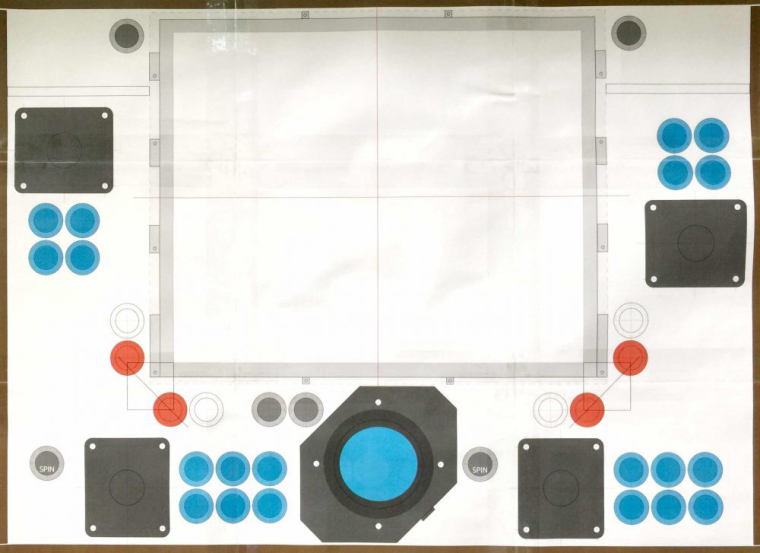
The entire build was based on the dimensions of the display and the opening I would need to cut in the top surface. Since the design was completely flat on top, I needed everything to fit nicely under a single piece of acrylic, supported by plywood. The panel top would serve as the monitor bezel all in one piece. Because this had to be perfectly accurate, I hired a local company to laser cut my acrylic and top plywood. Here's the top panel with all of the components outlined:

-
After a lot of time test fitting all of the controls, I started to build. I knew I would need to reinforce the panel, so I started by adding "ribs" across the bottom. This gave the design the structure and stability it would need to stand up to heavy use. The first glue-up was small rectangular pieces of wood to support the perpendicular struts. Once these were dry I added the ribs and coated all of the connections with industrial grade epoxy. These rib pieces had to be drilled to reduce weight, but also to create holes that accommodate the wiring. Tight tolerances forced me to sand the middle of the horizontal member thinner so that the trackball housing would fit!

While the reinforcements dried, I worked on the electronics (all while building my Pi image). The pushbuttons I used are all pre-drilled for 5mm LEDs. They push snugly into the bottom and the translucent plastic glows nicely when lit. I realized that leads from the LEDs can be bent in such a way as to stay clear of the button action. I soldered them to 2-pin headers and added the current-limiting resistor for 5V. The header will allow easy connect and disconnect of the lighting power.


-
With the button lighting ready, I needed to figure out how to light the trackball. Fortunately, the U-Trak has holes for adding the Ultimarc LED module, but I was going to make my own. I used three of the same LEDs from my pushbuttons and wired them up. I wasn't sure if 1, 2, or 3 LEDs would add the right amount of light for the translucent trackball, so I made little circuit with jumpers so I could adjust it if necessary.
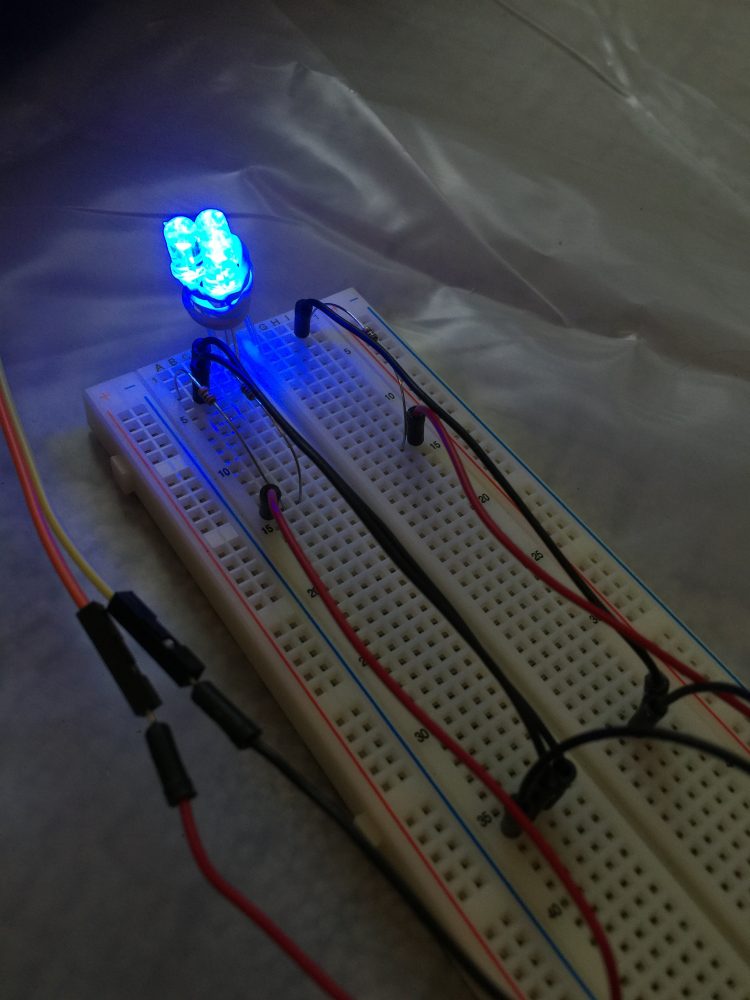
Here is the trackball LED module I built. The red jumpers set the number of LEDs that get power.
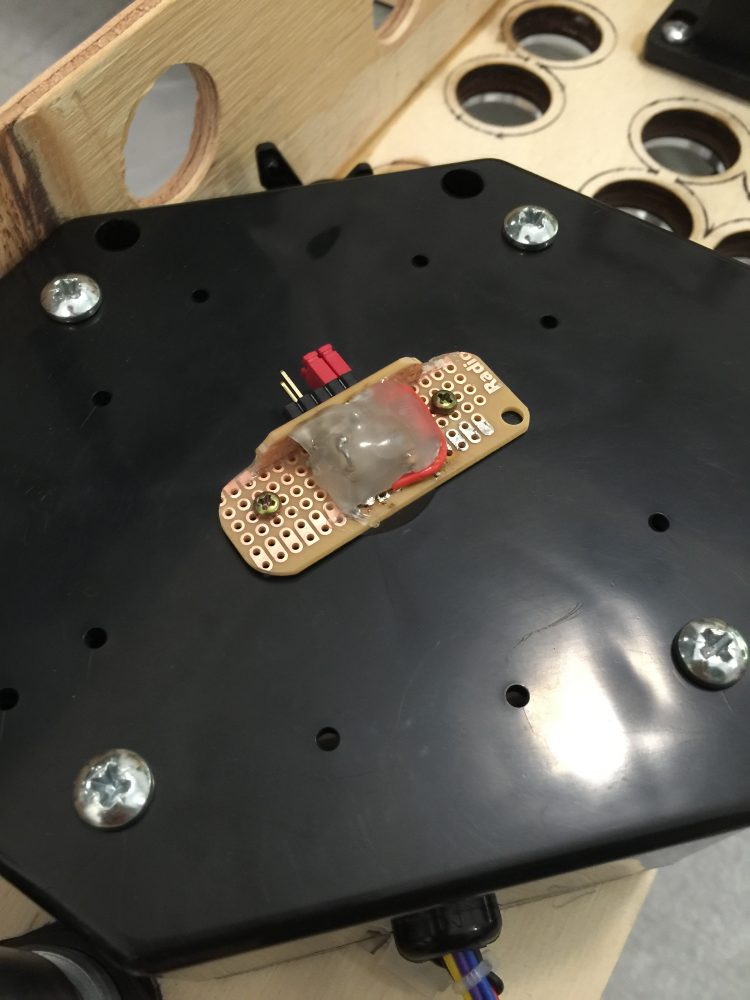
Turns out, three LEDs closely match the buttons.

-
The top panel is composed of acrylic and plywood stacked together. Yet, it's still not enough depth to flush-mount the trackball. Most panel builders have to do some routing to make a trackball sit flush, but here, I need to add depth. I did add the U-Trak bezel to my order, but this was a fallback. I was hoping to mount it nearly flush with the top surface. Using some extra plexi I had from previous projects, I built a spacer:

Everything is upside-down and reversed in these views underneath the panel. Here, the flat plexi spacer will create more depth so that the trackball can sit perfectly flush with the acrylic surface.
Adding more reinforcements and test fitting the joysticks and spinners:

-
Starting to cut extrusions for the roadcase "box" that will be the arcade cabinet itself:
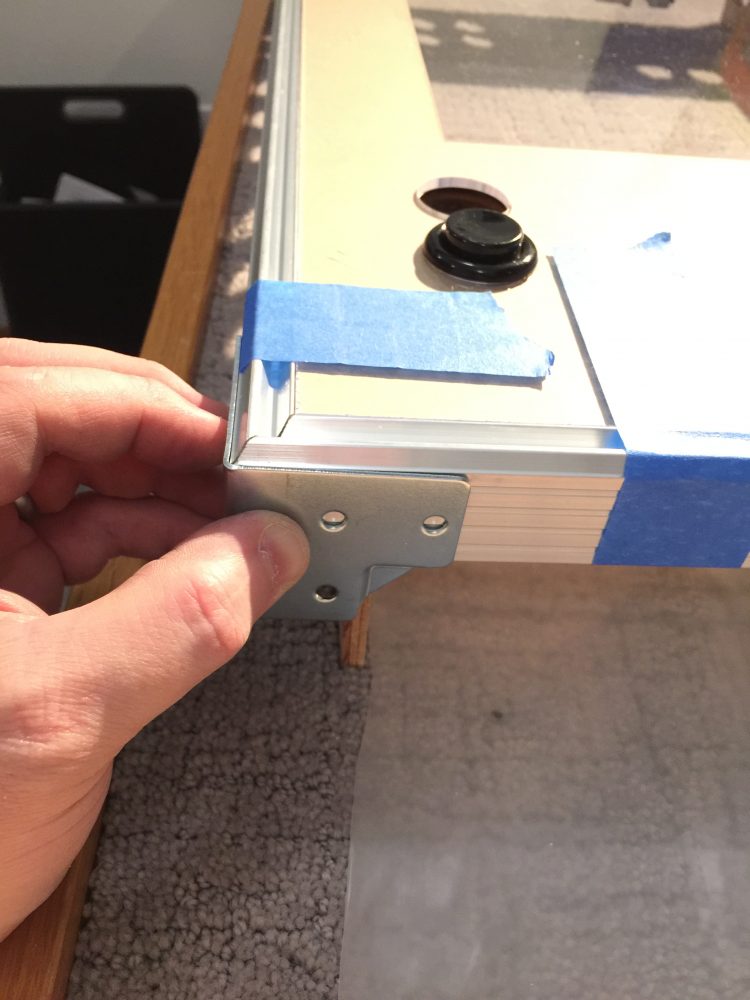
Cutting side panels with handle holes and ABS roadcase laminate.

Building the box:

-
These holes will be hidden behind the latch strike plate. They serve as clever audio vents for the speakers. Old-school video games aren't exactly high fidelity, but this will allow plenty of volume to get out.

My speakers were built with cheap enclosures that I couldn't mount easily, so I took out the drivers and put them into PVC pipe end caps. They are mounted inside the cabinet behind the holes drilled in the image above.

-
Starting to get fun now, I am adding the power panel.

Testing the panel. The power button has a built-in LED setup for 5V. Everything inside the box will get AC through this power plug--no additional cords.

-
Box built, power panel installed. The Display is now resting in place and the Raspberry Pi is mounted.
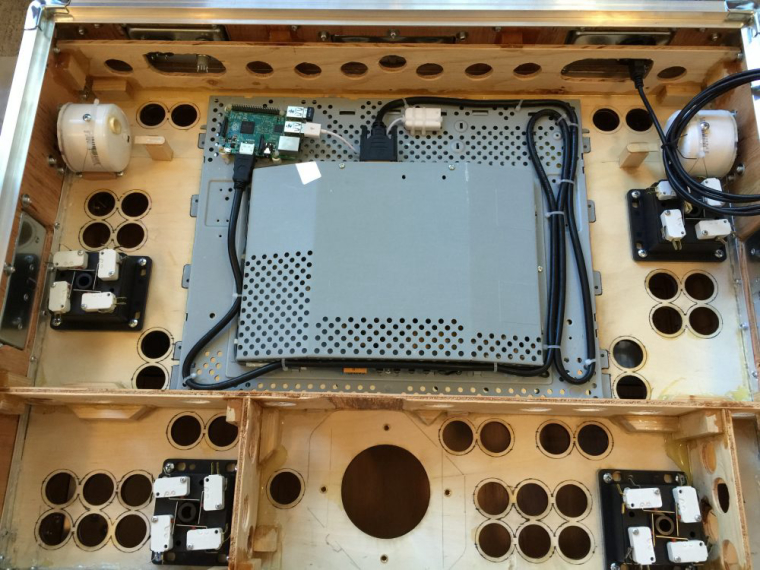
The buttons are now installed. Soon, IPAC 4, power strip, USB Hub, U-Trak and spinners interfaces. . .then the long process of wiring.

I made a mounting bracket for the IPAC to keep it from shorting against the display:
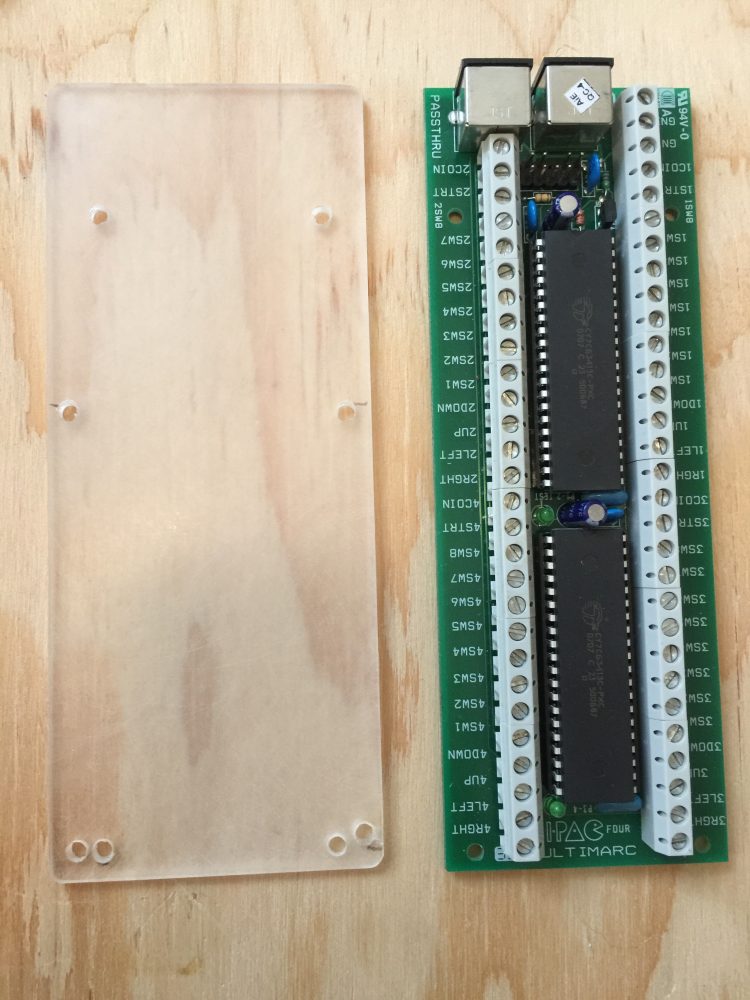
Mounting the IPAC4:
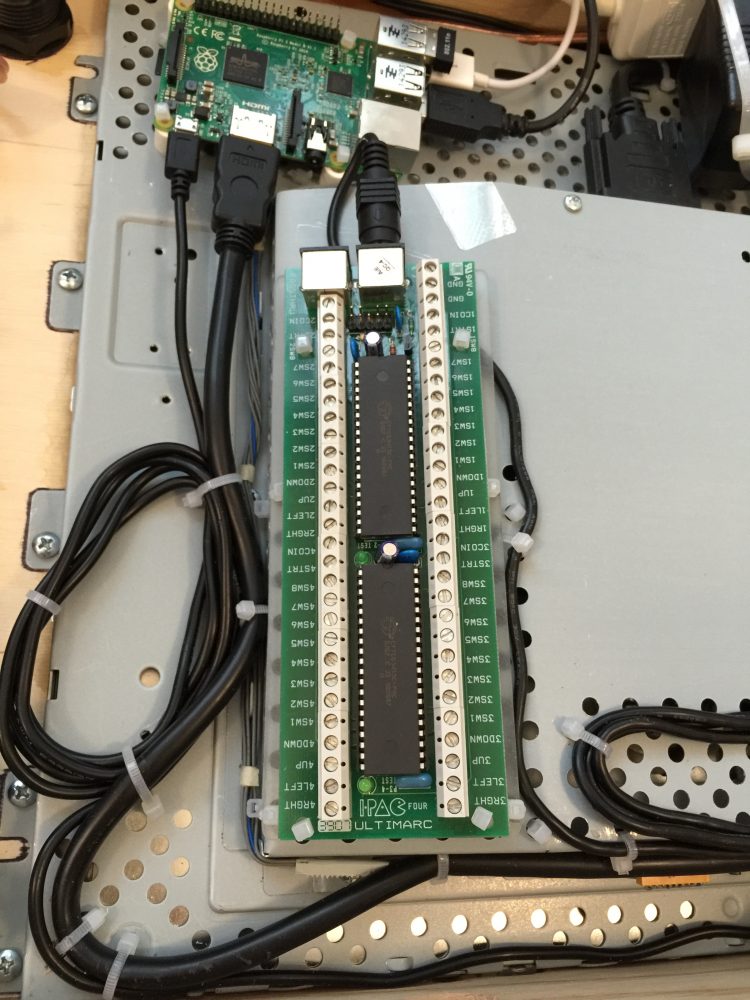
-
Wiring the pushbuttons and joysticks:
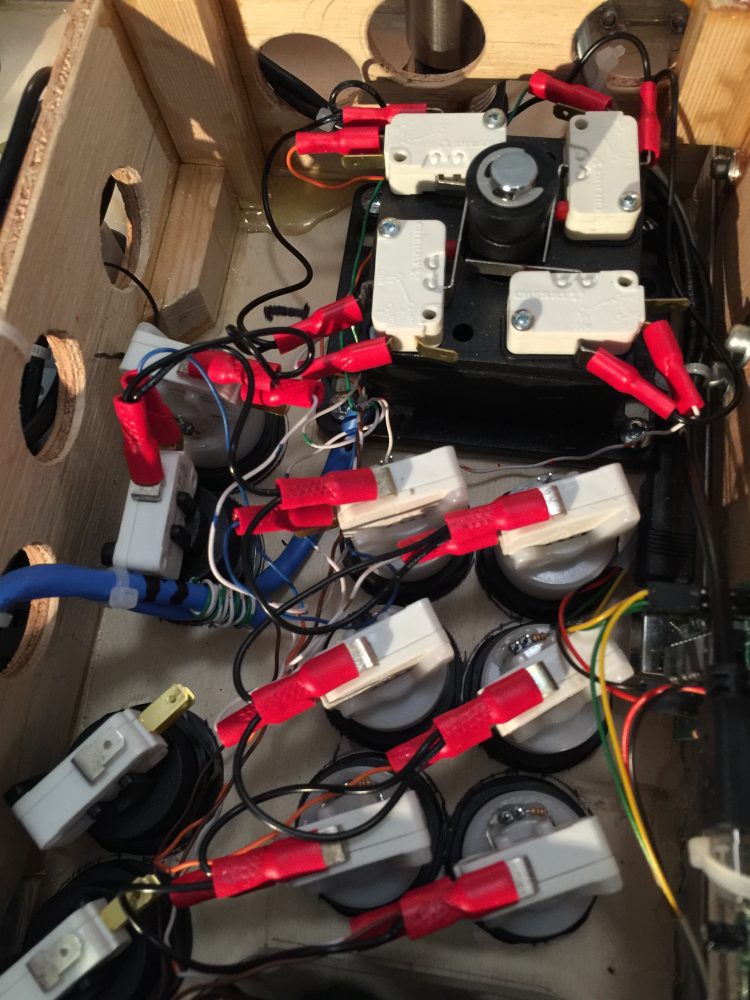
Wiring complete. This is the inside with everything done, including the power for the LED lighting.
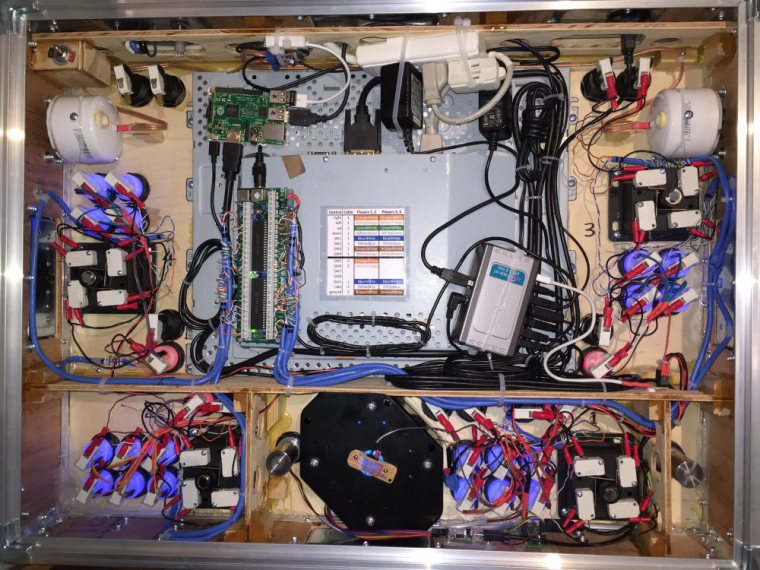
-
The build is finished! This image shows early gameplay tests using AdvanceMAME:

Vertical games play in cocktail mode from the player 3 and 4 positions on the sides:

-
@caver01 Awesome! Great idea implemented excellently and explained wonderfully. Thank you! I'm looking to upgrade a cabinet I built about 6 or 7 years ago.
-
really really nice!
-
@dankcushions @93sugar Thanks!
-
Absolutely AMAZING project build!!!
Props man, I am seriously impressed and ever so slightly jealous lol :))
-
@PingSpike Thanks! This was literally years in the making. It came together nicely once I started the build, but I was "building" it in my mind for years.
I appreciate yours for different reasons. There's something to be said for portability and versatility--you can hook that up to any TV setup, bring it to a friend's house etc. Mine is a little more of an imposition.
-
Wow. I finally have my images working again. Sorry about that. At first they were too big, then my free provider clamped down on the bandwidth usage (own fault I guess) so I moved them to another site and accidentally set that site to private (can you believe this?). All better now though!
-
The inspiration from this build is palpable. I like how you stripped that LCD from its casing and was able to accurately measure it's fit to the back of that plywood/acrylic. That step alone would have me pulling hair out.
-
@chigundo Thanks! That step was definitely a risk. I probably had plenty of tolerance with the plywood, as I ultimately fixed the position when the screws went in. As for the flat acrylic bezel (beneath the clear)--this needed to cover the metal frame on the display, but not encroach into the viewing area more than a couple of mm on all sides. That was a gamble, as I had a local service laser-cut the acrylic with Illustrator files I provided (actually, they laser cut the plywood and the clear acrylic top for me too). This helped because all of the button holes were a guaranteed match, and if the screen cutout was off a little, I could adjust the position of the display before screwing it down tight.
-
This is fantastic! I would love to build something similar. I wondering what you used to design and print the layout for the top to have it cut? Is there some software or did you draw it by hand?
-
@drizzt77 thanks. I drew it in Adobe Illustrator based on actual measurements of the display's steel framing, button holes, and careful measurements of the the trackball and joysticks. I did a mockup panel using Masonite, hand drilling the button holes etc. to play test the spacing, but my previous build project had a similar setup so it was more about ensuring enough room for the spinners and making sure the sticks don't get in the way.
Anyway, once I was happy with the controls and screen placement, I used Illustrator to assemble drawn parts to make sure there would be clearance for stuff on the inside. Finally, I sent cut files to my laser cutter guys and had them cut the crystal acrylic, a thin black bezel piece to hide the display edges, and plywood to match and frame the display. The cabinet was built around this top panel.
The trickiest part was attaching the mitered side pieces such that they perfectly joined at the corners, and allowed the acrylic to sit flush with the tongue-and-groove extrusion. Lap joints in the corners would have been much easier. Also, I could have used hot glue at that stage to hold it together before the ribs were installed with epoxy and eventually the rivets. After that, it was simply about building a road case.
Contributions to the project are always appreciated, so if you would like to support us with a donation you can do so here.
Hosting provided by Mythic-Beasts. See the Hosting Information page for more information.