[RetroPie in Raspberry Pi 3] Install & Use - How to install, turn it off and on properly
-
Hello everyone,
First of all, I want to give some details of my installation process and all its features:
Pi Model or other hardware: Raspberry Pi 3
Power Supply used: Micro-USB adapt charger 5V – 2A
RetroPie Version Used: 4.2
Built From: retropie-4.2-rpi2_rpi3.img on a micro SD card class 10 64 GB, formatted with SD Card Formatter FAT32, image written with Win32 DiskImager.
USB Devices connected: USB Bluetooth hp keyboard (https://support.hp.com/hk-en/document/c03943499 )
Controller used: Usb Gamepad (http://www.grupoigarashi.net/product_info.php?products_id=1993)
Guide used:
Emulator: Emulation StationI followed that youtube video in order to install RetroPie in my Raspberry Pi3, and I did it great and I could play different games (NES,SNES,N64), but after playing some time, problems came out. When I wanted to stop using the Raspberry Pi and RetroPie, I don’t know how to turn it off properly… so I just take off the power supply input of the device. After I do that and put the wire in the input again, Retropie and Emulation Station didn’t start correctly and different cases appears in the screen. One time, the screen started to do something that tend to be forever, like millions of code lines, I had to take off the wire again and format the sd card and do the tutorial again since the beginning.
In other case, the command line of raspberry pi appears with a RetroPie-characters Logo and a line waiting for some commands, and I don’t know why didn’t appear EmulationStation Directly (attached photo) [Referential]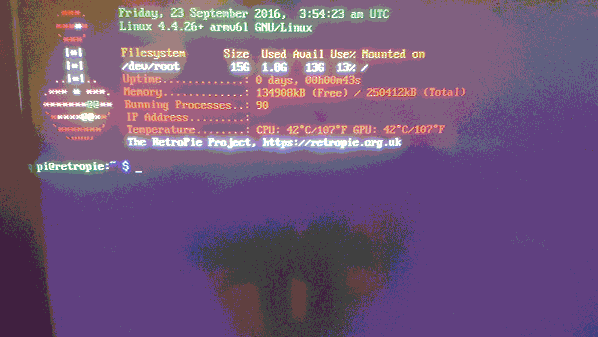 . Therefore, I have some questions:
. Therefore, I have some questions:1. ¿How should I turn the device off properly?
2. ¿How should I install RetroPie in order to use it without formatting and re-installing the software each time I turn it off? (this is the only solution I found to use it right now) ¿How to turn it on correctly?
3. ¿What should I do to use the RetroPie and Raspberry Pi3 correctly? Considering that I won’t have the device on all the time and I need to turn it off.Different topic: 4. ¿How can I improve the performance in order to play N64 and PSX games properly?
I hope you could help me to use it right!
Best regards,
Agustín
-
By turning the power off to a Raspberry Pi (pulling to cord), you stand a good chance of corrupting the SD card. The Pi does not have an off switch. It must be shut down in software using the Linux command line. There are many hardware solutions on the market to provide safe shutdown of the Pi.
However, I use the software feature of Emulationstation in the Quit menu where you can select shutdown. Only then can you turn off the power.
https://retropie.org.uk/forum/topic/11476/turn-off-retropie-safely
Also, your power supply is not powerful enough, you really need at least 2.5A available.
Contributions to the project are always appreciated, so if you would like to support us with a donation you can do so here.
Hosting provided by Mythic-Beasts. See the Hosting Information page for more information.