Neo Geo X Build
-
See this post for theme download: https://retropie.org.uk/forum/topic/10806/neo-geo-x-build/144
Hi. Thought I'd share my Neo Geo X build that I'm working on. I always wanted a Neo Geo when I was younger but could never afford one (who could really) so this is the next best thing. For those who don't know the Neo Geo X was a handheld console released several years ago, and it came with a dock to connect to the TV that looked like a Neo Geo AES console. Sadly the system was quite expensive on release - this could have been forgiven but it was also plagued with problems so I never bought one.
That is until a few weeks ago when I saw just the dock for sale on Ebay so I snapped it up and began to convert it for use with retropie, I'm not the first to do this but I have done some things which I believe are unique to my build.
Here is a picture of the dock:
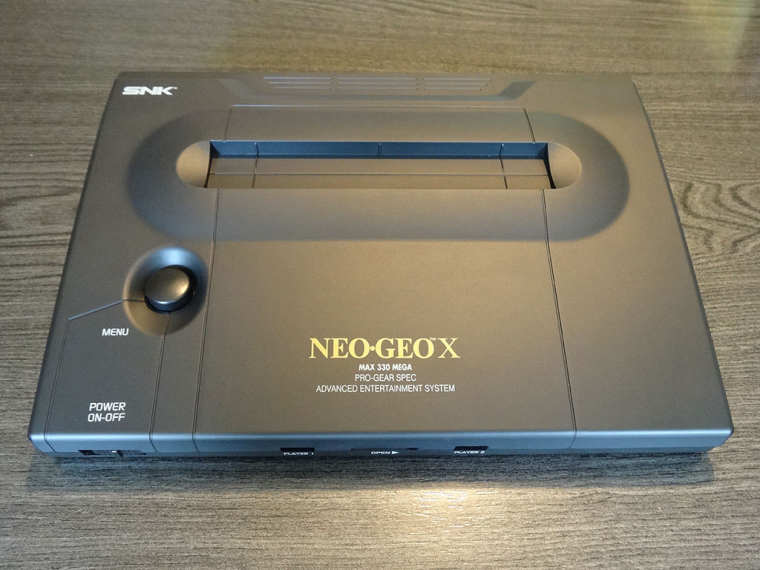
This is the inside of the lid of the dock, I cut out the section on the left using a rotary tool, I did this as the usb ports on the pi were preventing the lid from closing. It should also hopefully help with keeping the pi cool as there is next to no ventilation on this dock.
The pink wire is connected to a switch which I've added.
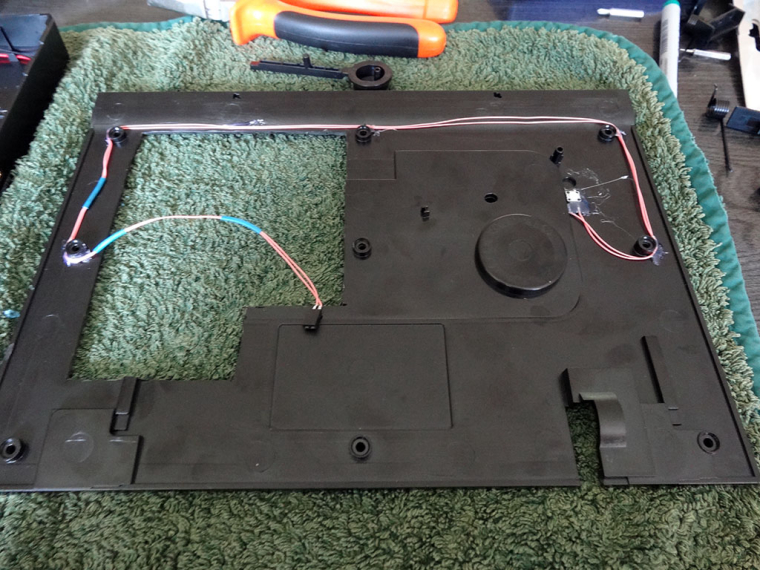
The big button on top of the console is not a proper switch, it's actually just connected to a long arm which has a plastic pin that would have originally physically pushed a button on the handheld console. I wanted this button to function as a shutdown button so I added in this small switch (excuse all the hotglue - it looks a mess but no one will ever see it once it's put together again).
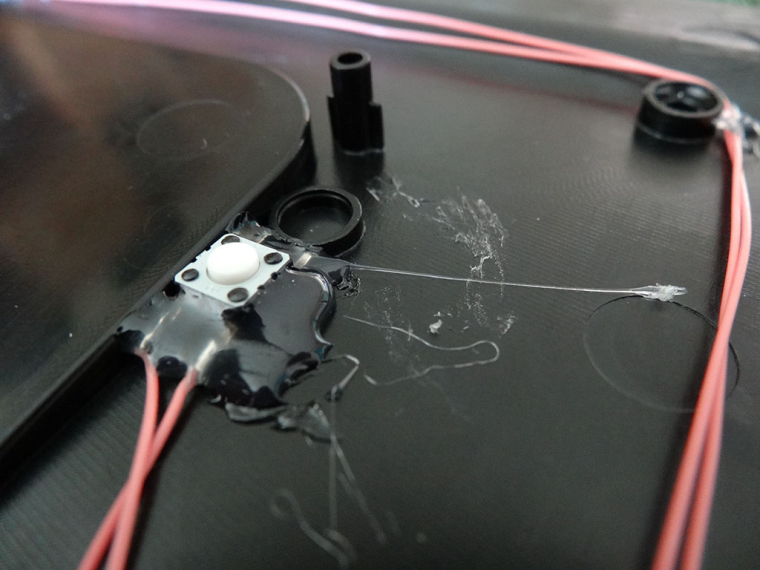
Once the button is in place the rim of the button will push on the momentary switch when pressed, hey presto - working button. I haven't seen anyone else do this, all other Neo Geo X builds I've seen just have the button as decoration.
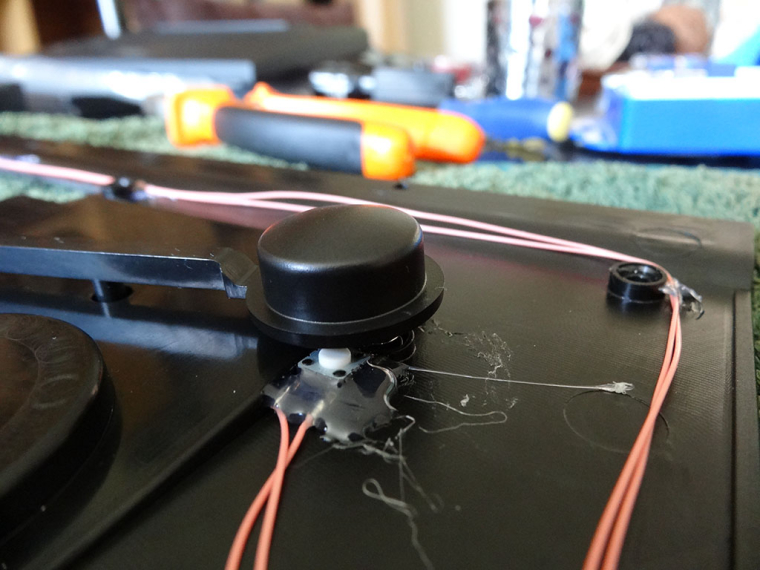
Below is the routing of the various wires, the power is routed through to the switch at the front, this means power can be cut off completely when needed.
The USB leads are wired directly to the ports at the front. That's actually a USB hub but I'd heard that it produced excessive input lag so I didn't want to rely on it, I cut the tracks on the USB hub pcb just in case it caused problems (you never know).
You can see 4 screws poking up to the right, I drilled holes and added these so that I can mount the rpi in place.
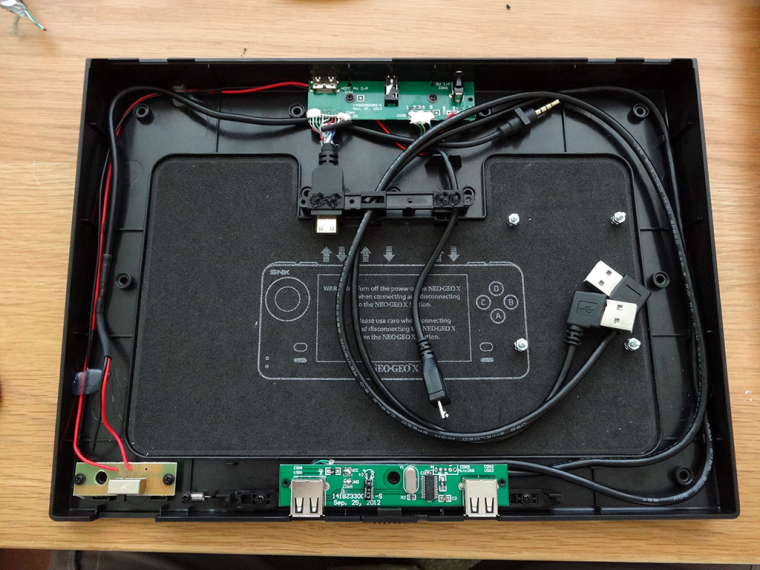
Here is the dock re-assembled with everything connected up, hdmi was a bit of a pain as needed a converter to go from 'mini HDMI' to 'HDMI', everything just fits in the end though.
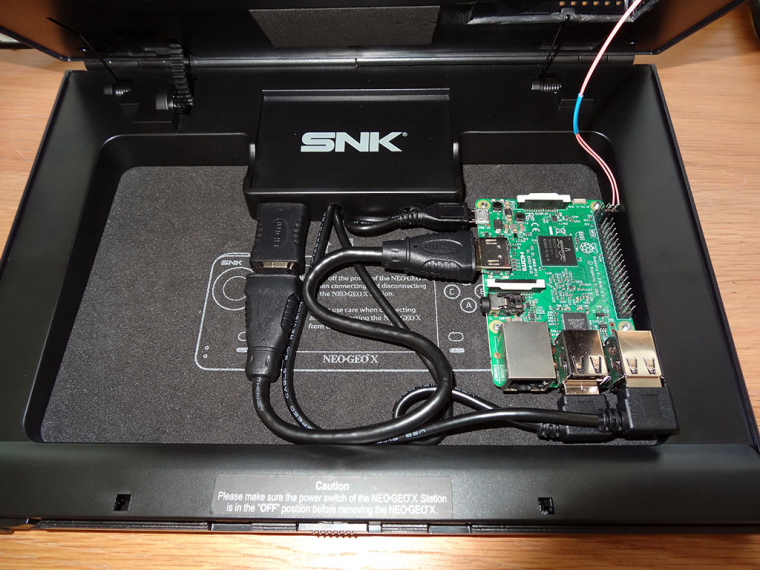
Still some things to do, I'm working on a theme for it which I'll show below (I have already posted images of it it another thread). I'm also considering adding a power LED but not sure yet. It's authentic without as the real Neo Geo didn't have one but it's a useful thing to have. Problem is where to put it?, I've seen mods on real Neo Geos where they put an LED under the button on the top as they were semi-transparent. Unfortunately on this dock that button is fully opaque so it won't work. I'm a bit reluctant to drill holes in visible areas for an LED in case I mess it up.

-
@ruckage Does the docks hdmi port work with the pi?
-
@lilbud said in Neo Geo X Build:
@ruckage Does the docks hdmi port work with the pi?
It's the wrong size but with the converter it works perfectly.
-
@ruckage - this is really cool! Nice work and the theme is very sharp! Are you booting right to the game selection menu?
-
@TMNTturtlguy said in Neo Geo X Build:
@ruckage - this is really cool! Nice work and the theme is very sharp! Are you booting right to the game selection menu?
Thanks. No, not booting directly to the game selection menu - can we do that now?
-
@ruckage I have seen a few threads about this and I wasn't sure if anyone had been working through the development on it. I know we can boot directly to a rom as I have helped a few users figure out ways to do that. Not sure if it would need to be an ES update, or if I can figure out a way to build a theme/modify the runcommand to boot to the detail or video view directly. Just haven't had time to play with it yet. I am working on my theme as well as figuring out the best way to create custom systems. My next project is going to be a bar top TMNT build with all TMNT games from all Systems. I want to see if i can't create a TMNT theme and boot directly to the game selection screen.
-
@TMNTturtlguy
Yeah it would be really useful to launch directly to the gamelist - didn't know you could launch a rom on boot as well. I'll probably want system view on this anyway as I will probably add CPS1/CPS2 as well so it will be an SNK vs Capcom console.Funnily enough I'm also planning a bartop that I hope to have time to build during the summer. I want to use a vertical monitor though so I don't think I'll be able to use ES sadly.
-
@ruckage Yeah, the vertical monitor is a bummer.....
As far as launching directly to a rom, lets say metal slug for neogeo, you can edit your autostart.sh to:
/opt/retropie/supplementary/runcommand/runcommand.sh 0 SYS neogeo ~/RetroPie/rom/neogeo/mslug.zip && emulationstationNow this may be a bad example as I have never tried this launching to a zip file, but rather a .nes or .gb rom file, however I assume it would work the same with the .zip file as well.
-
@ruckage Are you building the bartop from scratch? Or will you use a kit?
-
@lilbud said in Neo Geo X Build:
@ruckage Are you building the bartop from scratch? Or will you use a kit?
I'm doing it from scratch, I've been using sketchup to make some plans. Kits are good and pretty well priced (especially when you consider the time and tools needed to do it from scratch) but there wasn't anything available that exactly met my needs. It will be a fun challenge anyway.
-
@ruckage nice to see one of these docks used for this. Super awesome. I am super jelly of your theme. I am a huge neo geo fan and absolutely love this.
-
@ruckage you can use a vertical monitor on retropie. You should also add cps3 roms. On a certain site i downloaded all the final burn alpha capcom roms. Cps 1-3 and pre cps capcom roms. You dont need the hard drive files for cps3 when using lr-fba-next. (or whatever it might be called now)
-
@edmaul69 said in Neo Geo X Build:
@ruckage nice to see one of these docks used for this. Super awesome. I am super jelly of your theme. I am a huge neo geo fan and absolutely love this.
Thanks, I'm a big Neo Geo fan myself. The theme will only cover Neo-Geo and possibly CPS1/CPS2 but i'd be happy to share it along with the customised wheel images once it's done if anyone is interested in making something similar.
Speaking of Neo Geo, have you seen there is an official visual history book being released soon? I think I may order it once pre-orders are available. -
@ruckage read my last post. We posted at the same time. No i have not seen the book. I will have to look for it.
-
@edmaul69 yes, you can use a vertical monitor setup on retropie, however ES does not play well with that orientation. I had a terrible time getting ES themes to display properly in that orientation. What have you done to get that to work out nicely?
-
@edmaul69 said in Neo Geo X Build:
@ruckage you can use a vertical monitor on retropie. You should also add cps3 roms. On a certain site i downloaded all the final burn alpha capcom roms. Cps 1-3 and pre cps capcom roms. You dont need the hard drive files for cps3 when using lr-fba-next. (or whatever it might be called now)
I meant to say CPS3 as well - can't miss out on Red Earth and SFiii.
Regarding vertical monitor, I though that just used the built in raspbian rotation which is reaalllly slow. -
@ruckage i havent done it so i didnt know it was really slow. I made a mame cabinet out of a metal 29" neo candy neo geo cabinet. This was my modded xbox i used to use back in the day.





-
@edmaul69 Very nice, I like it. Is that woodgrain effect? What does the LCD display do?
Yeah, unless things have changed when you rotate the screen on a raspberry pi it suffers from slowdown, I tried it in the past and it was really bad (I believe it uses cpu rather than gpu to do the rotation).
It's not an issue for the emulators though as they offer the option to rotate the games however you like but sadly ES is strictly landscape which is shame.
@jdrassa has said he may look into adding the ability to rotate graphics, text etc. in EmulationStation which would make it possible to create portrait specific themes (though the menu's would still be the wrong way around).
-
@ruckage yes it is a wood grain decal. The lcd would say "please insert $.25" If you went to play a video or dvd it would give you all the info you got on a dvd player. If you went into a game it would display info on it. You will notice that there is black round circle on the right side of the faceplate. That is the dvd remote dongle. I had a relay rigged up that if you plugged a controller in the 4th player port, it would disable the dvd dongle. The huge eject button is an actual arcade pushbutton. Very modified to fit in the little space.
-
Having some trouble with the metadata for Neo Geo, I've tried several different scraping sources but the number of players is inaccurate (most show every game as being 2 player). I know most games on Neo Geo were 2 player but there are several 1 player games as well as at least one 4 player game. Anyone know of an accurate list of Neo-Geo games that shows supported players to make it easier to edit the metadata myself?
Contributions to the project are always appreciated, so if you would like to support us with a donation you can do so here.
Hosting provided by Mythic-Beasts. See the Hosting Information page for more information.