Neo Geo X Build
-
@flyingtomahawk
Thanks for posting that video, shows it off nicely and I'm glad you've got it working properly now. Love the Famicom - great idea putting a power LED under the cartridge flap. b^.^dAnd a big big thanks for the donation you made, that's amazingly generous of you. I really appreciate it :).
-
@meleu said in Neo Geo X Build:
@ruckage can you put the launching images on github so I can make them installable via rpie-art?
Sure, I'll get a github respository setup for them.
-
@ruckage YUP 'Shoot 'em ups' is perfect, i think its this newest generation "Gen Z" that uses Shmups...
-
@ruckage just the labels removed, as the buttons do not have a secondary function just the peimary 1P & 2P start, the ES admin screens i have put under 2 other mapped buttons on a bracket in the coin door... make sense or am i an idiot again ? ;)
-
im going to do some hi res in-game screenshots with phosphor scanlines if anyone would like them please let me know (180 games, all US, only 2 boolegs svcsplus and svcplus)
-
@ruckage if you dont want to bother crating TWO overlays for sytems "select a system" and "select a category" maybe just do "select" or "Choose" as an overall one-size-fits-all option...? or just eliminate completely, just thinking... but dealers choice ;)
-
@linuxarcadeguy said in Neo Geo X Build:
im going to do some hi res in-game screenshots with phosphor scanlines if anyone would like them please let me know (180 games, all US, only 2 boolegs svcsplus and svcplus)
An easier way is just to use an overlay as there is no need to create specific images then (I actually already had a scanline overlay in the theme but disabled it for various reasons).
Also remember that the actual size of the screenshot displayed in the theme limits what detail will be visible. To get a true phosphor effect requires very high resolution which just won't be visible here.
Can you post a picture of what you mean by 'screenshot with phosphor scanlines' as I'm still not sure that were talking about the same thing.
-
@ruckage above when i said overlay i just meant image, but as for the screenshots yes will post.
-
 also circled the "removed words on button" nevermind, i found it its the "controls mask" gone awry because its 16:9 is a 4:3 world!
also circled the "removed words on button" nevermind, i found it its the "controls mask" gone awry because its 16:9 is a 4:3 world!on the main menu shouldnt both P1 and P2 be faded, it only makes sense...
-
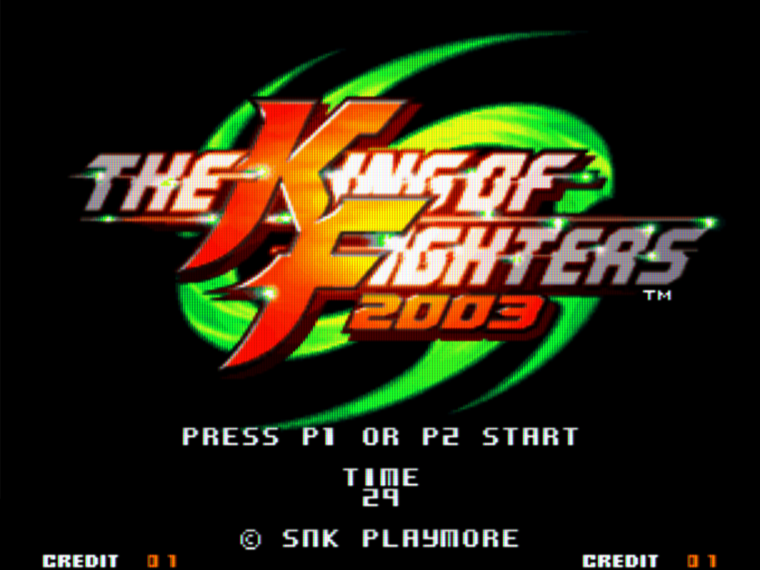
this is an example, i need to redo these, but these are phosphors, REAL arcade monitors have them, i use them on lcd to simulate a true arcade crt experience... -
@linuxarcadeguy said in Neo Geo X Build:
 also circled the "removed words on button"
also circled the "removed words on button"It's explained on @ruckage 's post where he announced the theme: https://retropie.org.uk/forum/post/94959
-
@meleu what are you talking about? and also shouldnt both P1 and P2 be hidden on the main menu screen?
-
@ruckage yea in my opinion the "controls_mask" should cover Back, P1 & P2 on main screen and instead of "launch" maybe it should say "Select"? because you would be "launching a category or system" so select seems more fitting

-
@linuxarcadeguy said in Neo Geo X Build:
shouldnt both P1 and P2 be hidden on the main menu screen?
No, because you can still access the main options menu from the system select screen.
Regarding the phosphors that was what I was imagining but wanted to make sure we were on the same page. I 'd use less blur though - arcade monitors were pretty sharp.
I think though that they won't look good when displayed as screenshots in the theme as they will be scaled down by ES using nearest neighbour scaling which will result in less tha optimal image quality. You need to pre-downscale them to the correct size using bi-cubic for best results.
Also, could you try to ask several questions in one post instead of posting several one after the other in quick succesion, we all do it from time to time but it seems to be a habit you have and you're flooding my inbox :D.
-
@ruckage HAHAHAHA i dont know what arcade monitors you were looking at but no, i rebuild them and use old refurbished and new crt monitors and im sorry i have to extremely disagree with you! also thats just the phosphors mask from retropie the "mame phosphors" i have done nothing but screencap and layer.
as for flooding, sorry, its diffucult because more questions and issues come up after each post, and i want to be topical in my replies rather than post a diary for someone to read just to answer one question theyre looking for
-
lol
I use 2x 8bitdo FC30 controllers and 2x arcade sticks. The arcade stick in the video is based on the Dreamcast arcade stick, obvious, but the buttons and stick are from Sanwa all wired to a xbox360 wireless controller PCB.@ruckage said in Neo Geo X Build:
@flyingtomahawk
Thanks for posting that video, shows it off nicely and I'm glad you've got it working properly now. Love the Famicom - great idea putting a power LED under the cartridge flap. b^.^dAnd a big big thanks for the donation you made, that's amazingly generous of you. I really appreciate it :).
My pleasure.
And that LED light is actually the light from the RPi3 PCB. It shines through it which is kinda cool.
-
@linuxarcadeguy said in Neo Geo X Build:
@ruckage HAHAHAHA i dont know what arcade monitors you were looking at but no, i rebuild them and use old refurbished and new crt monitors and im sorry i have to extremely disagree with you! also thats just the phosphors mask from retropie the "mame phosphors" i have done nothing but screencap and layer.
No arcade monitors I've seen looked like that - that's using bilinear filtering (which is too harsh and completely destroys any detail)l with an overlay on top. Arcade monitors may have exhibited some blur but it wasn't like that, the picture still looked well defined. Bilinear just looks 'muddy'. To each their own though...
-
@ruckage said in Neo Geo X Build:
You could manually edit the gamelist.xml but that would be very time consuming. The easiest way to do it is to scrape you roms using sselph scraper and make sure to tell it to also get marquees (see the help options in sselph scraper).
You can then just replace the downloaded marquees with the ones in my marquee pack.Thanks for the reply, I managed to do what you suggested and successfully scraped all the neo geo games but it did not scrape anything at all for the capcom games, not sure what I'm doing wrong, any help would be appreciated 🙂
-
@ruckage I beg to differ, and proof as the debate rages on ;)
actual arcade screenshots from the worlds biggest arcade. I have done alot of research on this and as a software solution phosphors comes the closest to original crt monitors.
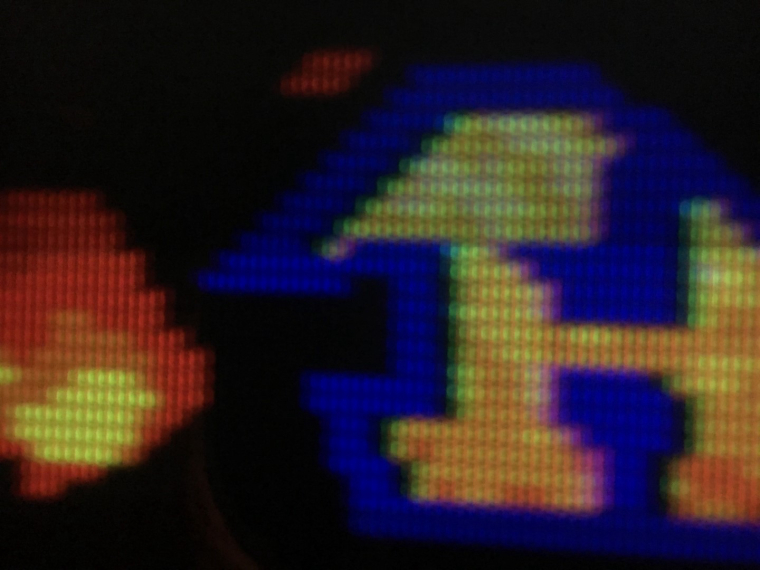

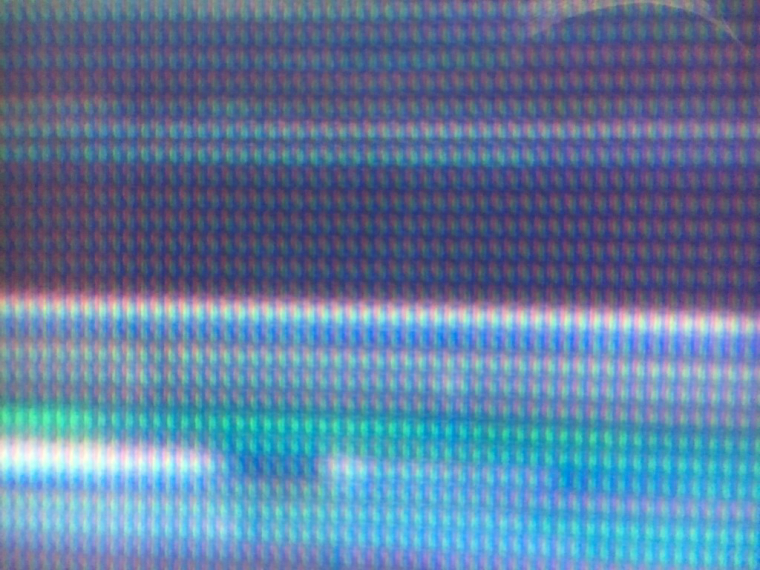

-
@linuxarcadeguy
Zooming in to such a small area is hardly a fair comparison or proof as you wouldn't view it like that, not to mention 2 of those are out of focus.Here is a classic game room video of Super Spy on a real MVS and that picture looks pretty clear to me.
I think we'll have to agree to disagree as the thread is being de-railed.
Contributions to the project are always appreciated, so if you would like to support us with a donation you can do so here.
Hosting provided by Mythic-Beasts. See the Hosting Information page for more information.