Neo Geo X Build
-
@ruckage I agree with you, there are too many variables and you will never make everyone happy. I have clocked a few different setups of mine and I find a large variation depending on what build of ES i am running, how big the SD card is, how many roms i have installed, as well as if i am reading a usb with roms or just off of the SD card. Some variations are only a second different, others can be several seconds. I clocked my 128gb SD card (my original builds prior to switching to USB for my roms) and that startup was about 32 seconds.....so in that case, 10, 12, and 14 second videos wouldn't come close to long enough.
-
@skj
I've not used the GUI version, I normally scrape the images on my windows PC using the command-line. I'm Not sure how that script works so it's possible it doesn't know how to deal with user added systems.Just a thought, the scraper may be using the system.cfg file in order to know what source to scrape from. Try changing
<platform>capcom</platform>
To.
<platform>mame</platform>
Or possibly
<platform>arcade</platform>
-
@tmntturtlguy
Yeah, I think you're right. I could make 100 videos and still not have one suitable for everyone. -
i tried that but it didnt work, but... you got me thinking so i edited it to this
<system>
<name>fba</name>
<fullname>Final Burn Alpha</fullname>
<path>/home/pi/RetroPie/roms/fba</path>
<extension>.fba .zip .FBA .ZIP</extension>
<command>/opt/retropie/supplementary/runcommand/runcommand.sh 0 SYS fba %ROM%</command>
<platform>arcade</platform>
<theme>capcom</theme>
</system>and it worked, i think by me over-complicating it changing everything to capcom confused the scraper, by using the default FBA and just changing the theme to capcom made it work.
thank you for pointing me in the right direction
-
@skj
Glad you got it working, and thanks for telling us how you fixed it - it may be helpful for others.I wonder what tag in the system.cfg the sselph scraper script is checking - or perhaps it just goes from a set list of of standard systems and ignores custom rom folders.
-
This post is deleted! -
@ruckage said in Neo Geo X Build:
@linuxarcadeguy said in Neo Geo X Build:
@edmaul69 shite, there has to be a way...! or @ruckage can you make video fade to black 1 second longer?
The trouble with that solution is I could end up continually making videos of varying lengths as everyone's setup is slightly different. On my setup ES is already up and running when the video ends (I don't even need to disable the ES splash).
If there is call for it then I may consider doing 2 or 3 variations of slightly different lengths - e.g 10, 12, and 14 seconds.
You could also see if there are ways to speed up your boot time - disabling 'wait for network on boot' can help a lot. Also a faster SD Card is another option (I use sandisk ultra).
wasnt aware, assumed boot time and setup without es logo was the same, they are on all my pies here.. am using fastest possible sandisk hardware, my boot time is fast as hell. i have no idea whats the issue, probably too fast thats why its showing up
-
what is that screen and what dictates its appearence, if you look theres a ttyl there i could replace it with a null and maybe it would go away?
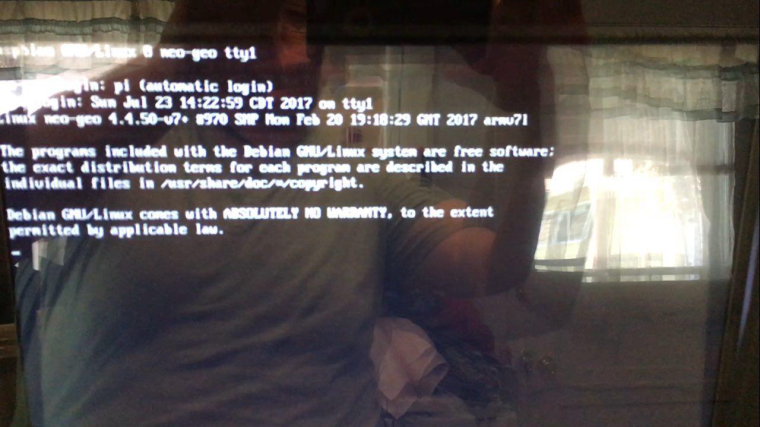
-
@linuxarcadeguy said in Neo Geo X Build:
wasnt aware, assumed boot time and setup without es logo was the same, they are on all my pies here.. am using fastest possible sandisk hardware, my boot time is fast as hell. i have no idea whats the issue, probably too fast thats why its showing up
Well, if it was 'too fast' then the system select screen would already be running before the video even ended (boot time can never be too fast : ) ). As I said that is the case on my setup, the only thing I disabled was the 'check for network on boot' as that was causing a delay on mine.
There are just too many variables though that could affect the boot time - Raspberry pi model, SD card, Retropie version, system setup, etc, etc.
-
@ruckage
A little help if possible...
1.where do I add the marquees?2.I have capcom games also in the neogeo folder however Im only getting the neo geo option system selector option on the theme. How do I see the capcom screen?
3.Also once i select the neo geo system the images on the next page of the theme to choose a game aren't displaying.
-
I got stuff figured out:
first go to /etc/pam.d and edit login, comment out everything that says print, especially the stuff about MOTDthen add the stuff below to cmdline.txt
dwc_otg.lpm_enable=0 console=serial0,115200 console=null root=/dev/mmcblk0p2 rootfstype=ext4 elevator=deadline fsck.repair=yes rootwait quiet loglevel=3 vt.global_cursor_default=0 consoleblank=0 logo.nologo plymouth.enable=0
then add this to config.txtdisable_splash=1
avoid_warnings=1also edit /etc/issue to remove "Raspbian GNU/Linux 8 raspberrypi tty1"
delete the line: Raspbian GNU/Linux 8 \n \lthis will bring you the closest you can get, there's still:
raspberrypi login: pi (automatic login)
-
Read here
-
@flyingtomahawk i just covered all that and no JUST that ALONE does NO get rid of it all and make it silent, you still need to edit /etc/pam.d login
-
@flyingtomahawk all of the suff after the spashscreen before the emulationstation logo is not affected by those settings. I still see it occasionally with all that stuff set in the cmdline.txt
-
As you can see in my video there is nothing between the video splashscreen and the ES loading screen. At least not in my current setup.
I am sure you guys will figure it out though. -
@flyingtomahawk when you have as much stuff as i have there is inconsistent load times. If you dont have too much stuff you wont generally see it.
-
I see...
Time to clean up? :-P -
@flyingtomahawk nope. I love all my roms. :) plus i dont scrape so i dont parse gamelists. So i just wait patiently for it to boot. Plus i boot roms off of hard drive so not sure if that makes a difference in load times.
-
I especially prepared everything for this theme.
I have 135 neogeo games, 81 cps games, 24 fba games and maybe max. 50 games for megadrive, snes and nes. The long black screen at the begining of my video is because of the WiFi dhcp thing loading. Deactivating WiFi would load it even faster.I also use the es_system file changer by tmnt which helps me separate the systems and therefore reduce loading times.
-
@edmaul69 said in Neo Geo X Build:
@flyingtomahawk all of the suff after the spashscreen before the emulationstation logo is not affected by those settings. I still see it occasionally with all that stuff set in the cmdline.txt
yes, thats why you need toe edit /etc/pam.d login !!!
Contributions to the project are always appreciated, so if you would like to support us with a donation you can do so here.
Hosting provided by Mythic-Beasts. See the Hosting Information page for more information.