Create a custom ES system able to launch games for many systems
-
@meleu oh my! I can't wait! This must be an impressive script! Can you confirm that it will link the rom and gamelist info all in one script command? I was going to use your script to populate all of my new systems in the theme today, but now I will have to wait to see what you have in store for us!
-
@TMNTturtlguy said in Create a custom ES system able to launch games for many systems:
Can you confirm that it will link the rom and gamelist info all in one script command?
Confirmed!
Wait a little, I'm at work now and planning to finish the script this evening. ;-)
edit: I mean evening in Brazil.
-
@meleu,@pjft I just tried running GenGal, and yes it's working to add the missing video and marquees attributes to my gamelists. One problem is that it's completely overwriting the existing metadata, so how are people adding (back) the extra information that GenGal doesn't provide (game information, rating, plays, etc)?
Between GenGal and FatMatch, looks like I'm sorted for now dealing with naming issues and creating the missing metadata attributes, just need to be able to merge and it should be good.
-
@Howitzer99 as said, I don't use GenGal but a separate PowerShell script that adds those to the existing gamelists without deleting anything.
Here's the thread:
-
@TMNTturtlguy @EctoOne @Howitzer99 @mattrixk @pjft and everyone else interested in an easier way to create the symbolic links and updating the custom system gamelist.xml: I've created a "fancier" script :-)
You can see it here: https://github.com/meleu/share/blob/master/add-game-to-custom-system.sh
And get it with this command:
wget https://raw.githubusercontent.com/meleu/share/master/add-game-to-custom-system.sh chmod a+x add-game-to-custom-system.shHere is the
--helpoutput:$ ./add-game-to-custom-system.sh --help This script creates symbolic links for a custom ES system and tries to create a gamelist.xml based on already existent metadata, boxart, marquee, and video. More info here: https://retropie.org.uk/forum/post/84125 Usage: ./add-game-to-custom-system.sh -d /path/to/custom/system/directory rom1 [rom2 [romN...]]As it gets the rom file names from command line you can use the shell wildcards, as you can see in the examples below.
adding Contra (NES) to
konamicustom system$ ./add-game-to-custom-system.sh -d ~/RetroPie/roms/konami ~/RetroPie/roms/nes/Contra\ \(USA\).zipall gameboy games to
nintendocustom system (as @EctoOne wants)$ ./add-game-to-custom-system.sh -d ~/RetroPie/roms/nintendo ~/RetroPie/roms/gb/*.zipall Mega Man games to
megamancustom system (as @meleu wants)$ ./add-game-to-custom-system.sh -d ~/RetroPie/roms/megaman ~/RetroPie/roms/{gb,gba,gbc,nes,snes,megadrive}/Mega\ Man*.zip -
@meleu Awesome, congrats with finishing the script, and thanks for posting!
-
Once again, awesome job! Now my system looks so much cleaner without having systems that only had 1-5 games. The only thing i want to mention is that I had to edit
/opt/retropie/configs/all/emulationstation/es_systems.cfgand NOT/etc/emulationstation/es_systems.cfgto change what system i wanted to show up. -
@meleu Briliant work my friend!
I think we should open a new thread for that tool. I'm not very common with bash scripts ... can you show me how I can create ONE fav-system created out of one TXT file?Example content of
my_beloved_roms.txtpath to ....Mega_Man1.nes path to ....Mega_Man2.nes path to ....Mega_Man.gb .......What command should I use to read out txt file line to line? head, ls, find?
After that I think I can pipe your script ;)
How long took it to create that? -
@EctoOne actually
~/.emulationstationis a symbolic link to/opt/retropie/configs/all/emulationstation. I've updated the OP with this info, thanks! -
I think we should open a new thread for that tool.
The tool is very specific to what we are doing here, also I updated the OP talking about the tool. I think we can stick in this same thread. :-)
Example content of
my_beloved_roms.txtpath to ....Mega_Man1.nes path to ....Mega_Man2.nes path to ....Mega_Man.gb .......What command should I use to read out txt file line to line? head, ls, find?
After that I think I can pipe your script ;)Assuming each line in
my_beloved_roms.txtis a full path to a Mega Man ROM, here is the command you need:xargs -I MY_ROM -a my_beloved_roms.txt ./add-game-to-custom-system.sh -d ~/RetroPie/roms/megaman MY_ROMSorry if it's not very clear, but
xargsis the one doing the "magic" here. It might be worth reading the man page to completely understand what's happening in that command.How long took it to create that?
IMHO it's reasonably fast.
-
@meleu
You got me wrong :DHow long took it to create that?
IMHO it's reasonably fast.
I ment how many hours of work did you invest to create that script.
Thank you about the xargs
The reason for doing this is, if someone created a gamelist.xml of the best roms then a script can extract pure rom_pathes out of it and then uses your script for symlinking. -
@cyperghost said in [Create a custom ES system able to launch games for many
I ment how many hours of work did you invest to create that script.
I think it took 3 hours, but it's a completely inaccurate measurement. I was constantly interrupted by the kids, which delays. On the other hand I'm quite familiar with bash scripting since early 2000's and a bit familiar with
xmlstarletsince I wrote that tool to create launching images based on ES theme.xml files, which speeds up...The reason for doing this is, if someone created a gamelist.xml of the best roms then a script can extract pure rom_pathes out of it and then uses your script for symlinking.
You can easily get the rom paths from a gamelist.xml using
xmlstarlet. Here is the command line:xmlstarlet sel -t -v "/gameList/game/path" gamelist.xmlEDIT: be aware that the command above gets the path exactly as they are in the gamelist.xml file, then probably you won't get the full path to the ROM.
If you want to put them in a file like your
my_beloved_roms.txtabove, you just have to redirect the output:xmlstarlet sel -t -v "/gameList/game/path" gamelist.xml > my_beloved_roms.txtI hope it helps.
-
@cyperghost be aware that the
xmlstarlettrick I said above gets the path exactly as they are in the gamelist.xml file, then probably you won't get the full path to the ROM.I edited the post with this info.
-
@meleu wow !
-
@meleu I have come across a few issues. Forgive me if these are user errors.
Issue #1 - The original Script in the OP does not work after updates made to Retropie-Setup Script at all, and your fancier script that creates the link and gamelist works with some modifications. On Friday @BuZz made a modification to the Retropie-Setup Script. It requires some scripts to need a sudo command to operate. I thought this only affected scripts in the retropie menu, but I have created your script exactly as you have it and placed it in the exact location you have shown. If i run it from command line with bash the script runs and gives me the "this is not a symbolic link" error. When i try to launch a rom from my batman folder i get a Permission Denied error. I tried adding a few sudo commands into the script but can't figure it out.
Here is the log that I get:
lvl2: Attempting to launch game... lvl2: /home/pi/bin/runcustom.sh /home/pi/RetroPie/roms/mario/MarioBros.zip lvl1: ...launch terminated with nonzero exit code 32256!And here is the error on command line of pi:
sh: 1: /home/pi/bin/runcustom.sh: Permision deniedI tried several fixes to this and I can't get a solution to work. Your fancier script does the same thing, However I am able to get your fancier script to work doing the following:
You must run the script to create the symbolic link as a bash command:
bash ./add-game-to-custom-system.sh -d ~/RetrioPie/roms/.......You must also change the command line is
es_systems.cfgto a bash command<command>bash /home/pi/bin/runcustom.sh %ROM%</command>Everything works great with this script running as bash.
So this leads me to issue number 2 - Note issue #1 was on a retropie 3B running latest version of ES with updated setup script. Running everything off of installed SD card. Issue #2 below is running off of the latest version of ES. I did NOT update the setup script on this build. I am running ES off of a 16gb SD card. My roms are all on a USB stick.
Issue #2 - symbolic link is not permitted when roms are on USB drive. Here are screenshots of the error. The first screenshot is using the normal paths as noted in your directions (this worked on my other build with roms on the SD card)
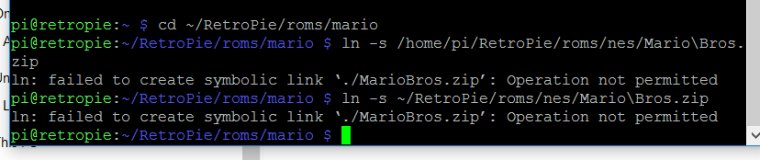
So i tried to use the actual path of the usb stick /media/usb0/ and here is the same error
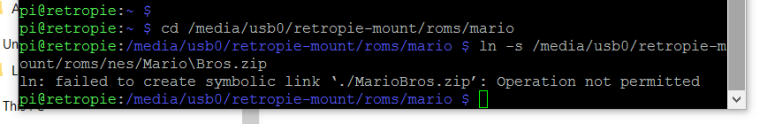
So then i tried your fancier script and again received the following errors - It did not create a link, but a black gamelist did appear in the mario folder.
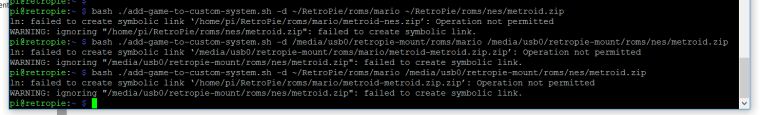
If anyone has had success with this when Roms are on a USB please let me know the trick!
-
@TMNTturtlguy It was mentioned somewhere in this thread that symbolic links only works when on linux partitions. I have my Roms on a Fat32 Stick and made a SymLink Folder on my SD which contains all new systems with the links and gamelists.
And I always had to use bash to get any script to work. -
-
@TMNTturtlguy said in Create a custom ES system able to launch games for many systems:
Did you have to create a new partition on your sd card or just a new folder?
A new folder on a Linux partition and change the
es_systems.cfgaccordingly.Check the FAQ in the OP, the answer for question 3 has a link to the conversation about that.
-
@TMNTturtlguy about the issue #1, those fancy scripts are clearly lacking the permission to execute. A simple
chmod +x scriptnameshould solve it. -
@meleu Here is a 7zip download containing all of the scripts and configuration files for adding 50 new collections into Emulation Station. I've also included a readme file where I tried to document how it all works. Users keep their roms and matching media in the normal folders, everything is based upon symbolic links (for both the roms/media themselves and the specialized gamelist.xml files).
This method adds new emulator folders in /opt, new systems into es_systems.cfg, new /roms folders, new scripts, and new specialized gamelist.xml files for them all.
The only prerequisite is that the scripts expect the rom filenames to be named according to the Hyperspin/EmuMovies naming convention.
But...hopefully you can gleam some usefulness out of it and be able to update/adapt it to make it more generic and global for use. Hope my included readme text file explains it well enough as well as you looking over the shell scripts themselves to make sense. Also, of course, if you add these, you'll need to update whatever theme you use as well so they'll show properly in ES.
I copied them over and zipped them on Windows ... so you might have to chmod 755 on the scripts to get them back to executable on your Pi (not sure if they kept those permissions or not).
https://mega.nz/#!5Zt2ga6b!mgcwbDPW1o18hS1DT_QwL7nHiqEDk7Eg7ZA3RVeOnwk
Contributions to the project are always appreciated, so if you would like to support us with a donation you can do so here.
Hosting provided by Mythic-Beasts. See the Hosting Information page for more information.