Running roms off usb drive
-
@stevepReport [removed]. I'm 40 and if I ever meet you,I will hurt you, in a bad way.
-
@stevep [removed]
-
@AlexMurphy I feel sorry for you...40? really.....
-
@stevep Just ignore alex. lol
-
@stevep The sad thing is.., you are replying.. Pathee.....
-
@felleg He must be a mommys boy..... ha ha.... I'll have to get back to you...I have to cook some dinner
-
There is no room for that behaviour here. This ends now.
-
At least this little flame kept the retro touch. Reminded me the old teenager days of IRC where people acted this same way.
-
/me slaps @meleu with a large trout.Oh the memories.
-
@felleg I'm back....just wanted to say thank you for your patience with me...I am new and just a novice. Anyway as I stated I followed the instructions on the retropie site as stated:
Automatic Mount (Easiest Method)
As of December 30, 2016 a simple automated method was added to run roms from a USB drive.
1.First Update the RetroPie Setup Script
2.Re-Enable the USB ROM Transfer Service
3.Format your USB drive to FAT32 per directions above
4.Create a folder called retropie-mount on the USB drive
5.Plug into Raspberry Pi
6.It will proceed to automatically copy the RetroPie folder AND all of its contents (you may need to reboot to start the copying)NOTE if you have a large ROM collection already on the SD card it will copy all of the ROMs too so make sure your USB is large enough. It is easiest if you haven't added any roms yet.
Once the folder structure is copied over the USB will be mounted over the RetroPie folder so any ROMs you add to your pi will be run off of the USB.
I followed this to the letter but when rebooting the pi , Emulationstation told me that no systems were loaded and to check the .cfg file. After I posted my first post regarding this I removed the usb drive and rebooted the pi. Everything was as it was before I attempted this procedure. I did however check the usb on my pc and it showed this:
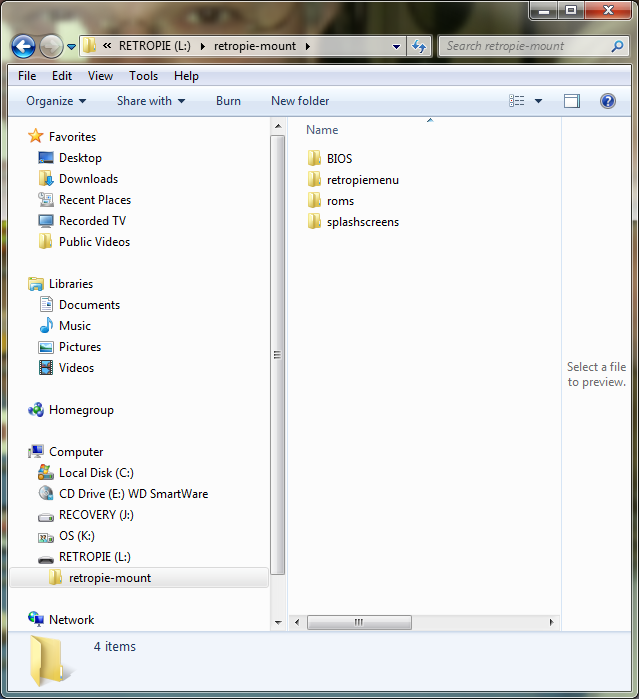
so apparently it had copied some files off the pi but why does ES lock me out when I reboot and tell me there are no systems found? Again I'm running retropie 4.2.
Thanks Again....pardon my ignorance as I am just a novice..
Steve P.E
-
@stevep This may be a silly question, but do you actually have any roms in the game folders? A System won't show up if there are no games in the folder.
-
Of course.I have over 300 games in various systems.
-
@stevep said in Running roms off usb drive:
Of course.I have over 300 games in various systems.
but have they been copied to your USB stick? try having a look via windows in the sub folders of the 'roms' folder.
-
I did check the sub folders and they are all empty. I had forgotten to mention that in my previous post.but why does ES tell me that "no systems found...check the path..etc....The USB stick was plugged in for a good 10 minutes. It should have copied something besides empty sub folders. As I mentioned before,when the stick is removed and I reboot ...all is back to normal..
-
but why does ES tell me that "no systems found...check the path..etc....
Can you take a picture of this error and post it here? I don't think I've ever seen this error while only having a USB stick plugged in. Maybe it will give us an idea on how to best assist you.
-
I found that when I tried to do it, nothing copied over aside from the base BIOS files. Not even the RetroPie "system" which essentially has all of those setup items in it. To get things working I manually copied the contents of the
/RetroPiefolder to the USB stick in the/retropiemountdirectory. I found that the script is copying the file structure over, but not the files inside the folders. Once I copied them over, then rebooted, I was good. I hope that helps. -
-
@obsidianspider said in Running roms off usb drive:
I found that when I tried to do it, nothing copied over aside from the base BIOS files. Not even the RetroPie "system" which essentially has all of those setup items in it. To get things working I manually copied the contents of the
/RetroPiefolder to the USB stick in the/retropiemountdirectory. I found that the script is copying the file structure over, but not the files inside the folders. Once I copied them over, then rebooted, I was good. I hope that helps.@stevep In case you're unfamiliar with linux, the following command should to this for you:
cp -r -v ~/RetroPie/ /media/usb/retropie-mountcp: copy command
-r: option to copy files in folders (probably what was missing from the automatic script)
-v: verbose, shows you which files have been copied as the command is executed -
And now, a moment of silence for Alexander Murphy the 27th.
-
I guess I missed this thread. Been a week of silence. Who is going to tease me now that AM is gone?
I am curious about @stevep and the USB ROMs outcome. I have considered moving to USB myself for easier management, upgrades and. . . Is there a performance bump? But I often see threads like this that make me second guess my attempt.
Contributions to the project are always appreciated, so if you would like to support us with a donation you can do so here.
Hosting provided by Mythic-Beasts. See the Hosting Information page for more information.
