Please Test: Adding support for "All", "Favorites" and "Last Played" systems
-
@cyperghost ??????/ idk how to import what you just gave me dude
-
@pjft so i deleted kids mode manually and now its under reg emulation station, under the current new version (idk how since it didnt even fully update) but it doesnt have the favorite "X" button under game list?
Edit: It also doesnt have Favorite's only when i press select
-
@red2blue Sorry I can't compile
I'm stuck at 100% binary will not be linked! -
@cyperghost regardless i dont even know what to do with the link you gave me. I tried everything for the last hour...
All i want to do is press x to favorite a game.. idk how recalbox had this months before retropie and its still not functional lmao
-
@red2blue You can use this
https://github.com/crcerror/emulationstation-binary-archive/blob/master/PI2and3/emulationstation2.3.1RP %40pjft %40hex favorites and powersavings v2This is a merged branch of Powersavings and Favorite
But it's not official!
You can download and must rename it later toemulationstationand copy it toopt/retropie/supplementary/emulationstation -
@cyperghost again, i dont know what to do with the link you sent me.
-
@red2blue That are precompiled binaries.
You SSH as root and exchange binary old with binary you have downloadedRename it to
emulationstationand copy it toopt/retropie/supplementary/emulationstationMake it executable and you can use this. Meanwhile I try to compile the official branch!
-
@cyperghost bro youre speaking another language to me. can you please do step by step with commands
-
i give up
-
That can't be done ad-hoc! Sorry!
Please SSH in, with user Pi
got to home directory withcd ~If you are on windows mashine I can recommend WINSCP for graphical exploring data structure.
EDIT: to official branch
SSH with user: pi // password: raspberryEnter folowing commands:
cd ~wget https://github.com/crcerror/emulationstation-binary-archive/raw/master/PI2and3/emulationstation2.3.2RP_favoritemv emulationstation2.3.2RP_favorite emulationstationchmod +x emulationstationsudo mv emulationstation /opt/retropie/supplementary/emulationstation/sudo reboot
-
@cyperghost said in Please Test: Adding support for "All", "Favorites" and "Last Played" systems:
@red2blue
That can't be done ad-hoc! Sorry!
Please SSH in, with user Pi
got to home directory withcd ~If you are on windows mashine I can recommend WINSCP for graphical exploring data structure.
Please hold on...
- type
wget https://github.com/crcerror/emulationstation-binary-archive/raw/master/PI2and3/emulationstation2.3.1RP%20%40pjft%20%40hex%20favorites%20and%20powersavings%20v2 - type
mv emulationstation2.3.1RP\ @pjft\ @hex\ favorites\ and\ powersavings\ v2 emulationstation - type
chmod +x emulationstation - type
sudo mv emulationstation /opt/retropie/supplementary/emulationstation/ - type
sudo reboot
does this allow it so i can press "X" to favorite a game?
- type
-
@red2blue No not X, it's Y.
Favorite must be enabled in options Menu > Custom Selections... You'll see if you press START on Controller.You'll see. I tested the approach posted above in my PI and it works flawless.
These binaries are only for a Pi2/3!!. If you have a Pi1/0 they do not work!
But keep in mind, that is an unofficial branch! -
@All @red2blue
Binary for official branch of favorites was compiled - that was EUREKA hard
download for PI2/3 system is here!@pjft Thank you for your efforts. That seems to work very very nice.
But we @red2blue and me ran into diffculties to compile that.
I manually cloned the git master and then used cmake & make. No chance for official way or script @hex and @meleu -
@cyperghost I'm gonna try here.
-
As mentioned in several occasions across the forums, you really need quite a bit of memory to compile ES, so you need to exit ES in the first place, and then run RetroPie-Setup and update from source.
cd ~/RetroPie-Setup sudo ./retropie_setupAnd then choose to Manage Packages > Core Packages > EmulationStation > Update from Source.
The Binary should not be updated.
-
@pjft I did this
Entered via SSH andkillall emulationstation
checked also withps -athere was no running process in relation to ES
and then usedsudo ./retropie_setupMy PI compiled to 100% and did not link the binary. Then I lost network connection and the status LEDs were green and red were permanently on! Maybe bad current! But I just had success by manual steps. Can someone please provide checksum of binary?
Mine is 4,803,320 byte
CRC32: 7B30D56E
MD5: a829b90d9ebaf3745f48c7c4fa259c10 -
To comment on the stalling compilation when updating from source:
I've tried compiling on my Pi3 and stopped when it appeared to hang at 87% after an hour or so.When I set the CPU/GPU memory split to 16MB for the GPU (via raspi-config), compilation succeeds in about 25 min.
Note that you need to set the split back to something sensible after compilation (256MB for the Pi3).
-
good catch.
Can you please provide CRC32 checksum? -
Yeah, it is stalling at 100% in my case. Will probably submit either a bug, or update the script with a bigger rpSwap.
Thanks.
-
Here you go, i'm mobile only, so sorry for the pic.
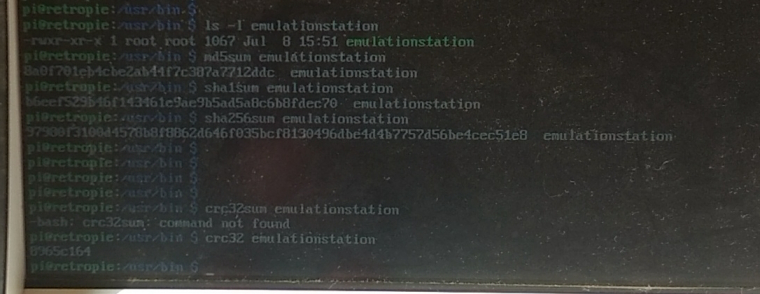
Contributions to the project are always appreciated, so if you would like to support us with a donation you can do so here.
Hosting provided by Mythic-Beasts. See the Hosting Information page for more information.