Here is a way to select joystick for players 1-4 (global or emu specific)
-
@meleu High Five!
-
@meleu I get an error when trying to download the
install.shscript. https://pastebin.com/8iYrjcBT
I'm on 4.2.9 but kernel is from 4.2. I started with a clean 4.2 image. So I then downloaded it on my pc instead and transferred to my pi that way. It now gives me:
ERROR: "/root/RetroPie-Setup" directory not found! Looks like you don't have RetroPie-Setup scripts installed in the usual place. Aborting...
I tried to execute it in my/home/pi/RetroPie-Setup/folder.
I also tried/home/pi/and/home/ -
@Darksavior it's weird. @edmaul69 reported the same thing but I'm unable to reproduce. Anyways I noticed a little bug on
install.shand just fixed it. Can you try it again, please?curl https://raw.githubusercontent.com/meleu/RetroPie-joystick-selection/master/install.sh -o install.sh chmod a+x install.sh ./install.sh -
@meleu Now I can download the installer on my pi without errors, but when installing it, it still gives me the same error.
Update: I fixed it. I changed the installer's"$home/RetroPie-Setup"to"/home/pi/RetroPie-Setup"
Sorry I didn't open the file to find out the problem before. I've never opened an sh file in my life:P -
@meleu I've used this script a couple of times without issue, but I'm doing a fresh install and I'm getting an error:
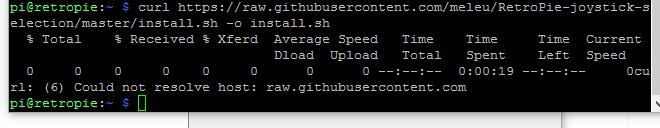
Is this something wrong on my end? I had trouble setting up the wifi too (it wouldn't let me input a password).
-
@mattrixk said in Here is a way to select joystick for players 1-4 (global or emu specific):
Is this something wrong on my end?
Yes. I'm pretty sure.
-
@meleu Darn. Any ideas? Either what it might be, or how to test out what it might be?
Edit: I was able to update retropie via the setup script without issue, so I should be connected to the net.
-
@mattrixk
Can youping github.com? -
@meleu
ping: unkown host github.comI had just followed https://www.modmypi.com/blog/how-to-give-your-raspberry-pi-a-static-ip-address-update to set up a static IP address. Maybe that has interfered with something...
-
@meleu That was the problem. I deleted the lines from
/etc/dhcpcd.confand I was able to install your script without a problem. Cheers.Also I'll point out, on your github page (and just a few posts above this) you have:
curl https://raw.githubusercontent.com/meleu/RetroPie-joystick-selection/master/install.sh -o install.shBut in your update on the first post of this thread it just has:
curl https://raw.githubusercontent.com/meleu/RetroPie-joystick-selection/master/install.sh -
@mattrixk You're right. Thanks!
I've just fixed it in the OP too. -
@meleu said in Here is a way to select joystick for players 1-4 (global or emu specific):
added the possibility to invoke the tool in runcommand menu and configure the joystick input for the system that is about to be launched (thanks BuZz for adding such a cool feature on runcommand).
Are there any instructions on how to utilize the ability to put joystick selection on the "push A Button" menu when launching particular ROMs?
I thought at one time I saw it on my installation (when I wasn't looking for it), but now I am looking for it and can't find it.
I'm running RetroPie 4.3.3 and have updated the joystick selection add-on from source.
Or have I misconstrued the bullet point above?
Thanks in advance,
Rob -
@periodiclogic @meleu [Solved!]
For some reason, my "/opt/retropie/configs/all/runcommand-menu" directly was named "/opt/retropie/configs/all/runcommand-menu." I deleted the erroneous period at the end of the name, and then updated joystick-selection from source.
That appears to have automatically added the "select joystick.sh" command to the correct folder, and I should be all set now.
-
Great tool! I messed around with config files for a good 20 minute with no luck before I stumbled across your tool. Made it a snap to reconfigure.
Thanks!
-
I see you can choose the order of 4 different "joysticks" but my question is a little different. I have one set of arcade controls plugged in through an ipac so it shows up as a keyboard, and then I have a BT dongle with a PS3 controller. I have it set as the arcade is P1 and PS3 is set for P2, but what if I want to change those on the fly?
I saw you can go launch a rom and then go into the menu, settings, input, and check what is bound to P1 or P2. I guess my question could be, can I set the keyboard as an autoconfig so it auto configs when I select it from the menu?
Sorry if that seems like rambling. Not sure the best way to word everything. Thanks!
-
@meleu said in Here is a way to select joystick for players 1-4 (global or emu specific):
And now the
install.shcreates a gamelist.xml entry forjoystick_selection.sh. So there is no problem when the "PARSE GAMELISTS ONLY" is set to "ON".Can anyone tell me exactly what this entry should say? A gamelist.xml entry wasn't created when I ran the install.sh
-
@Furluge It's called
Joystick Selection. -
@meleu So I know this topic is old but I was having a problem with joystick configuration and everyone says this is the thing to do but after going into the f4 menu and typing install.sh and it says I don't have it how do I go about download that or am I just doing something wrong, I'm sorry if this is really obvious I am painfully new.
-
@nvr-wrks-1st-try The first post of this thread has a section called "Installation" where you can see the instructions to install the tool.
-
@meleu I'm still having a problem where it says:
0curl: (6) Could not resolve host: raw.githubusercontent.com
Contributions to the project are always appreciated, so if you would like to support us with a donation you can do so here.
Hosting provided by Mythic-Beasts. See the Hosting Information page for more information.