Fresh impressions from someone that used several Emulation frontends over the years.
-
(Use tech, that doesnt flag forum posts as long as the one above as spam, and prevent them from being edited (Akismet).)
Sorry for the typos I now cant edit out.
-
Your feedback has been forwarded to the 10-foot couch UX, social media integration and millennial focus group teams. Because of the current volume of correspondence, you may not receive a response but your message is important to us. Thank you.
-
-
@notimp if you researched more, you would find you can remap all kinds of stuff to whatever buttons you want manually. You can even add things like screenshots. You have always been able to manually reassign/assign all kinds of stuff including the hotkey.
-
Dude, if you really hate it in its current state, why don't you help contribute to this project? Then, you can help conform it into what you want it to be. 😃
-
@notimp said in Fresh impressions from someone that used several Emulation frontends over the years.:
The Retroarch team actually developed a new GUI interface thats more legible on a 10 foot interface (its the standard on their Android build), Retropie i still opting to use the old one - because of familiarity to the PC interface, I guess. The old GUi is less clear, less inviting, so less people will opt to use it
Current Retropie does support the "new" RGUI.
-
Hi @notimp, welcome to the forums. I appreciate your feedback, it's at least honest about your first impressions.
Many of the points you raise are reasonable, even if they are stated as an absolute truth, rather than an improvement request.As you can imagine with a volunteer-run open source project like this, focus will often be on introducing new features, and not on polishing the UI experience. It seems you have some experience in these, would you be willing to help out?
Also, you might be coming at this with a different expectation than what we are trying to achieve. There is a large, large gap between 'works out of the box', and 'made to tinker with', and while things should not be made overly complicated because of arcane-ness sake, its not our intent to make this a plug-and-play experience either.
-
@incunabula Ooh, the sarcasm, it burns!
-
@notimp said in Fresh impressions from someone that used several Emulation frontends over the years.:
Retropie has a deep need of being transformed on some pretty basic levels to become anywhere as usable as previous "projects" in the emulation space.
Whew, thank goodness the professionals have arrived! How could the project even have lasted this long without expert direction like this?!
-
In my setup I've changed the menu driver to xmb, and to make it run well I've turned shadows off, changed the font to pixel, and turned menu shaders off. Would it be a bad idea to make this the default?
-
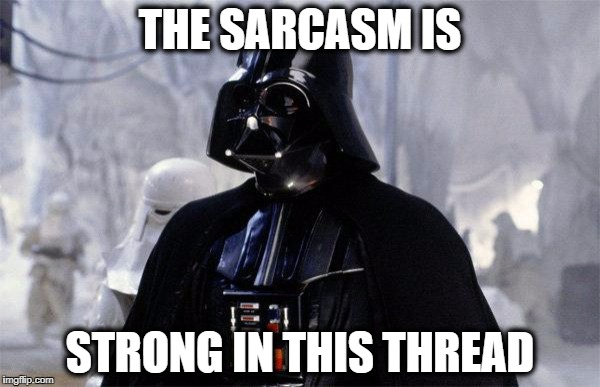
-
@slimy I believe part of it is memory related, for older Pis, and part of it was storage, but I might be misremembering it completely.
There's a bunch of other threads with that suggestion, and folks much more informed than I am have explained why that's not on the table at the moment.
-
@notimp said in Fresh impressions from someone that used several Emulation frontends over the years.:
Retropie has a deep need of being transformed on some pretty basic levels to become anywhere as usable as previous "projects" in the emulation space.
Learn some tact, and start again.
-
Personally i like the retropie setup and emulationstation far better than most frontends. It is so much easier to get running in my opinion. So many people think launchbox is so great and i think its a pile.
-
@edmaul69 I like the big box art from launchbox, but that's about it..Pegasus is the closest thing to launchbox on the pi, and I'm using that as my daily driver. I find the layout tons better, too.
-
@slimy How do I turn off shadows in the menu?
-
@thewinterdojer
In Retroarch: Settings > User Interface > Menu > Icon Shadows Enable = Off
This greatly improved performance for me. -
Two more UI experience additions, before I react to the the reactions - because I guess thats what millenials do these days...
First - make the Emulation Station Menu "endless" (i.e. pressing up on the first item moves you down to the bottom one), second - make "shutdown" the last option in the menu , NOT "quite to command line". Because - guess who uses the quit to command line option in the main menu in the grand scheme of things - NO ONE. (I quess, people that cant press F4 on a Keyboard they are about to use, for the command line anyway... (dont get rid of it, move it to a less prominent place).
As far as the reactions are concerned, you are just the NES controller loving, self aggrandising 45 year olds, that have lost touch with modern UI sensibilities, I might have imagined you to be... ;) Screenshot sharing as a feature (although present in all modern consoles as a standard) - is seen as sacrilege. UI and user experience f*ck ups are internalized as "funny quirks" -
and "if you had looked hard enough, you'd found a way to configure..." nerds are trying to help non existent users - because UI defaults and "configuration posibilities" arent the same.
Just for the record though - I've used Retroarch for many years, I'm familiar with its base settings and at least the better part of ithe individual core options, and I have no Illusions, that the fork ripoffs that are out there have done nothing more, than to customize some of Retroarchs defaults.
What I am saying is - that you should think about defaults -
UI, control schemes (hotkeys), feature set, streamlining settings instead of adding one block on top of the seven others, ...
Because of a "90% of facebook users never look at the settings" type of argument.
You drag with you really arcane concepts and sensibilities, have a tendency to want to stick to "the familiar", even when Retroarch itself has left you behind in terms of seeing the need for better UI design, and the "default" to you is an afterthought.
(The bios folder doesnt get copied over using the USB fsync method, sync is uni directional, ssh on the current stable image doesnt work out of the box (key creation issue on part of that build of raspian), new emulators dont get added to emulation station (I guess when "only scan for "rom" files" is enabled), ...)
And you have never experienced the "console centric" emulation plattforms that came before. Or at least you havent internalized their findings.
Instead I read interviews you give that talk about morale and enthusiasm being down, or getting "that one core you love to work" (ATTENTION, the ScummVM Core is unusable for the better part of a year now, because of jumps in analogue stick mouse emulation - Im sure that has been forwarded across a dozen of github issue trackers by now - but who among you really cares... It shouldt be such a simple fix, but its never fixed...) while not identifying the most basic of issues -
you have a usability and accessibility problem.
Fresh eyes, criticism. Thats all I'm offering. I find a better experience with the multitude of commercial emulators, and Retroarch on android based plattforms - so its not for a lack of alternatives...
(Want to know whats funny to me? That your defaults currently drive people away from ppsspp as an emulator, and tell people thats more "easy" to use lr- ppsspp, because it comes "preconfigured" with retroarch inputs.... While PPSSPP actually WIPES THE FLOOR with Retropie UI and menu navigation wise (offering visual representations for savestates, having a legable interface...) - AND is the better emulator in the first place, making PSP games "boarderline playable" on a Pi3 in the first place... I wonder who is managing the project - making those kinds of decisions...)
That said, I like the retroarch concept, because of the "all in one place" nature of it. Thought I could point out, where it fails horribly , went out to take names, instead of making pals.
The answers showed an absolute lack of interest. So I guess that the issues are unresolvable.
Also, of course I will not donate hours of work to this project, theres no use.
In case someone sees value in the criticism and the logical inconsistencies I've pointed out - you are welcome. Please run with them, as you see fit.
-
@notimp said in Fresh impressions from someone that used several Emulation frontends over the years.:
In case someone sees value in the criticism
I see. Suggestions for improvements are welcome here. Making demands is not.
Maybe you would get more attention from the devs with a more polite speech. Maybe suggesting things rather than dictating what you think that must be done.
If you know how to implement the stuff you want to see on RetroPie, submit a Pull Request. This is a welcome action.
I would like to suggest you to try recalbox. It seems to be a project with the same goals as you are trying to impose to RetroPie.
-
Then help me understand.
(Also, no - because Recalbox as a fork is not where I see the "public interest" converging. The Linux principle of "just fork, bro" is something thats alien to me as well, because it ensures, that "unsolvable differences" and prolonged in a cavalcade of projects that are more and more thinly supported and hardly ever accumulate traction to get them anywhere. (ie. in the end everyone is worse of for not speaking out and just "doing their own thing"))
Reading between the lines, except for the "screenshot sharing feature" which would require a substntial amount of workhours and API integrations I can see not everyone agreeing with - all the "suggestions" are changes in default UI behavior/UI.
If not even the need to get away from a DOS (DOS!) style interface thats unlegible on 55" TVs from a normal living room sitting distance is "accepted" (stop with your demands, kiddo)- I would like to know why...
No 12 Button controller defaults, because people want to sell 5 USD Snes Controller ripoffs from china in their on page stores to "help the community"? Because you have to cater to the "build my own cabinet" market, that throws in the additional trackball once in a while? Because you just hate a UI that makes more sense, than hiding scripts that should be default toggles in (literally) the sevenths sub menu under "tools"?
Because you want Retropie, at heart, still only ever to be usable with a keyboard, a mouse and maybe a SNES controller attached?
I'm turning off all the snark, if this has the potential to become a discussion about UI defaults, and why you are sticking to them. I also am very willing to just listen to arguments, if there are any. I'm willing to learn.
But I dont accept the usual - "we dont like them ideas in here, boy - go look at them forks" attitude thats just there to prolong egos.
Also - as far as the "demands" approach is concerned, I use it to put some weight behind my statements, to get people to actually look at the arguments.
Whats the most likely use case here? A young tween/thirtysomething, picking up a 35USD Pie and having a PS3 controller lying around, or ordered from ebay.
He/She will be playing in the living room, on a TV - only being familiar with game UIs from the past decade and an iPhone UI.
Why dont cater to that audience, at least a little - with some, even optional, UI defaults that make some sense.
Also UI, is not something - an unattached person will "fix for you" doing individual pull requests. At least not very likely. Its a pretty integral part of the whole thing. (Hard to change. People dont like changes made there, because they like whats familiar - (and thats true for me as well.. ))
Contributions to the project are always appreciated, so if you would like to support us with a donation you can do so here.
Hosting provided by Mythic-Beasts. See the Hosting Information page for more information.