Retroflag NESPi Case - Soft Power & Reset Hack
-
@daminoutav glad you got it going!
-
@yahmez the one that says here? on the PDF?
and wich one its ok the raw or the oder one. by the way i dont know how i fixed that problem on the gpio readall -
@yahmez the guide its awesome. tnx for that. do you have any video showing how it works. i couldnt make it work i tried everithing Visual test ok hardware test ok software test seems to be ok but neither resets or soft shutdown works. it just kills the power right away. and on the hardware test waits a few seconds to shuts off
-
@fernandike said in Retroflag NESPi Case - Soft Power & Reset Hack:
@yahmez the one that says here? on the PDF?
and wich one its ok the raw or the oder one. by the way i dont know how i fixed that problem on the gpio readallCorrect. Either one from the pastebin is fine.
-
@fernandike said in Retroflag NESPi Case - Soft Power & Reset Hack:
@yahmez the guide its awesome. tnx for that. do you have any video showing how it works. i couldnt make it work i tried everithing Visual test ok hardware test ok software test seems to be ok but neither resets or soft shutdown works. it just kills the power right away. and on the hardware test waits a few seconds to shuts off
Try it with the pi not screwed down, just loose. The same happened to me when I screwed it down because the underside of the pi pinched the on control wire and was shorting it to ground. If that fixes it, be careful how you route this wire. Really if all the tests are good, the only thing it could be is the on control wire shorting to ground.
I do not have a video of it but it works as described. Upon switching the power off, the pi shuts down, then in a couple seconds the NESPi case cuts power to the pi and the power LED on the case goes out.
-
I followed your instruction and I am having a problem where the mosfet powers up immediately upon applying power and never shuts off. All of the switches work and have been verified with a MM.
I have verified that the power switch and reset switch are completely separated from one another, when you hit the power switch is connects ground to the center pins on the power switch which then connects ground to the "ON CONTROL" on the Mosfit (which should trigger the power on if it were not already on).
I have verified that when everything is running, hitting the power switch does cause the pi to initiate a shutdown but the mosfet never shuts off power after that and when I push the power switch back on, nothing happens and I need to remove input power and really it and then the power comes on immediately.
I have verified that the switch on the mosfet is in the OFF position as well.
The only thing I did differently was using a 470 cap instead of the 220 you had in your plans.
Any help would be greatly appreciated.
-
@md500_driver Hey There....I had the same problem.....did you make sure to cut the trace where the led is at ? There should be 5 traces that need to be cut on this board. If you miss this trace, the mosfet board will automatically turn on the moment you apply power.
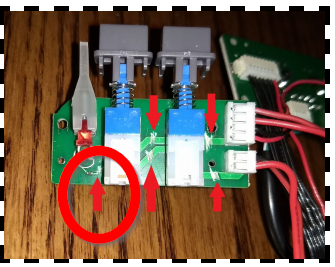
-
@md500_driver
as @Iggy said, it sounds like ytou did not fully cut the traces on the power /reset switch PCB. I saw someone else have the same issue and he did not fully cut the traces. -
-
-
@md500_driver Not if you use @meleu shutdown service.
https://retropie.org.uk/forum/post/107139 -
Thanks. I followed that to a T and yet I still lose favorites and recently played :-(
-
@yahmez I did it again from scratch and there in front of me there was my mistake It works so good Thanks and i appreciate your time on doing this and sharing it
-
Why does the reset and power switch have three rows of leads? for the power you connect to all three and on reset just the middle and bottom. Do you know the pinout for these switches? for the original reset mod the guy actually solders the top to middle lead on the reset switch.
@cyperghost @Yahmez - either of you know?
-
@cyperghost:
Sorry, if that is a "noob question" but do I have just to follow the instructions of meleu and create the killes.sh and killes.service files "beside" the script of yahmez (leaving the script of yahmez "untouched") or do I have to modify the script of yahmez, too (and if yes in which way)?Regards!
-
@snarc No....
The shutdown service is intended to work without any modification to the shutdown/button scripts. That's the big advantage here ...Of course you can modify the python script to call a specific shutdown script. That would also work.
-
THX, tried it out and it works perfect! YES! :D
-
@cyperghost any chance this will be rolled into an update? I am reluctant to add a service that might conflict with future features. Why does the current shutdown not save the meta data.
-
@foldedpencil No this won't be integrated. This shutdown issues are not origin from Emulations Station or RetroPie themselves.
It's rather a problem of the external hardware like the Mausberry, ATXRaspi, Powerblock.....And still there is an issue with the shutdown script itself as it doesn't decide of a Reboot or a shutdown if you want to perform a shutdown triggered by an GPIO together with a mausberry power switch.
The script is really the best in use here but has one or two very small caveeats ;)
-
@yahmez I got it all setup last night. Works great, thank you so much for posting this! I missed one wire from step six because I had a resistor and I skipped the entire step, rather than just the part about using the resistor on the board. I did struggle with the soldering since I don't have a "helping hands" or any good way to keep the parts together when soldering. Any tips for future projects, or do I just need to order a set of helping hands?
Contributions to the project are always appreciated, so if you would like to support us with a donation you can do so here.
Hosting provided by Mythic-Beasts. See the Hosting Information page for more information.