SNES mini theme
-
@ruckage Yes I used the link in your signature. If it doesnt come through let me know. I will check to see if I got a confirmation through paypal. If it doesnt go through I will try again. Thanks!
-
@quicksilver said in SNES mini theme:
@ruckage Yes I used the link in your signature. If it doesnt come through let me know. I will check to see if I got a confirmation through paypal. If it doesnt go through I will try again. Thanks!
Okay, just thought I'd check in case you'd used the link at the bottom of the page (that would donate to the Retropie project itself which would be fine as it's a more than worthy cause).
It may be worth just checking your paypal confirmation as payments are normally instant with paypal so it's a bit unusual.
-
@livefastcyyoung said in SNES mini theme:
Good to see you around here @ruckage.
I have since made the move from RPi to PC myself. Still using the RPi for casual play and enjoying the chance to try out more modern systems on the PC.
I use the NES Mini theme myself but would be willing to contribute to a bounty for work on some of the more modern systems that we have access to on PC when you have some time.
Hope all has been well! :)
Good to hear from you, I'm fine thanks - I've been lurking but just haven't posted much as I've been busy with other things. I want to get some work done on the themes soon though and I need to get them ported to recalbox as I promised I would.
I originally only intended to stick to the the pi supported systems but I certainly could add some of the more modern systems as there does seem to be increasing interest in those. (I'm guessing PS2, PS3, Wii, Gamecube, Saturn, Jaguar - any others?)
I'm also considering adding NES/Famicom theme support to the Snes theme as due to the customisable nature it shouldn't be too problematic.
-
@ruckage said in SNES mini theme:
I'm also considering adding NES/Famicom theme support to the Snes theme
So you're combining the themes?
-
@lilbud said in SNES mini theme:
So you're combining the themes?
Possibly though I would still keep the separate nes/famicom themes available as they work better on the older models of raspberry pi. They may also look a bit different once ported over to the snes-mini theme so people may still prefer to use the dedicated nes/famicom themes.
-
@ruckage Why don't you just add the backgrounds and graphics from the NES mini theme to the SNES mini one and have them interchangeable by a variable in the main theme.xml?
-
@lilbud
That is the general idea but I'd also add the borders as an option as well. Also it would need a bit more tweaking as the border size on the snes mini theme is slightly different to the nes mini theme so the backgrounds will need some adjusting to fit (otherwise I probably would have just added them in from the beginning.) -
@quicksilver said in SNES mini theme:
@ruckage Yes I used the link in your signature. If it doesnt come through let me know. I will check to see if I got a confirmation through paypal. If it doesnt go through I will try again. Thanks!
Hi again, I think the donation has just arrived (are your initials PR?).
Thanks very much, it's very generous of you and it will certainly buy me a few beers :)
Cheers 🍺. -
@ruckage I logged into paypal this time (tried it before with just a credit card payment) and sent it again. I got a notification this time so it should have gone through. Thanks again!
-
@quicksilver
I think we posted the same time (see my post above) , donation has arrived - thanks again 🍺🍺. -
Hey @ruckage I am loving this theme - It is pretty much the reason I got my old Raspberry Pi (in the lousy 3d printed NES case I had for it) out of the closet and started tinkering with it again. Nearly done making a ground-up image with all my favourite games complete with artwork now and a great tinytendo case!
One problem. I am attempting some minor alterations to the theme and I have had 0 luck.
The feature request I have is that the selected system in the carousel has an overlay image that is a nice bright blue (like the selected item on the games list, or on the official SNES/NES classic).
I definitely intend to donate to you as soon as I'm back from vacation - This theme is amazing and I've been really enjoying using it.
-
I absolutely love this theme, I’ve been away from the Pi retro scene for a while, but seeing your work has made me sort out my setup and get back into it!
I run both RetroPie and recalbox setups and I would love to see you support the Atari 800 system in this theme. It’s a system I enjoy using a lot :-)
Anyways - fantastic work, really appreciated!
sTeVE
-
@kafka_esq said in SNES mini theme:
The feature request I have is that the selected system in the carousel has an overlay image that is a nice bright blue (like the selected item on the games list, or on the official SNES/NES classic).
Not a bad idea, it's something I had thought about doing but hadn't gotten around to it. I've made a start and it's working but it will take a little more time before I can release it as I will need to update all the layout files to support it. The border for the selected carousel item matches that used on the gamelist and the colour will change depending on the colour scheme selected. I will add it as an option in the config.xml so that it can be switched off if not wanted. I'll still need to test it on the raspberry pi to make sure it doesn't cause too much extra slowdown.
Here's a preview:

-
@jetbootjack said in SNES mini theme:
I absolutely love this theme, I’ve been away from the Pi retro scene for a while, but seeing your work has made me sort out my setup and get back into it!
I run both RetroPie and recalbox setups and I would love to see you support the Atari 800 system in this theme. It’s a system I enjoy using a lot :-)
Anyways - fantastic work, really appreciated!
sTeVE
Hi, I'm a big Atari 8bit fan myself - the Atari XE was my first computer (I like your username by the way: Jet-boot Jack was an amazing game, one of my favourites on the system). I've never actually used the atari800 emulator on retropie as it seemed cumbersome (would be nice if there was a retroarch version). I can certainly add the atari800 to my todo list though.
-
It is now a RetroArch core!
Very easy to use, you can save a per game profile (OS/RAM/PAL/NTSC/IO SPEED etc).
It's not Altirra, but it is great for the Pi!
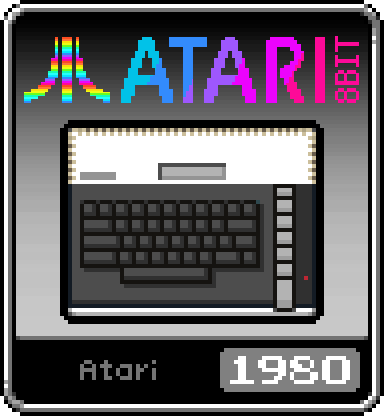
In the mean time - a generic Atari 8bit icon - 800xl with the 800 launch date!
sTeVE
-
Anyways of adding th Sharp x68000 as an icon?
-
@ruckage Wow! Looks really good. I can't wait to use it (sent you 10gbp btw, well worth it)
Are you planning on adding the light blue highlights to the contents of the box as well? Although implementing that properly would probably be more difficult to do I'm sure, since if you're staying close to the official UI you would need to somehow have the highlight appear above the box but below the actual console & information. Probably needing alternate icons for each system.
-
@ruckage I was also thinking of doing an alternate version of the icons that use the original system boxes instead of your admittedly fantastic pixel ones - Just in the interest of getting as close as possible to the official UI (with game console boxart replacing game boxart). Do you have any advice for implementing an alternate system icon for when it is 'selected'? I may make these first as a proof of concept and if you'd like me to I could send you them.
-
@ruckage okay so I made a mockup of the kind of look I am thinking of going for, for both selected and unselected. I have a PSD file if you'd like it, and I would be happy to contribute if you'd like to do an alternate iconset to closer match the box-art style of the SNES classic (as I know that would be no small job at all).
As a note, the little icon actually belongs to this icon pack so it may have to be replaced unless we can get permission (I am not actually sure what the rules are on this).
I'd also really like to stress that your creative vision for this project is already quite refined, and I in no way intend this idea as a critique so much as a potential alternative approach.Anyway, here is the mockup:

-
Hi and thanks for the replies. I actually made a start on a boxart set of icons quite a while back (they were actually the first idea I had for the icons on the NES-mini theme before I made the pixel art icons (Link to original post).
They are essentially the same as the current icons but with the boxart replacing the pixel art. Here's a preview of how they look on the nes-mini theme.
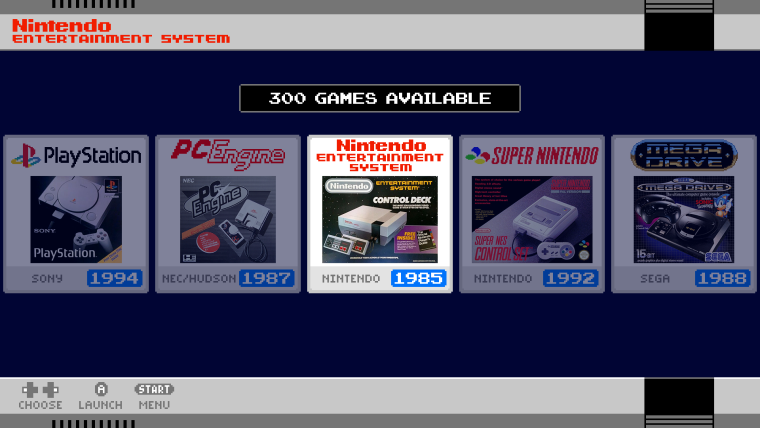
I'd still like to do a finished set of those but I just haven't had the time to hunt down good quality images of all the boxes. I have several scripts and programs I've written so once I have the assets generating the icons is largely automated now.
If yourself or anyone else would like to assist with finding good quality photos of boxes for the various systems that would actually be really helpful and would allow me to finish the set. They could be posted in this thread and I can then clean them up and format them ready to create the icon pack.
Guidelines for the photos are:
At least 640x480 but higher would be better.
Needs to be in focus.
The boxes should preferably have even lighting without reflections etc.
Photos preferably need to be face on (photos taken at a slight angle can be used and corrected if no other images are available though).
Try and find photos of boxes in good condition as that minimises the amount of clean-up needed.
Contributions to the project are always appreciated, so if you would like to support us with a donation you can do so here.
Hosting provided by Mythic-Beasts. See the Hosting Information page for more information.