SNES mini theme
-
@flemminc ok, so with a little help from a friend i figured out how to add the psx-classic via the namanix github pull request https://github.com/ruckage/es-theme-snes-mini/pull/7/files. So to add a new option to the "game collection settings > add custom game collection from theme" i just have to add files like namanix did for the psx-classic? Appreciate it.
-
I have a second question: How can i set up Kodi to be a system of it's own (with own icon) and not stored under ports?
I tried to use the "Kodi as its own system instead of in ports" guide on "https://github.com/RetroPie/RetroPie-Setup/wiki/KODI". But all i did was messing up my retropie build. :( Any tips? Thanks in advanceForgive me, but i also have a third question: How do i add screens for when the emulator is running? I saw that on another image and they had Launchscreens and even an image next to the game screen (left and right where otherwise it's only black). I like the idea to have kind of a frame for playing the games. Thank you so much, would really appreciate any help.
-
@flemminc It would be best to start a new help topic since this is a thread specifically about the SNES-mini theme. Your questions are a bit off topic and aren't likely to be seen by many people. You're more likely to get help if you open your own thread.
-
This post is deleted! -
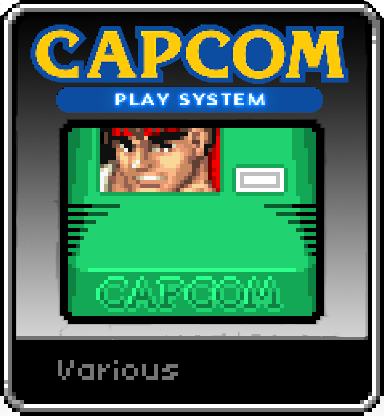
-
Love this layout was wondering when it will be incorporated into the snes mini theme!?
-
Absolutely LOVE your theme. I've gone and kind of made it my own with my Batocera box on the bigscreen and have added 10+ systems that I currently emulate to the icon/logo folders and all work except Gamecube.
Example 1:
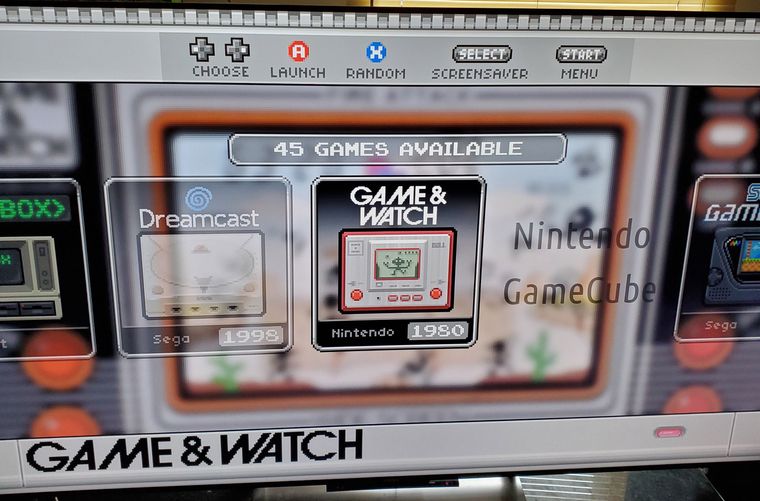
Example 2:

I have redesigned my original Icon/Logo for the Gamecube 2 times now and end up with the same result: No Icon and/or Background image when selecting it on the carousel.
I was wondering if you could possibly re-create this in your spare time. I understand you're most likely busy so no rush I'll continue to troubleshoot in the meantime.
Thanks again for a great layout and appreciate your time!
-
@sysTERROR said in SNES mini theme:
Absolutely LOVE your theme. I've gone and kind of made it my own with my Batocera box on the bigscreen and have added 10+ systems that I currently emulate to the icon/logo folders and all work except Gamecube.
Example 1:
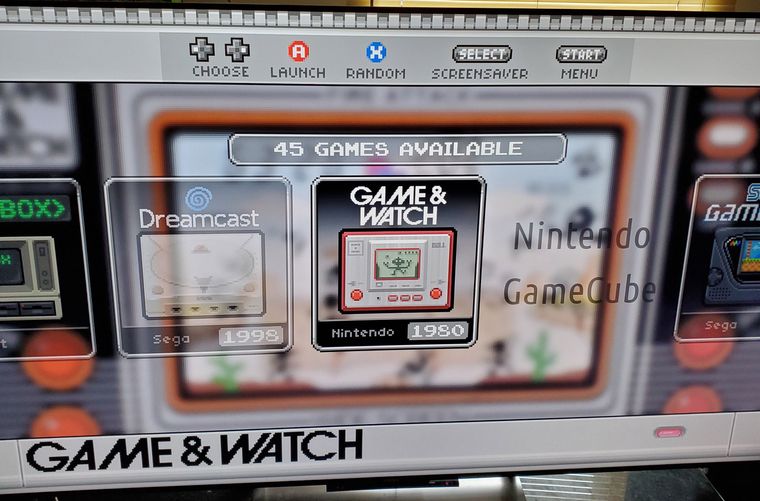
Example 2:

I have redesigned my original Icon/Logo for the Gamecube 2 times now and end up with the same result: No Icon and/or Background image when selecting it on the carousel.
I was wondering if you could possibly re-create this in your spare time. I understand you're most likely busy so no rush I'll continue to troubleshoot in the meantime.
Thanks again for a great layout and appreciate your time!
Edit: Found and fixed the problem. For both Jaguar and Gamecube to work, I looked through other themes and noticed they were calling to "atarijaguar" and "gc" whereas my rom setup in Batocera was referring to "jaguar" and "gamecube"
Once I renamed all Icons/Logos to "atarijaguar" and "gc" sure enough they appeared and work. Not sure of the discrepency there but I've notified the Batocera team on their discord.
Thanks again for the awesome theme!
-
I would love to have the following systems added:
BBC Micro
Apple 2
Amstrad CPC
3DO
Atari ST
Atari Jaguar
Atari 800
Saturn
Gamecube
Wii
Playstation 2
Playstation 3Probably a few more but this should cover the basics.
-
If anyone wants it, here is the PNG version of the Apple 2 file posted some years ago. This was not made by me but it was uploaded as a JPG file which lost all its transparency. I just converted the file format and (slowly) added back all the correctly gradient colored transparency. Maybe this also inspires someone to make some of the systems in my previous post for the community to enjoy.. I can edit but not create unfortunately. Until we get official versions to replace them with :)

-
Here is a Amstrad CPC one. Now this is based on the artwork found here:
https://www.reddit.com/r/miniSNESmods/comments/849642/folders_icons_update/Again, I cannot create, only edit so I did my best to scale and edit the artwork so it uses the same size rectangle box in our theme here. It isn't the same style but it is "close enough". The logo above the picture isn't very good at all but, for me at least, this is better than just having a white box with plain text.
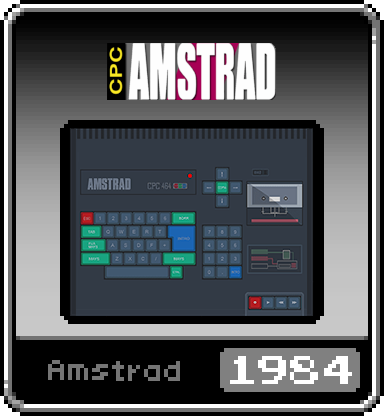
This is how it looks between the other correctly themed systems:

-
Here is my Nintendo GameCube edit. I have to say, this came out better than expected! I'm pretty happy with this one. Hopefully someone else can use it as well :) Maybe I'll try to re-edit the Amstrad one to get a better logo in... I'll see... still got a few systems left to iconify :)

-
Here is my edit for the AtariST system.

-
@Planetdune These pngs look great. Have you thought about making one for the Solarus engine?
-
@saccublenda said in SNES mini theme:
@Planetdune These pngs look great. Have you thought about making one for the Solarus engine?
I'm focussing on the systems I don't have images for, sharing them as I go :)
-
This is based on the Creativision art that was posted long ago in this thread. It wasn't complete so I finished it up in the traditional style.

-
Probably my last edit for a while, the jaguar..

-
Did one more, the Supergrafx

-
@Planetdune These look so good!! Any chance of a TurboGrafx-16 CD? Actually on that note, what consoles are missing at this point, and how can I help lol
-



So I decided to try making it myself, I think it turned out ok, its basically just a recolour of the PC Engine CD Icon. I made the Logo's for this and the SuperGrafx as well. Hopefully they fit in style-wise ok!
Contributions to the project are always appreciated, so if you would like to support us with a donation you can do so here.
Hosting provided by Mythic-Beasts. See the Hosting Information page for more information.