RetroPie 4.2 NES 30 Controller by 8bitdo
-
Greetings
I have some problems with my RetroPie 4.2 Steup on my Raspberry Pi 3 Model B
In the installation it prompts me to push a button on the controller then it sends me trough button assignments, after some it request button pushes that are not on the controller, i cannont skip that and have to back out trough F4 an then sudo halt.how can i solve this? are nes 30 not compatible?
#raspberry pi3
-
If you hold down any button that you've already mapped, you can skip a button config that you don't want.
-
that shows me "already take" an does not proceed any further
-
@lxevans that should only happen if you do a short press rather than holding a button.
-
i'm sorry but i hold that button down for minutes then i gave up because i think i could hold that button down until the cows come home. there has to be another way.
-
@lxevans said in RetroPie 4.2 NES 30 Controller by 8bitdo:
are nes 30 not compatible?
Yes, it is compatible. I use it and am very happy with it. I used the method described by our friends above. I saw some birds flying outside, but no cows...
-
that's cute an all, but does not really help with the Problem.
i read others had Problems too with the NES30 Bluetooth Connection and so on
Long Story short how do i solve this or do i have to get another Controller? -
This post is deleted! -
@lxevans you also read others saying that NES30 is a good controller and works just fine with RetroPie. Choose your side.
If want to solve your problem with our help you have to detail what you're doing. Step by step. And then we can try to figure what you're doing wrong.
The situation you described in the OP is solved with the instructions given in the posts that follows it.
-
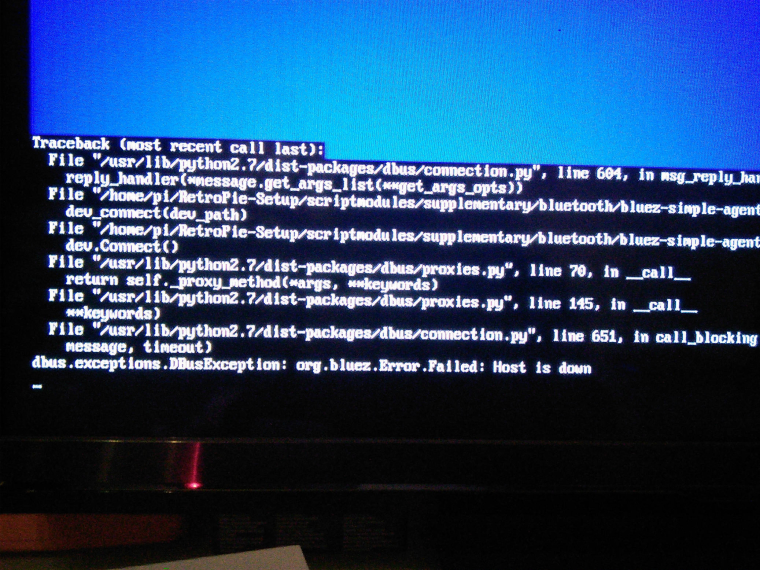
-
this wonderfull image i get after i tried to install the 8bitdo over bluetooth after choosing the mac adress, that it only gave me after i randomly start to push buttons while it searches for it. how to get it back to the menu? plug power and plug it in again. a wonder the micro sd card is not toast yet. so i do NOT recommend spending money on 8bitdo Retro Controllers.
-
-
i did, it seems obvious that it did not work as intended.
-
@lxevans you need to provide more details of the steps you are taking as already asked. You might want to change your attitude if you want people to help you out.
-
a moment please, i stated all steps i did.
it's true that i did not pay any money for the software so i have no "real support".
i'm asking for advice in this situation that may help to solve the problem. but i will certainly not beg for it. -
In your original post the controller is already connected so I'm not sure why you are trying to reconnect it (it may fail if already connected). What does it show under registered/connected devices on the Bluetooth configuration?
-
@lxevans no one is asking you to beg. But stop being so flippant. It is still unclear to me the issue since your original post is about controller configuration in emulation station, and now you are in the Bluetooth menu. See my previous post also. You have not yet provided step by step details.
-
RetroPie
NES 30 with USB connected:
Retropie homescreen
i press A
retropie setup
i press A
configuration / tools
i press A
bluetoot configure bluetooth devices
i press A
register and connect
i press A
it searches
it finds nothing
rinse and repeat i press random buttons on the NES 30
it finds the pad
i choose the only mac adress it founds
i press A
display yes no
i press A
the program goes limbo and shows me the error message shown aboverinse and repeat, with UBS connected, with USB disconnected, with USB keyboard, with a xbox 360 controller no improvement.
i'm open for suggestions, the usb cable is about 1.5 meter long so to use it that way i have to sit directly in front of the tv like in the 80s real retro.
-
@lxevans Why are you trying to reconnect the joypad as in your original post you had it connected ? Are you sure it's not already connected (check in registered/connected devices) ?.
What are the lights on the controller doing ?
Are you powering on the gamepad with right shoulder and pressing start ? Also what firmware are you running on the gamepad ?
-
@lxevans If you're trying to connect via Bluetooth, then disconnect the USB cable. Emulation Station will detect is as a separate controller if it's plugged in.
When connecting for the first time, sometimes the Raspberry Pi will take a little time to detect the controller and you may have to put the controller back into pairing mode (either by just holding start or by holding the right shoulder and start, both connection types work).
It will show up on the detected connections list as an 8bitdo controller, so don't just assume the MAC address is the correct connection as it could be something different entirely.
When it's successfully connected make sure to set the udev rule for the controller or emulation station won't detect it.
Also make sure to turn off the hack that was used for older firmware.
I have and use 4 different 8bitdo controllers all with the latest firmware. The only issue I have is the minuscule amount of lag they have. I also use them with Nintendo Switch with no problems.
Contributions to the project are always appreciated, so if you would like to support us with a donation you can do so here.
Hosting provided by Mythic-Beasts. See the Hosting Information page for more information.