Retropi + GPIO = Not Working (Using adafruit more info in post)
-
-
Is there some body who could make a youtube video on how to retrogame and program the buttons to the gpio pins? I'm almost done with my cabinet and i have a arcade only build and not want to use a game pad encoder. I want to use gpio pins but am a noob. Also i am using a pi 3. I found this and this is how i want mine.
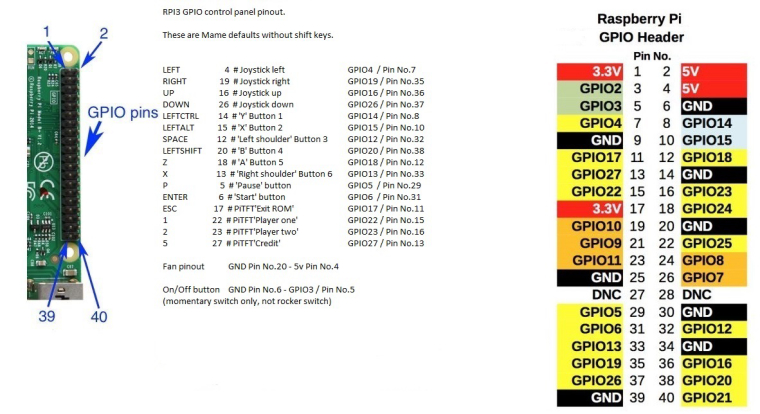
-
@hiulit Tanks!!! It worked :D
-
@raccoon Nice!! I'm glad it worked! :D
-
Hi,
I have followed much of the same process as on here, I have up/down/left/right/a/b/x/y all working ok.
Start and select don't work however. In the config file I have the following:
SELECT 6 # 'Select button'
START 16 # 'Start button'I noticed in the list of commands does not include 'start' and 'select' (i looked at the kerTable. file referred to on adafruit tutorial) so maybe it should be SPACE and ENTER, I tried this but still does not work in emulationstation or when playing a game.
Any ideas?
I am just using arcade buttons and a joystick.
Just to check, does the part after the # matter? I thought this was just a reference in the code to the person reading it so they knew what that button/PIN did.
Contributions to the project are always appreciated, so if you would like to support us with a donation you can do so here.
Hosting provided by Mythic-Beasts. See the Hosting Information page for more information.