Amiberry and Amigaforever
-
Hi I have installed Amiberry from the Optional Packages in Retro pie.
I have extracted Kick Roms to a USB drive from Amigaforever which I purchased from Cloanto. It is noted that there is an encryption key file in the list. Is this a problem?
Wondering how to get Kick files and games purchased from Amigaforever running on Amiberry?
The You Tube videos dont really spell it out for Amiberry.
I want to use a USB to install the kicks and the games to my Pi from my Windows Amigaforever instalation..
Sorry I'm a noob but keen to learn about Amiga Emulation and its not straight forward. This is why I brought my Pi.
What do I need to put into command line?
As I am a noob not sure how to access command line from Amiberry
even!Thanks in Advance!
Rowan
-
@syncro222 said in Amiberry and Amigaforever:
I have extracted Kick Roms to a USB drive
I take it that you extracted them to
/home/pi/RetroPie/BIOS/? Also, as noted here, the kick files must be renamed according to their version.It is noted that there is an encryption key file in the list. Is this a problem?
This expanded tutorial here, references the Amiga Forever files, but doesn't mention the encryption being an issue. The author, @xFlesk might have additional input on this.
Wondering how to get Kick files and games purchased from Amigaforever running on Amiberry?
For basic use, the games should simply launch from the Emulation Station menu once the kick files are sorted out.
-
Hi,
Thanks for the reply @mediamogul
I am having trouble working out which roms I need.
I assume Amiberry is the most up to date emulator to use?I have setup FTP and can easily transfer files to the correct directory;
/home/pi/RetroPie/BIOS/
where I would put the correct roms listed as below:
kick13.rom
kick20.rom
kick31.romWhat I cant understand is which files on Amigaforever - Plus edition folder below correspond and need to be renamed as such.
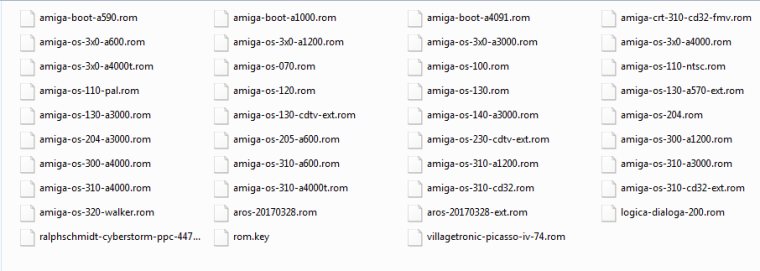
You can see the rom.key in this folder also.
Thanks,
-
Comparing your list to the two recommendations from @xFlesk , it looks like
amiga-os-205-a600.romwould bekick20.romandamiga-os-310-a600.romwould bekick31.rom.kick13.romisn't immediately obvious to me, but you can tryamiga-os-130-a3000.rom,amiga-os-130.romoramiga-os-130-a570-ext.rom.The matter of BIOS encryption still remains, but I'm just not familiar enough with how the AmigaForever files are meant to interact with the various emulators out there. Have you read through all of their documentation or tried contacting them directly? If push comes to shove, you can always find the unencrypted BIOS files out in the wild. Having already legitimately paid for their encrypted counterparts through AmigaForever, it can be argued you have a stronger claim to do so than most others.
-
@syncro222 I would say:
- kick13 = amiga-os-130.rom
- kick20 = amiga-os-204.rom
- kick31 = amiga-os-310-a1200.rom
I'm not sure if amiga-os-310-a600.rom would support AGA graphics and amiga-os-130-a570-ext.rom is an extra rom for the Amiga CD Drive.
-
Put the "rom.key" into the same path as your kickstart files, and amiberry should utilize it for decryption.
-
According to the offical Amiberry Facebook page it doesn’t care what the file names are as long as you have the .key file and in amiberry u set the rom path correctly and tell it to rescan for ROMS.
Contributions to the project are always appreciated, so if you would like to support us with a donation you can do so here.
Hosting provided by Mythic-Beasts. See the Hosting Information page for more information.