errors logged to /dev/slm//runcommand.org
-
im having issues with launching psx iso . i keep getting the errors logged to /dev/slm/runcommand.org and i understand the errors are being logged to that path but how do i view the logs or figure out why its not launching my roms ive searched all over and im just getting mostly vague responses .
-
@sjlurker2018 You can run the following command in a terminal:
cat /dev/slm/runcommand.logYou can access the terminal by pressing F4 in EmulationStation or use SSH.
If you are using the terminal on your Pi, then you can type the command
emulationstationto launch ES. -
so do i just type in the command when i open the prompt with f4
-
@sjlurker2018 Yes.
-
i wont be able to use ssh because im using a pc in conjuction with my pi
-
unfortunately im just getting the response no such file or directory
-
@sjlurker2018 Sorry it should be
shm, notslm. The full command should be:cat /dev/shm/runcommand.log -
ran it in the retropie command prompt /dev/shm/runcommand.log .
access denied???? -
@sjlurker2018 You forgot the command
catbefore the file name and path as below.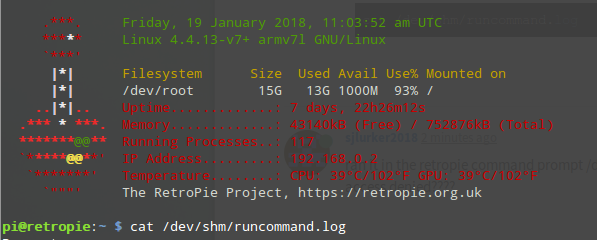
-
ok it bought up some errors
-
do both the bin and cue file need to be in the rom folder to play the game ?
-
that was it
i needed both cue and binary files to emulate
thankyou -
@sjlurker2018 Glad to hear you got everything working. If you have any further questions about PSX or any other emulator, then be sure to check the Docs for info.
You can find the PSX page at: https://retropie.org.uk/docs/Playstation-1/
-
@dudleydes I also have problems with my retropi box and it will not let me play gameboy advance games
-
@tinsel read the sticky topics as agreed on signup and open a new topic with details of setup.
Contributions to the project are always appreciated, so if you would like to support us with a donation you can do so here.
Hosting provided by Mythic-Beasts. See the Hosting Information page for more information.