Cannot connect to wifi
-
I’ve downloaded more than one copy of retropie and Debian and none of them would let me use my WiFi please help me
-
@samuelcole
I know that if your Wi-Fi has any symbols or special characters it will not connect. Try re naming Wi-Fi to just a name and use just letters and numbers for pw
-
@samuelcole You can try also this.
Hash WIFI key or use the script I created in the first posting in this topic. This also hashes your credentials ;) So no need to change Wifikey! -
@samuelcole What exactly have you downloaded? The Pi uses Raspbian, a fork of Debian, not actual Debian.
If you want help you need to post actual information about your setup and what you did, including any error messages / logs. -
@jonnykesh
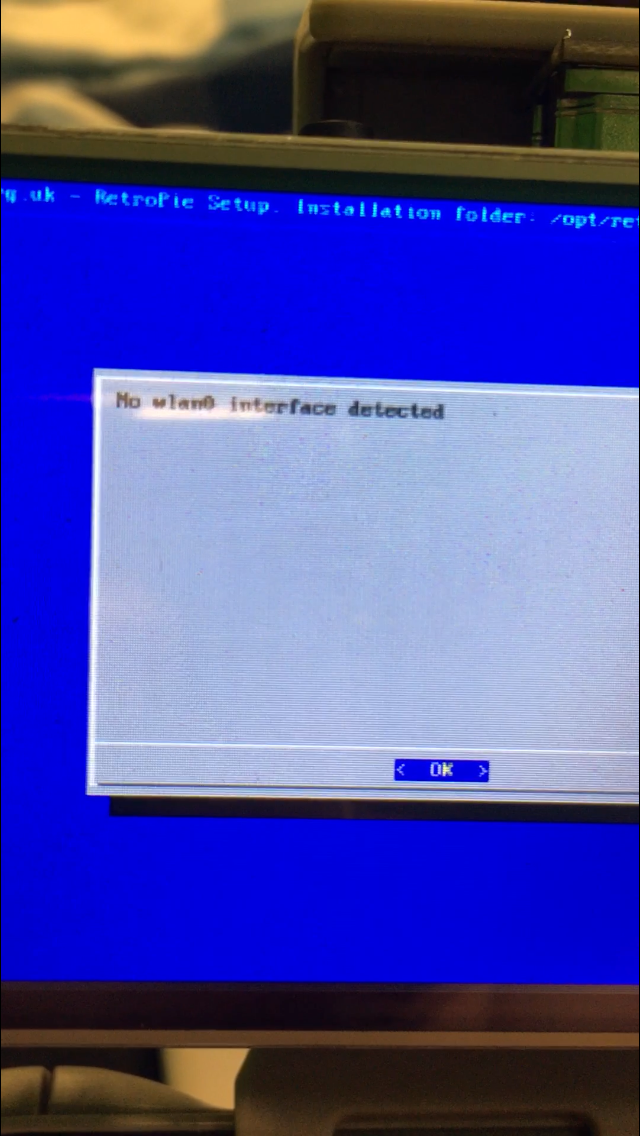 and I also downloaded dasbian to try it with no luck
and I also downloaded dasbian to try it with no luck -
@samuelcole Please post more about your Pi and your installation.
Is it a Pi zero, a Pi 2...? Please follow @jonnykesh question! -
@samuelcole What does this even mean? I get it, no wlan0... but c'mon.
-
@cyperghost sorry it’s a pi 3 model b with a 32 gb micro sd card with the 4.3 version of retropie
-
@samuelcole Please try in terminal
sudo ifup wlan0
and after this
iwlist scanCan you post output if you type
ifconfig?Can you post
/boot/config.txt
Did you disable some of the Bluetooth or WLAN components?
Contributions to the project are always appreciated, so if you would like to support us with a donation you can do so here.
Hosting provided by Mythic-Beasts. See the Hosting Information page for more information.