Full Size Arcade Build - DC Vs Marvel
-
Interesting reading your opinions of the Mag Stick Pro's.
I had 2 arrive today although haven't had a chance to install to my cab yet (job for tomorrow)
My first observation regarding the lift and twist mechanism to switch between 4 or 8 position is that the lift isn't necessary, I seem to be able to simply twist in order to achieve the task, is it the same with yours?
Not a massive issue as twisting the stick isn't necessary, just curious as to why the lift isn't necessary on these sticks.
-
@baviaannl I replied to your question in my joystick thread that I linked above to avoid the off-topic talk here. I hope that's okay for you. O:)
-
@clyde said in Full Size Arcade Build - DC Vs Marvel:
@barrymossel Do you have first-hand experience with the leaf switches? If so, care to share them with us?
I have bought them and they feel pretty light. Didn't play with them though (as I am currently in the "gathering phase" for my cabinet. But to me they feel a lot better than normal micro switches. But that might also depend on the buttons you use (I have IL concave buttons).
Most of the people have good experience with them I believe. -
Sorry guys haven't been able to respond to all the great info, just got back from Disneyland.
I consider myself to be a beginner in all of this and feel like my eyes have really been opened with whats been presented on joysticks, so thanks for all that!
@Clyde
Thanks for posting that video. When I first saw how long it was, I didn't think I could sit through 30+ minutes of joystick "talk", but I made it. Very informative! -
@barrymossel Thanks for your report about the leaf switches. Since I ultimately want illuminated buttons, I found these buttons with gold-plated leaf switches and no springs, so that they are said to have "a unique low actuation force for the entire button". I plan to order them this weekend and I will report about them over in my open joystick thread, because I think that buttons are sufficiently related to joysticks in that regard. (In my mind, they're their little minions. :D )
@vaportrail Hey, I hope you had a nice trip. :) I'm glad you liked the video. Yeah, it is long but it gives a very good overview of many popular models, and it lets you skip to a particular model easily, since the camera remains at a long shot the whole time. I'm also new in this, since I only got into arcade joysticks this winter because of my DIY upright cabinet.
-
Update: Got the 32" Arcade Kit in last Monday. Was able to shoot an unboxing video so here you go! Build video to follow hopefully this week!
-
@vaportrail Very nice! I'm curious how it'll look when assembled.
-
@vaportrail That artwork looks gorgeous! Excited to see the final product.
-
Thanks guys, it's about 99% done...just have to put the finishing touches on it and edit all the footage. I had to work through some tech difficulties with compatibility between the t.v. and HDMI output from the Pi. Took me about a day but it's functioning perfect now. I'm really digging all the open space in the back cabinet and under the control panel. Updates will be coming!
-
@vaportrail said in Full Size Arcade Build - DC Vs Marvel:
I'm really digging all the open space in the back cabinet and under the control panel.
I feel the same about my cabinet. Finally a convenient place for my two big arcade sticks and two wireless gamepads, and there is still room left! 😊 Of course, you pay for it with a toy that's the size of a cupboard.
-
Thanks for the video, well done.
That is one sweet looking arcade cabinet!
The artwork is awesome. Very envious over here. -
@flyingtomahawk said in Full Size Arcade Build - DC Vs Marvel:
Thanks for the video, well done.
That is one sweet looking arcade cabinet!
The artwork is awesome. Very envious over here.You bet, thanks for checking it out!
-
@vaportrail Got a few questions for you regarding this build:
-
Does the amp sit behind the tv in the top part of the cabinet? If you need to adjust volume at all, is it easy to get to?
-
What does this use for joystick/buttons to connect to the pi? Controlblock, ipac, etc...
-
With your 200 gig card, did you use the default retropie 4.4 build or a custom build from the game room site?
-
What buttons/joysticks did you pick for this build?
-
-
-
This thing has so much room inside the cabinet, that's the first place I thought about putting it. Then I remembered how frustrating it is with my bartop to have to reach around the back, open up the door, and fiddle around finding the volume knob. So this time I mounted it under the control panel. It flips up and....boom....instant access to the amp.
-
It is using the Xin-mo: xm-02 controller encoder to handle the transfer of input from the buttons to the Pi.
-
It's running Retropie version 4.3.11 with a Hyperpie front end image. The image was provided by GRS.
-
Thanks to some suggestions from a few fellers on here, I went with the Sanwa Joysticks. They do feel like step up from the LED ones that I went with on the Bartop. I have very limited time on them but so far they feel tighter and take input with less throw than the LED ones. I am a sucker for shiny objects and bright lights, so I went with the LED chrome trim buttons also from GRS.


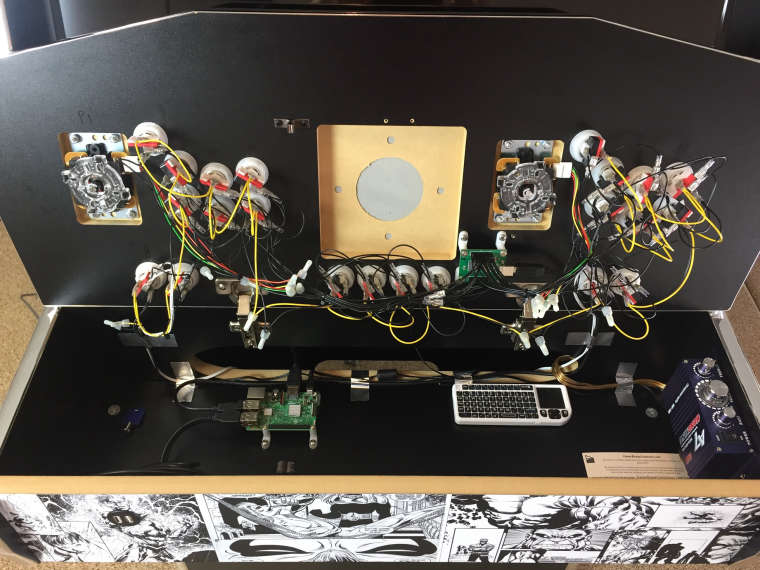
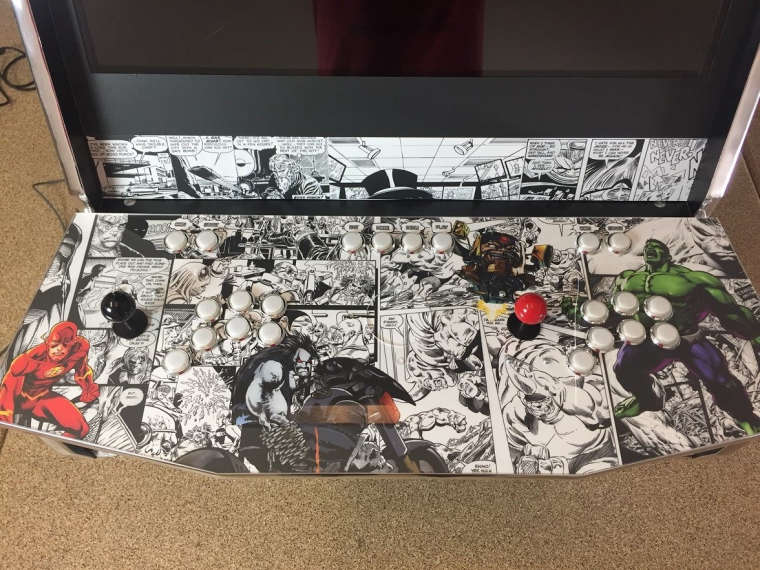
-
-
@vaportrail Thanks for the quick response. Wow, I didn't know the panel flips up. Thats awesome!
-
Oh yeah....the back has two panels that swing open also.

-
@vaportrail That's a pretty slick design on their part. I'm itching to pull the trigger on making a full arcade cabinet but am still gathering the details on what I want in terms of buttons and joysticks.
How wide is the arcade cabinet?
Are you happy with the quality of the TV model you purchased?
-
Yeah, there are definitely a lot of things to factor in. The cool thing in making it yourself is being able to incorporate all the ideas you like from other's designs.
The overall width of the cabinet itself is 31.5". The control panel has some angles to it and at it's widest is 34.75".
So far I'm happy with the t.v. It's only 720p but I didn't see the need to spend more for better resolution for a retro game machine. The only down side with it is I had some compatibility issues with the HDMI output of the Pi with the t.v. It took me about a day to figure out, but long story short, when powered up together with the main power switch on the back of the cabinet, the Pi powered up quicker than the t.v. This causes the Pi to not sense the t.v. and therefore it wouldn't send an HDMI output. All I would get was "no signal" on the t.v. After trouble shooting, and some google searching, I found lots of others having similar issues with other t.v.'s So it isn't just this t.v., it's just how fast whichever t.v. you purchase powers up. The fix was "simple" in the end, just had to edit a couple of lines in the Pi's config text file so that the Pi always outputs an HDMI signal even if it doesn't sense a t.v. Unfortunately I'm not a programmer, so the road to get to the end was a bit long, but it works great now.
-
Any particular reason for picking Kyle over Hal? Also, even after all these years, I'm still sore about Lobo having to job to Wolverine. If it weren't for the results being decided by a reader poll, the victory surely would have gone to the main man. I still crack up over the way Aquaman beat Namor though.
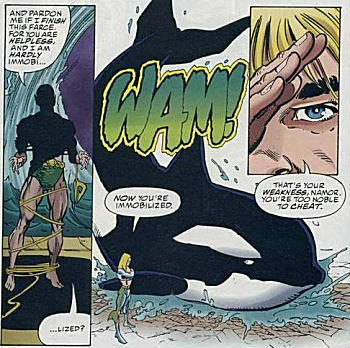
-
@vaportrail Thanks for answering all of my random questions. I'm looking forward to seeing your build video and what it looks like powered up.
Contributions to the project are always appreciated, so if you would like to support us with a donation you can do so here.
Hosting provided by Mythic-Beasts. See the Hosting Information page for more information.