Keyboard Issues on Lr-Mame2003
-
@mat said in Keyboard Issues on Lr-Mame2003:
cheats on/off pressing F6
OK, I should be able to set up a way to map a key to the cheat toggle again. That seems like a reasonable feature.
-
Cool, maybe many people didn't use it, but I did.
And I thought it was something built into Mame.
Please look at below:
http://docs.mamedev.org/usingmame/defaultkeys.html
P for Pause/F6 for Toggle cheats.
And I do applaud not having to go to config and make cheats disable to enable whenever I do a fresh install. So that was a plus.
-
it is part of mame but this mame core is running within a different emulator front end (retroarch), so certain mame features are disabled or unimplemented. really, the end-goal of the retroarch mame cores may be to disable the mame tab menu entirely, and implement EVERYTHING that it does via retroarch.
in the case of cheats, maybe we got to enthusiastic, but stuff like pause is definitely right to be disabled in this context - retroarch already handles pausing.
-
I use the mame tab menu often.
I think it's easier than going to retroarch menu and sift through the menus just to toggle...say cheats.
As for Pause, I myself find it easier to press P then select/x then press the pause in it. Seems silly but it is a few seconds extra, especially to answer a phone or all of a sudden bathroom rush ;P
-
@mat if you're using a keyboard you can disable a hotkey entirely (set it to nul) and just use p to pause. you may need to rebind the other system functions also, but the whole hotkey system is designed for joypad users who don't have enough buttons to spare for system functions, so need a 'shift' key (hotkey) to allow a single button to perform multiple tasks. if you're using a keyboard you have enough buttons!
-
I can tolerate the pause more than the F6 cheat enamble/disable being removed. Would like that restored, otherwise, I have no issues.
-
@mat I looked at this more closely, and it's all coming back to me. I didn't remove the feature, I just unmapped it as a default feature in MAME where it conflicts with a default RetroArch key binding.
What you need to do is go into the MAME Menu, then Go to General Input settings, and map a new key to the Cheat Toggle button. It can be F6, but that does conflict with a default RetroArch keyboard control which is not recommended.
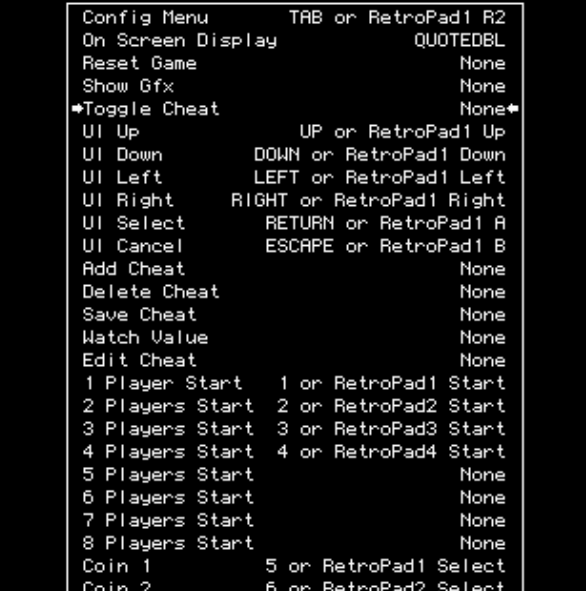
-
@markwkidd said in Keyboard Issues on Lr-Mame2003:
@mat I looked at this more closely, and it's all coming back to me. I didn't remove the feature, I just unmapped it as a default feature in MAME where it conflicts with a default RetroArch key binding.
What you need to do is go into the MAME Menu, then Go to General Input settings, and map a new key to the Cheat Toggle button. It can be F6, but that does conflict with a default RetroArch keyboard control which is not recommended.
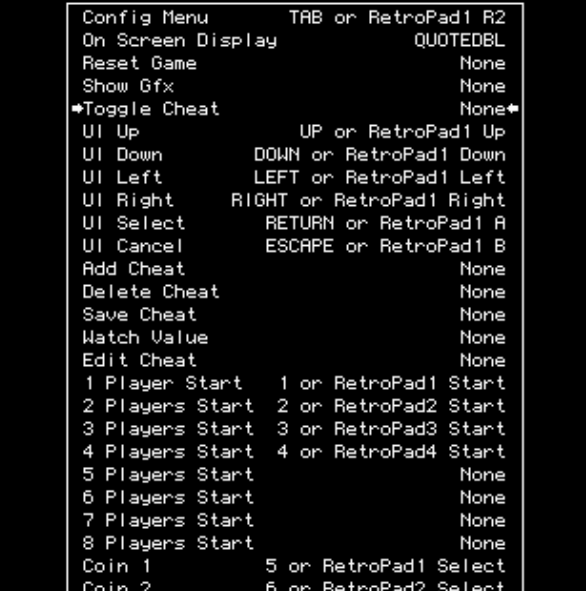
Will it save so I don't have to toggle it everytime it's shut off and turned on again?
Also the keyboard never worked in retroarch after 1.6.2 I think. I used to manually had cheats on console roms when a cheat didn't exist and now I just upload new text file to existing files for whatever game.
-
@mat said in Keyboard Issues on Lr-Mame2003:
Also the keyboard never worked in retroarch after 1.6.2 I think. I used to manually had cheats on console roms when a cheat didn't exist and now I just upload new text file to existing files for whatever game.
Yes if you use the General input settings it should save permanently, at least for that game. It may also affect all other games.
I don't honestly use MAME input remaps often/at all but if you try and there are further issues, keep posting and we'll figure it out. I will help make sure the remapping functions work for people who have your use case.
-
@markwkidd Thank you for the help/replies, it is appreciated.
Contributions to the project are always appreciated, so if you would like to support us with a donation you can do so here.
Hosting provided by Mythic-Beasts. See the Hosting Information page for more information.