(solved)lr-mgba and Super GameBoy emulation
-
@eckaji
Well, it's certainly easy to set up. No subsystem to deal with or anything. One thing I've noticed with the games I've tested so far is that when launched, a the graphics are glitched or just plain white. Resetting the system solves the issues, so it's not really a big deal. Does this happen for you? In any event, it's a great first step and it's really nice to finally see 'Donkey Kong '94' in color on RetroPie.
-
@eckaji said in lr-mgba and Super GameBoy emulation:
@Nathan1031982 Update from source. That's how I got the functionality. Palettes and borders work great, though don't expect SGB's SNES Sound (Animaniacs comes to mind due to its entire soundtrack using that function) or Space Invaders' SNES ROM (I haven't checked it). Know there is also a special mode that was only ever used for Mario Picross' title screen as well that I haven't checked.
Thank you! Updating from source added the option as you said!
I plan on eventually adding a system to the list specifically for the Super GameBoy, so all options will be available.
For now, I will just make a new folder so there isn't any conflict. -
Set "Skip BIOS intro (requires restart)" to "OFF". I believe the Super Game Boy's BIOS Intro is another thing that would require that mGBA's developer add full fledged SNES emulation.
It's too bad Donkey Kong 94 was the only game to really take advantage of the hardware due to it needing to be the showpiece for buyers of the SGB; I still remember getting that SGB book in the mail from Nintendo Power. Nintendo learned their lesson with the SGB at least and had a strict requirement for developers to follow for their GB games to be allowed the GBC Compatible mark.
You're welcome.
I'm hoping one of the developers of themes I like add a SGB theme at some point.
-
So for Carbon, I added a theme.
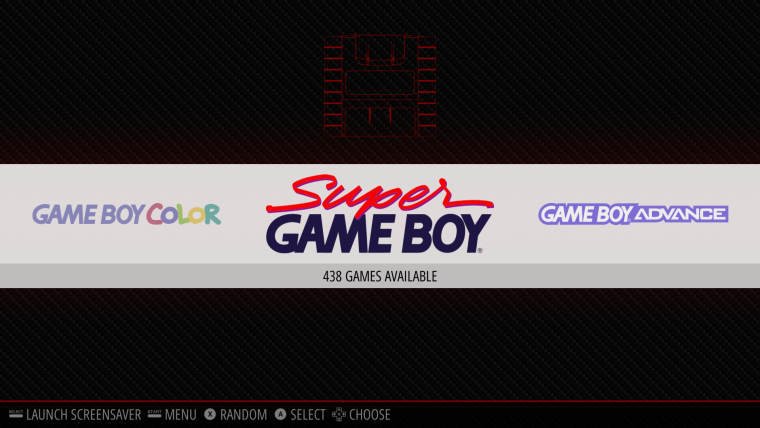 ]
]
As you can see, nothing special, but it gets the job done.
The XML is just a pull from another system from Carbon, but I figured a vector of the Super Game Boy cartridge would be appropriate.
Don't know where to upload it, but if someone lets me know where I should upload it to, let me know. -
@nathan1031982 Well, you could put it as an attachment in an issue on the theme's GitHub.
https://github.com/RetroPie/es-theme-carbon/issues
Development seems a little dead at the moment, but someone will get around to adding it eventually.
-
@eckaji Done!
Thanks again!
Here is the link for anyone interestedSuper Game Boy carbon theme. -
@eckaji said in (solved)lr-mgba and Super GameBoy emulation:
I believe the Super Game Boy's BIOS Intro is another thing that would require that mGBA's developer add full fledged SNES emulation.
Hey, emulating the color palettes is all I ever wanted. While I think they're an interesting addition, I don't even use the borders. After setting the BIOS to load, everything's working very well for me. 'Donkey Kong '94' looks great and I even hatched, named and overfed a Tamagotchi named Poodu... all in full color! We really are living in great times.
-
@mediamogul Yeah, I disable the borders as well. I have all my handhelds at the highest multiple of their original size that I can fit in 1920x1080 and they look great with the new zfast lcd shader.
-
Hey all! @mediamogul @Eckaji I updated from source and also have Super Gameboy games working through lr-mgba :)
However, I can't seem to access the Super Gameboy menu on games that have no special bored with the L + R buttons. Im sure that's required to change palettes?
I have a super gameboy bios, and it's working for games like Donkey Kong.
Thanks!
-
@mrjordaaany said in (solved)lr-mgba and Super GameBoy emulation:
However, I can't seem to access the Super Gameboy menu on games that have no special bored with the L + R buttons. Im sure that's required to change palettes?
I may be wrong, but I don't believe that feature is currently being emulated.
-
@mediamogul It doesn't appear to be, no.
However you guys mention emulating the color palettes. For example Alleyway on GB has it's own special color pallet, no other enhancements. I have this option enabled, but the game remains in black and white.
-
What appears to be the case is that this particular implementation of Super GameBoy support only displays color for the 60 or so titles that bare the 'Enhanced for Super GameBoy' banner. I noticed this myself earlier, but I wasn't particularly bothered, as the 'special color palettes' aren't really anything that couldn't be done already with existing GameBoy Color support. Still, if these features are ever added, I'd definitely take advantage of them.
-
@mediamogul Yeah this is what I just figured out myself not long after posting. Yeah they are passable for now. Will be ultra cool in the future to see if the in-game Super Gameboy menu can be accessed. That has alot of cool and worthy while features. Most notably picking a border for any Gameboy game that has no further SGB support.
Thanks medlamongul!
-
Sorry for bump but how do I add that Super Gameboy (part of Carbon theme) to Carbon?
-
The SGB art files are here:
https://github.com/RetroPie/es-theme-carbon/issues/38
Then you need to make a custome system on your pi to utilize those files:
https://retropie.org.uk/docs/Add-a-New-System-in-EmulationStation/
-
@quicksilver said in (solved)lr-mgba and Super GameBoy emulation:
The SGB art files are here:
https://github.com/RetroPie/es-theme-carbon/issues/38
Then you need to make a custome system on your pi to utilize those files:
https://retropie.org.uk/docs/Add-a-New-System-in-EmulationStation/
Thank you!
-
I got the Super Gameboy logo to show up with rom paths and everything but lr-mgba wont save configurations... I give up.
EDIT: I got this form dev>shm>runcommand.log after changing an option in lr-mgba and resuming gameplay, what does it mean?:
Parameters:
Executing: /opt/retropie/emulators/retroarch/bin/retroarch -L /opt/retropie/libretrocores/lr-mgba/mgba_libretro.so --config /opt/retropie/configs/gbc/retroarch.cfg "/home/pi/RetroPie/roms/gbc/1942 (USA, Europe).zip" --appendconfig /dev/shm/retroarch.cfg
/opt/retropie/supplementary/runcommand/runcommand.sh: line 1012: 1132 Segmentation fault /opt/retropie/emulators/retroarch/bin/retroarch -L /opt/retropie/libretrocores/lr-mgba/mgba_libretro.so --config /opt/retropie/configs/gbc/retroarch.cfg "/home/pi/RetroPie/roms/gbc/1942 (USA, Europe).zip" --appendconfig /dev/shm/retroarch.cfg
Contributions to the project are always appreciated, so if you would like to support us with a donation you can do so here.
Hosting provided by Mythic-Beasts. See the Hosting Information page for more information.