EmulationStation Grid View v1 ready for wider testing
-
Hi, is there an up to date version for windows that matches the raspberry pi as the version currently on your continuous build doesn't seem to be working correctly, setting the grid to <scrollDirection>horizontal</scrollDirection> results in no grid being displayed and if you try to activate grid through the menu or change the theme ES crashes.
Thanks in advance for your help.
-
@ruckage Hi, I'm aware of this 2 issues and working on a fix for both of them. This is taking a bit longer than expected, as I said in the comment right above yours. Once both fixes are released, jrassa should come with a new version anytime soon. Thanks for your patience.
-
-
Hmmm....
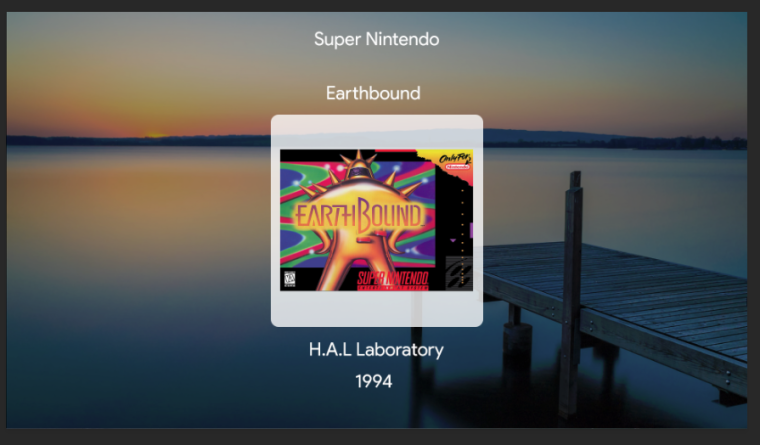
-
@lilbud Can you give some context to this image ? Are you reporting a bug or do you just want to show your last creation ?
-
@a12c4 yes
Showing off a mockup I've been working on
-
@lilbud do you even need grid view for that? I mean it's just a single image above an frame with some Metadata. You can do that in detailed view.
-
@ectoone Like I said, just the result of me screwing around in photoshop. I just wanted to see what different views looked like.
-
@lilbud Yeah sure, asking for feedback is fine but I don't understand why you posted it here with no context.
I thought that you wanted to use grid view to show only one image. Which makes no sense to me, because it can be done without grid view. Also I find it has even less accessibility then my suggestion to have an opinion to fix the selector on one side (I posted an image of that in one of the other threads).
Also it would be OK if you had posted more images of the different views, but then I would still ask myself: why is that here? -
@ectoone I guess I thought it belonged here on the grid view discussion. Disregard it
-
@ruckage @lilbud @EctoOne I fixed a bug which caused the padding of the grid tile to be 2 times smaller than it should be. I wanted you to know it will be in next release in case you already started to build your theme.
The 2 other fixes (for horizontal grid position bug and enabling the grid crash) should also come soon.
-
@a12c4 Sounds good, I just build the latest dev version to test the changes on logoText and it works fine. Then I noticed that I have to finally work on my grid positions. Hopefully I can manage to get it to look good.
-
Are you ok @jdrassa ? You look a bit overwhelmed by all the ongoing changes on EmulationStation
-
@a12c4 I'm good. Just have a lot going on so I haven't been able to comment as much.
-
@jdrassa Ah, I see. It's ok if you need some rest after all this grid view pull requests, I can understand that ;)
-
@a12c4 said in EmulationStation Grid View v1 ready for wider testing:
@ruckage @lilbud @EctoOne I fixed a bug which caused the padding of the grid tile to be 2 times smaller than it should be. I wanted you to know it will be in next release in case you already started to build your theme.
The 2 other fixes (for horizontal grid position bug and enabling the grid crash) should also come soon.
Thanks, I'll keep that in mind. I look forward to the next update.
-
- The "infinite hang" when enabling the grid view should be fixed.
- The horizontal grid position got fixed.
You can find this changes in latest release of Jdrassa's continuous build.
You may experience slows down while navigating big game collections, next big step will be to optimize the grid view code.
-
(using the latest continuous build for testing...)
I just added grid support to the Freeplay theme. Seems to be working pretty well.
I did notice that setting a backgroundImage on the gridtile reeeally slows down navigation. Also, backgroundCornerSize seems locked at 0 when setting a backgroundImage.
Also, just out of curiosity, what is the unit for the gridtile backgroundCornerSize & padding? Percent? Pixels?
-
@rxbrad said in EmulationStation Grid View v1 ready for wider testing:
I did notice that setting a backgroundImage on the gridtile reeeally slows down navigation.
Maybe adding this image made you exceed your vRam limit. Have you changed that setting in the menu ? The default value is a bit short for the grid view as this view use way more images than usual.
Also, backgroundCornerSize seems locked at 0 when setting a backgroundImage.
Also, just out of curiosity, what is the unit for the gridtile backgroundCornerSize & padding? Percent? Pixels?
Pixels. I think you misunderstood what the
backgroundCornerSizeis used for, check out what theninepatchis. -
@a12c4
vRAM was set at 384Mb, but the backgroundImage was just a 1px x 1px image I was using to set backgroud color (which I realized I didn't need in the first place, and removed it). I wouldn't think that would eat much memory.And I guess I thought backgroundCornerSize was more of a radius for rounded corners, similar to what's in vector editing programs.
I think my main problem is probably that I don't understand ninepatch, I guess.
Padding in pixels does seem a bit unusual to me, given that most ES theming elements are measured in percent. (Maybe this is just more evidence that I don't understand ninepatch?)
Contributions to the project are always appreciated, so if you would like to support us with a donation you can do so here.
Hosting provided by Mythic-Beasts. See the Hosting Information page for more information.