New Hypseus and lr-Daphne to add on Retropie-Setup
-
Hypseus Singe 2.2.10 - More games portedExcluding video encoding time, it takes under 5 minutes to port a game with practice.
Games make an API call, I have implemented a pseudo API call for all new Singe 2 calls ported thus far (limited set used by developers currently).You may encounter a new one if you port a new game so I need to see the error in the logs.
For those interested, I documented the API function lists here on last commit:
https://github.com/DirtBagXon/hypseus-singe/blob/master/doc/singe.txt
-
@dirtbagxon Just did the conversion from all Daphne to this new Hypseus/Singe format. Was super easy per the instructions...took roughly 15 min, only because I had to simlink 20 folders...
So cool to see Road Blasters and the other games that never worked all working and displaying scores.
Thank you for your hard work on this. It's great!
-
Deleting...
-
Ok, so I have added joystick support to Singe games that support mice (gun games): maddog, crimepatrol, spacepirates etc....
Could I ask you guys to test this out with your various joysticks? (It is the RetroPie branch + joystick addition)
git clone --single-branch --branch singe-joystick https://github.com/DirtBagXon/hypseus-singe.gitIt takes additional argument of: -js_range <1-10> to alter joystick sensitivity: defaults to '5' currently.
-
@dirtbagxon said in New Hypseus and lr-Daphne to add on Retropie-Setup:
It takes additional argument of: -js_range <1-10> to alter joystick sensitivity: defaults to '5' currently.
It works great, and still retains mouse/trackball/lightgun functionality. With a DualShock 4, I created a few custom commands to use a value of 7, which is just about right for games like Mad Dog, where some scenes have you scanning a room for randomized targets. 5 is a little too slow. 8 and above and you start losing fidelity.
I think the default is fine, as people can adjust to their liking.
Great work with these updates!
-
@roslof said in New Hypseus and lr-Daphne to add on Retropie-Setup:
@dirtbagxon said in New Hypseus and lr-Daphne to add on Retropie-Setup:
It takes additional argument of: -js_range <1-10> to alter joystick sensitivity: defaults to '5' currently.
It works great, and still retains mouse/trackball/lightgun functionality. With a DualShock 4, I created a few custom commands to use a value of 7, which is just about right for games like Mad Dog, where some scenes have you scanning a room for randomized targets. 5 is a little too slow. 8 and above and you start losing fidelity.
I think the default is fine, as people can adjust to their liking.
On native video resolutions the default setting works fine. I had some guy on the repo who was forcing the resolution using -x 1920 -y 1080 -ignore_aspect_ratio which made it a little more interesting. It needed greater range.
The range is now <1-20> but with 5 still as the default. So many setups out there to cater for.
20 is nuts in most cases.... but someone's joystick and resolution combination might need it.
@roslof
I assume you weren't forcing a resolution change ? -
@dirtbagxon said in New Hypseus and lr-Daphne to add on Retropie-Setup:
@roslof
I assume you weren't forcing a resolution change ?Correct. No weirdness. Really not an issue here. I just needed a little extra speed to ensure sequenced targets that appear on opposite edges of the screen can be shot more easily.
-
This look great. I'm wondering if Dragonrise joysticks work with this emulator. I never could get it to work with the regular Daphne emulator as I understood it's only hardcoded for analog type joysticks or joysticks that respond as keyboard clicks. When I've run jstest /dev/input/js0, I get -32767 to 32767 for the joystick axis. I've looked at singeinput.ini but I'm not sure how or if can be modified to work with my joystick.
-
@tusabez said in New Hypseus and lr-Daphne to add on Retropie-Setup:
This look great. I'm wondering if Dragonrise joysticks work with this emulator. I never could get it to work with the regular Daphne emulator as I understood it's only hardcoded for analog type joysticks or joysticks that respond as keyboard clicks.
Hi @tusabez,
When I've run jstest /dev/input/js0, I get -32767 to 32767 for the joystick axis
That is correct behaviour, and has no reflection on details below.
I've looked at singeinput.ini but I'm not sure how or if can be modified to work with my joystick.
As you mention 'singeinput.ini ' I assume you are using my old Singe client.
Hypseus Singe has moved on some way from that.The latest version (v2.4.5 onwards) allows fairly advanced joystick configuration.
It does still require specific config in the hypinput.ini (and alternates) and won't pickup libretro keys.
I now have an Arcade1UP (SF2) cabinet with two Dragonrise controllers working perfectly, referencing keys on both controllers and altering axis direction.
lsusb Bus 002 Device 004: ID 0079:0006 DragonRise Inc. PC TWIN SHOCK Gamepad Bus 002 Device 003: ID 0079:0006 DragonRise Inc. PC TWIN SHOCK GamepadFirst read: https://github.com/DirtBagXon/hypseus-singe/blob/master/doc/hypinput.ini - then read it again.
Ensure you understand that joystick 0 remains as 0, and 1 as 1. However, buttons and axis increment by one in config as '0' is special case. So button/axis 0 in jstest will become 1 in config on either joystick etc..
Using jstest determine which is js0 and js1 and determine button and axis numbers (remembering the +1 ).
My hypinput.ini for Dragonrise looks like this (remember the button numbers will be different for everyone as it it depends on what order you plugged each button into your USB decoder ): I use the COIN1 button on the second controller (106) to exit the emulator in this.
I don't have a keyboard attached, so the first two arguments are left at default, only 3rd and 4th arguments are effective in the cabinet.
[KEYBOARD] KEY_UP = 1073741906 0 0 0 KEY_DOWN = 1073741905 0 0 0 KEY_LEFT = 1073741904 0 0 0 KEY_RIGHT = 1073741903 0 0 0 KEY_COIN1 = 53 0 006 KEY_COIN2 = 54 0 0 KEY_START1 = 49 0 012 KEY_START2 = 50 0 0 KEY_BUTTON1 = 1073742048 0 011 KEY_BUTTON2 = 1073742050 0 009 KEY_BUTTON3 = 32 0 007 KEY_SKILL1 = 1073742049 0 0 KEY_SKILL2 = 122 0 0 KEY_SKILL3 = 120 0 0 KEY_SERVICE = 57 0 0 KEY_TEST = 1073741883 0 0 KEY_RESET = 48 0 0 KEY_SCREENSHOT = 1073741893 0 0 KEY_QUIT = 27 0 106 KEY_PAUSE = 112 0 0 KEY_CONSOLE = 92 0 0 KEY_TILT = 116 0 0 END
For flight based games, I also have an alternate config file flightkey.ini that reverses the Joystick Y axis for better orientated control (Something not possible in the original Daphne).I call this on the following (flight) games with the .commands argument extender:
astron.daphne/astron.commands: -keymapfile flightkey.ini cobraab.daphne/cobraab.commands: -keymapfile flightkey.ini galaxy.daphne/galaxy.commands: -keymapfile flightkey.ini interstellar.daphne/interstellar.commands: -keymapfile flightkey.ini mach3.daphne/mach3.commands: -keymapfile flightkey.iniThe only difference between this and the first configuration file above is:
KEY_UP = 1073741905 0 0 +002 KEY_DOWN = 1073741906 0 0 -002Both keyboard and first joystick (0) Y axis (1(+1)) for UP/DOWN are reversed from default. This config is pretty default and will work on most setups.
It is provided as flightkey.ini in the repo.
If jstest sees the axis and observes change as @tusabez noted, whether digital or analog, this should work.All hypseus configs need to be in:
/opt/retropie/emulators/daphne/As per documenation, you can, and should, symlink them. Again as per documentation:
/opt/retropie/configs/daphne/ ln -s /opt/retropie/configs/daphne/hypinput.ini /opt/retropie/emulators/daphne/hypinput.ini ln -s /opt/retropie/configs/daphne/flightkey.ini /opt/retropie/emulators/daphne/flightkey.iniI hope this makes senses, kind of hard to document.
If you want to change keyboard key assignment (1st and 2nd arguments) and understand the strange numbers, then reference this SDL2 keycode list:
https://github.com/DirtBagXon/hypseus-singe/blob/master/doc/keylist.txt
But defaults work fine and mimic original Daphne + I don't support multiple keyboards..... :)
For any MS Windows users out there, I have now released a port. If anyone wants to try:
https://github.com/DirtBagXon/hypseus-singe/tree/master/win32 -
Had to share this one guys (v2.5.2):
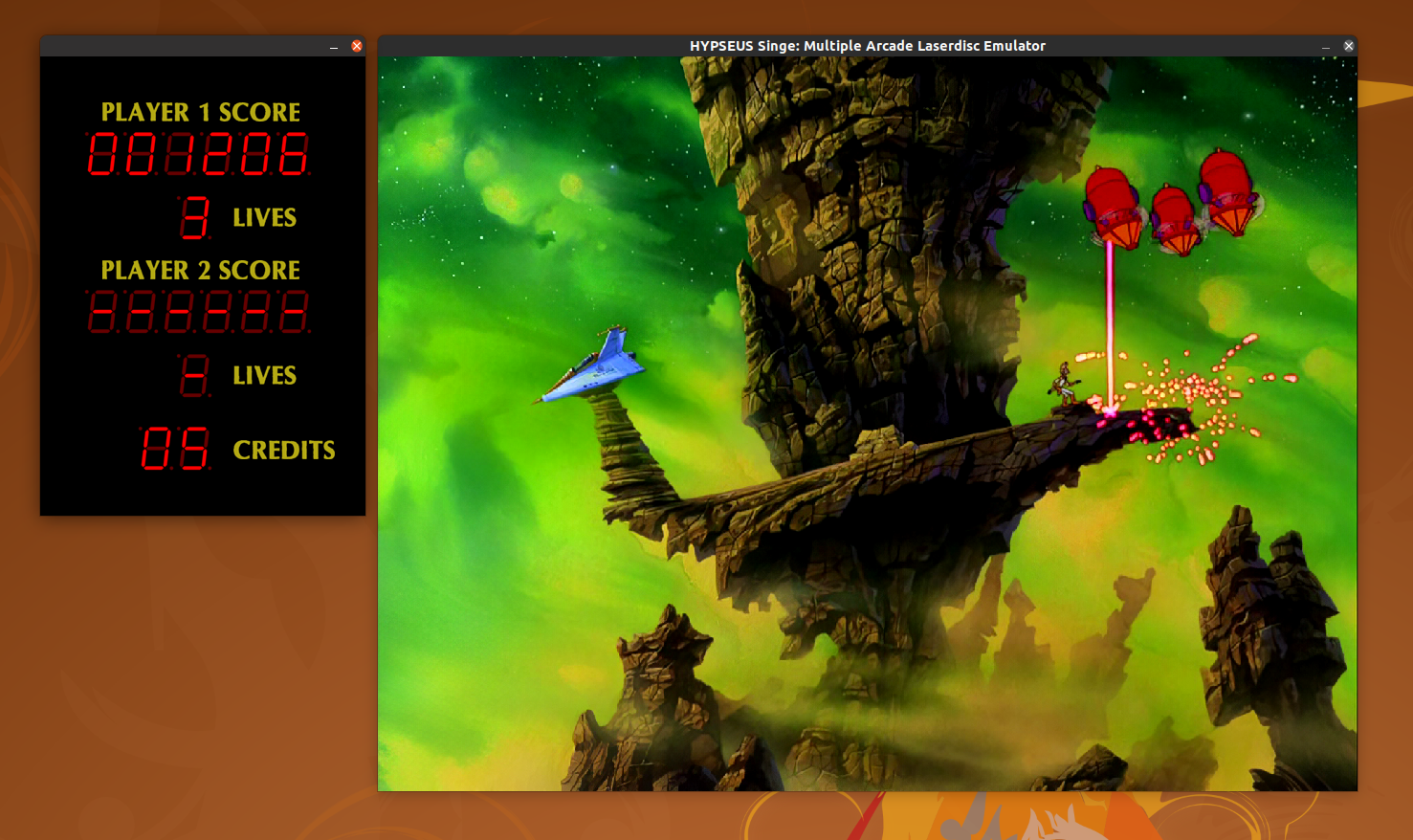
-
I have fixed a troublesome, and long standing, Singe frame timing issue in the latest release (2.5.6).
I recommend grabbing it, as it will probably make some of your existing, and some more of the newer games, playable.
I now have more Singe 2 games working through this fix, including some of the latest that have video frames within the < 65535 range:
Files in the usual places in my signature.
-
I messed with Daphne in the past but have long since forgotten what I did to get it to work. I've read pretty much every thread I could find but I am still a little fuzzy.
What is the preferred method nowadays to install Daphne (or lr-daphne, or Hypseus, or Hypseus Singe, etc) on an x86_64 build?
@DirtBagXon I know you say to install the default RP Daphne package and overlay yours on top but the RP Daphne package is !flagged on x86. Is there another path?
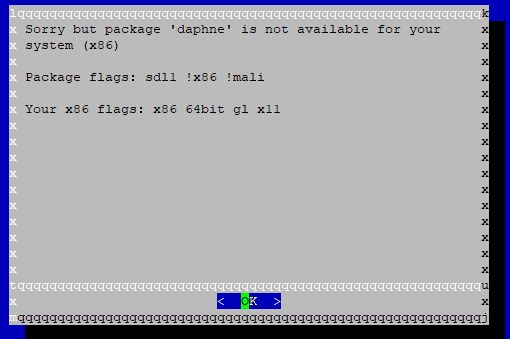
TIA!
John
-
@johnodon said in New Hypseus and lr-Daphne to add on Retropie-Setup:
What is the preferred method nowadays to install Daphne (or lr-daphne, or Hypseus, or Hypseus Singe, etc) on an x86_64 build?
@DirtBagXon I know you say to install the default RP Daphne package and overlay yours on top but the RP Daphne package is !flagged on x86. Is there another path?
Hi,
RetroPie-Setup (pull request):
You may want to try theRetroPie-Setuppull request, rather than follow below: https://retropie.org.uk/forum/post/265501Manual Method:
Ok, I ran into the same issue on my x64 setup, so had to go through a manual setup which basically was copying the Pi layout.
Hopefully you are au fait with the linux cli and this makes sense....Here are the directory layouts (this assumes you run RetroPie as user 'pi'), or adjust as necessary:
This first section is where you will put the compiled hypseus/daphne binary
daphne.binanddaphne.shscript, see repo notes at the base. Ignore the symlinks at this point, you will need to create the destination directories in the next steps, then come back here to create them.The 'pics', 'sound', 'fonts' directories will need data from the repo, but not 'roms' , that follows the symlink later on.
ls -al /opt/retropie/emulators/daphne/ drwxr-xr-x 9 pi pi 4096 Jul 12 12:24 . -rwxr-xr-x 1 pi pi 2485652 Jul 13 13:00 daphne.bin -rwxr-xr-x 1 pi pi 522 Jul 12 12:24 daphne.sh lrwxrwxrwx 1 pi pi 42 Apr 29 20:01 flightkey.ini -> /opt/retropie/configs/daphne/flightkey.ini drwxr-xr-x 2 pi pi 4096 Jul 9 22:28 fonts drwxr-xr-x 2 pi pi 4096 Apr 29 20:23 framefile lrwxrwxrwx 1 pi pi 41 Apr 29 20:01 hypinput.ini -> /opt/retropie/configs/daphne/hypinput.ini drwxr-xr-x 2 pi pi 4096 Jul 12 12:26 logs drwxr-xr-x 3 pi pi 4096 Apr 29 20:00 pics drwxr-xr-x 2 pi pi 4096 Jun 28 19:39 ram lrwxrwxrwx 1 pi pi 38 Apr 29 20:01 roms -> /home/pi/RetroPie/roms/daphne/roms drwxr-xr-x 2 pi pi 4096 Apr 29 20:23 screenshots lrwxrwxrwx 1 pi pi 39 Jul 12 00:07 singe -> /home/pi/RetroPie/roms/daphne/roms drwxr-xr-x 2 pi pi 4096 Apr 29 20:00 soundThis is where you will put config files, again from the repo:
ls -al /opt/retropie/configs/daphne/ -rw-r--r-- 1 pi pi 77 Jul 4 01:15 emulators.cfg -rw-r--r-- 1 pi pi 1885 Apr 29 20:04 flightkey.ini -rw-r--r-- 1 pi pi 1903 Apr 29 20:04 hypinput.iniNote: The two .ini files here are symlinked in the first directory, go back and do that.
For anyone unfamiliar with symlinks, use the following command:
ln -s <destination file of folder> <source linkname>The emulators.cfg was copied from the pi install and contains:
daphne = "/opt/retropie/emulators/daphne/daphne.sh %ROM%" default = "daphne"Then you have your actual roms directory:
ls -al /home/pi/RetroPie/roms/daphne/ drwxr-xr-x 2 pi pi 4096 Apr 25 19:23 roms drwxr-xr-x 2 pi pi 4096 Jul 12 09:28 lair.daphne drwxr-xr-x 2 pi pi 4096 Jul 12 09:28 timegal.daphneImportant Note: Create symlinks for 'roms' and 'singe' from the first directory above to the 'roms' directory here.
Then put your daphne binary ROM zip files within the 'roms' subdirectory.
Create your actual game directories with the '.daphne' extension and place video, framefile and other data in there.
Then finally to enable daphne in emulationstation menus you will need to manually add it to:
/etc/emulationstation/es_systems.cfg<system> <name>daphne</name> <fullname>Daphne</fullname> <path>/home/pi/RetroPie/roms/daphne</path> <extension>.daphne .DAPHNE</extension> <command>/opt/retropie/supplementary/runcommand/runcommand.sh 0 _SYS_ daphne %ROM%</command> <platform>daphne</platform> <theme>daphne</theme> </system>Reload ES and it should appear.
Getting the hypseus binary (
daphne.bin) in the first directory will require you to compile from source, follow instructions here:https://github.com/DirtBagXon/hypseus-singe/blob/master/src/3rdparty/retropie/RETROPIE.md
Other config should be RetroPie generic:
https://retropie.org.uk/docs/Daphne/
However, you will need to configure the hypinput.ini file for your controls, if needed, this is described here:
https://github.com/DirtBagXon/hypseus-singe/blob/master/doc/hypinput.ini
Hopefully that is it.....
There is now no reason why a 32 and 64 bit x86 RetroPie package cannot be created as hypseus can be compiled on all these architectures.
But someone needs to take it on-board, it would automate all this as per the Pi ARM package install.Footnote: For any old installation users reading this: The 'singe' folder symlink to 'roms' is now enabled due to the release of version 2.6.1 - it has a '-retropath' argument for singe games (within 'daphne.sh') that removes the need for linking/copying singe peripheral data. It only requires a folder that can be traversed in the Daphne homedir, so we can use the existing 'roms'. An expanded explanation is within the RetroPie README in my signature.
-
@dirtbagxon Thanks a bunch for all the help...I'm up and running! :)
We really need to get this all into a scriptmodule for RP. I'll start piecing one together so this will be easier for those who come later.
On a side note...
Did I read somewhere that your project supports bezels? I can't remember if it was this or something entirely different.
John
-
@johnodon said in New Hypseus and lr-Daphne to add on Retropie-Setup:
@dirtbagxon Thanks a bunch for all the help...I'm up and running! :)
Wow, my memory is better than I think :)
We really need to get this all into a scriptmodule for RP. I'll start piecing one together so this will be easier for those who come later.
I'm sure some future users will appreciate this.
On a side note...
Did I read somewhere that your project supports bezels? I can't remember if it was this or something entirely different.
I have no experience with bezels, they are not supported directly in hypseus but someone may have created a wrapper to display them, as has been done with Daphne in the past. Let me know if you find this to be true, I haven't been involved.
EDIT: Also, I had an epiphany that there is actually no need for a 'singe' subdirectory at all now, as it is purely traversed. So I have changed the documentation on the repo, and above, to symlink 'singe' to the existing 'roms' folder which simplifies things even more as of version 2.6.1 and the -retropath argument.
-
I use the
arcadefolder for all ROMs I run on my cabinet since I want only one system that start s automatically (no system view). For anyone interested, running Daphne games from thearcadefolder also works with this setup.Change the symlinks for the
romsandsingefolders to point to/home/pi/RetroPie/roms/arcade/romsfolder.You can leave the
.inifiles in the/opt/retropie/configs/daphnefolder or move them to/opt/retropie/configs/arcadeand symlink them there. I move them for consistency's sake.drwxr-xr-x 5 root root 4096 Jul 14 05:16 . drwxr-xr-x 4 root root 4096 Jul 13 15:43 .. -rwxr-xr-x 1 root root 2300368 Jul 13 16:20 daphne.bin -rwxr-xr-x 1 root root 522 Jul 13 16:28 daphne.sh lrwxrwxrwx 1 root root 42 Jul 14 05:14 flightkey.ini -> /opt/retropie/configs/arcade/flightkey.ini drwxr-xr-x 2 root root 4096 Jul 13 15:40 fonts lrwxrwxrwx 1 root root 41 Jul 14 05:14 hypinput.ini -> /opt/retropie/configs/arcade/hypinput.ini drwxr-xr-x 3 root root 4096 Jul 13 15:40 pics lrwxrwxrwx 1 root root 34 Jul 14 05:11 roms -> /home/pi/RetroPie/roms/arcade/roms lrwxrwxrwx 1 root root 34 Jul 14 05:12 singe -> /home/pi/RetroPie/roms/arcade/roms drwxr-xr-x 2 root root 4096 Jul 13 15:40 soundThen, just copy the run line out of the
/opt/retropie/configs/daphne/emulators.cfgfile into the/opt/retropie/configs/arcade/emulators.cfgfile:lr-fbneo = "/opt/retropie/emulators/retroarch/bin/retroarch -L /opt/retropie/libretrocores/lr-fbneo/fbneo_libretro.so --config /opt/retropie/configs/arcade/retroarch.cfg %ROM%" lr-fbneo-neocd = "/opt/retropie/emulators/retroarch/bin/retroarch -L /opt/retropie/libretrocores/lr-fbneo/fbneo_libretro.so --subsystem neocd --config /opt/retropie/configs/arcade/retroarch.cfg %ROM%" lr-mame2003 = "/opt/retropie/emulators/retroarch/bin/retroarch -L /opt/retropie/libretrocores/lr-mame2003/mame2003_libretro.so --config /opt/retropie/configs/arcade/retroarch.cfg %ROM%" lr-mame = "/opt/retropie/emulators/retroarch/bin/retroarch -L /opt/retropie/libretrocores/lr-mame/mamearcade_libretro.so --config /opt/retropie/configs/arcade/retroarch.cfg %ROM%" lr-mame2003-plus = "/opt/retropie/emulators/retroarch/bin/retroarch -L /opt/retropie/libretrocores/lr-mame2003-plus/mame2003_plus_libretro.so --config /opt/retropie/configs/arcade/retroarch.cfg %ROM%" lr-flycast = "/opt/retropie/emulators/retroarch/bin/retroarch -L /opt/retropie/libretrocores/lr-flycast/flycast_libretro.so --config /opt/retropie/configs/arcade/retroarch.cfg %ROM%" default = "lr-fbneo" lr-mame2010 = "/opt/retropie/emulators/retroarch/bin/retroarch -L /opt/retropie/libretrocores/lr-mame2010/mame2010_libretro.so --config /opt/retropie/configs/arcade/retroarch.cfg %ROM%" lr-mame2016 = "/opt/retropie/emulators/retroarch/bin/retroarch -L /opt/retropie/libretrocores/lr-mame2016/mamearcade2016_libretro.so --config /opt/retropie/configs/arcade/retroarch.cfg %ROM%" daphne = "/opt/retropie/emulators/daphne/daphne.sh %ROM%"You also need to add the
.daphneand.DAPHNEextensions to the arcade section of thees_systems.cfgfile:<system> <name>arcade</name> <fullname>Arcade</fullname> <path>/home/pi/RetroPie/roms/arcade</path> <extension>.7z .cue .fba .iso .zip .7Z .CUE .FBA .ISO .ZIP .daphne .DAPHNE</extension> <command>/opt/retropie/supplementary/runcommand/runcommand.sh 0 _SYS_ arcade %ROM%</command> <platform>arcade</platform> <theme>arcade</theme> </system>And...edit the
/opt/retropie/configs/all/emulators.cfgfile to tell RP to use the Daphne bin for associated games:arcade_dolphin = "lr-flycast" arcade_fotns = "lr-flycast" arcade_mslug6 = "lr-flycast" arcade_mvsc2u = "lr-flycast" arcade_pstone = "lr-flycast" arcade_pstone2 = "lr-flycast" arcade_capsnk = "lr-flycast" arcade_cvsgd = "lr-flycast" arcade_cvs2 = "lr-flycast" arcade_ggxx = "lr-flycast" arcade_meltyb = "lr-flycast" arcade_radirgyn = "lr-flycast" arcade_pigskin = "lr-mame2003-plus" arcade_gorf = "lr-mame2003-plus" arcade_missile = "lr-mame2003-plus" arcade_wg3dh = "lr-mame2003-plus" arcade_dsmbl = "lr-mame" arcade_grdforce = "lr-mame2003-plus" arcade_polepos = "lr-mame2003-plus" arcade_gtfore06 = "lr-mame2016" arcade_lair = "daphne" -
Be interested in reports from anyone who has a Sinden lightgun.
Support added in version 2.6.2
hypseus singe vldp -sinden 10 w -framefile ...Border arguments:
width: 1-10
color: (w)hite, (r)ed, (g)reen, (b)lue or bla(x) -
Hello:
I was advised to maybe post this here as it might be more appropriate.
I recently followed the instructions to get Retropie working on my i686_64 AMD laptop running Linux Mint 20.2 Cinnamon: https://retropie.org.uk/docs/Debian/
Everything for the build/install went perfectly.
When I went to install Daphne I found that it was greyed out and had a note about how it was for 64 bit version and not for the 32 bit version.
I thought hmm I am on a i686. What is the deal? I found this page from the year 2019: https://retropie.org.uk/forum/topic/23550/daphne-install-on-ubuntu-18-04-x86_64/11
Is there any way to get that fix integrated into the main script? It would be great to be able to have Daphne installable by default instead of the script saying it can't do it.
I have no idea who to send this request onto as the actual website has no contact info.
Thanks for your time.
-
@battlecat said in New Hypseus and lr-Daphne to add on Retropie-Setup:
I thought hmm I am on a i686. What is the deal? I found this page from the year 2019: https://retropie.org.uk/forum/topic/23550/daphne-install-on-ubuntu-18-04-x86_64/11
Is there any way to get that fix integrated into the main script? It would be great to be able to have Daphne installable by default instead of the script saying it can't do it.
Heya, there is no automatic method to install Hypsesus Singe (Daphne Singe) via the configuration script on X86_64 Ubuntu at this point.
Follow this post to perform a manual install process that mirrors the Pie install:
https://retropie.org.uk/forum/post/263036
-
@dirtbagxon Thanks for the reply.
I already knew there was no automated way to do the install. I also knew that the page I followed provided a very simple update to a single daphne.sh file.
I thought hmm why can't this daphne.sh file be updated with this script from that page? What is the reason that such a simple update couldn't be done?
I am not a programmer in the traditional sense but is there a reason that this is not done?
Thanks,
Contributions to the project are always appreciated, so if you would like to support us with a donation you can do so here.
Hosting provided by Mythic-Beasts. See the Hosting Information page for more information.