moonlight: request for comments and testing
-
-
@WarC0zes ok as I thought :)
The problem are the line endings of the file you created. You must make sure your editor saves the file using unix line endings (
\n) and not Windows nor Mac. Some editors such as notepad++ allow you to configure this.An easy alternative is to create the files using
nanoin the same RetroPie console to ensure they have the proper unix line endings. You can also use the remote apps config file autogenerator included in the scriptmodule.Let me know if that solved your issue.
-
@hhromic
it was a space problem, you're right. Thanks -
@WarC0zes thanks for the feedback. I will be submitting this scriptmodule soon to official RetroPie :)
-
Here with a feedback. If you have a xbox one v1708 wireless controller and cant mapping it just remove xpad driver from retropie setup/manage packages/driver. Then install xpadneo driver from https://github.com/atar-axis/xpadneo/. Now u can remap your controller using
sudo ./retropie_packages.sh moonlight exec map -input /dev/input/event2
command. Also this will solves same problem in kodi for me. I can use my controller correcctly now. -
@llamadestroyer thanks for the feedback!
The
xpadneodriver doesn't seem to be part of RetroPie at the moment. It is the only way to use an XBox One controler on the Raspberry Pi? -
@hhromic for the model 1708 (latest party includes bluetooth by default) first of all must disable ertm via editing autostart.sh. after that pairing succes but can't use properly. I noticed this on the kodi. may u know kodi uses xbox input by dafault. when i try the use my gamepad any button doesnt make any thing. after playin witcher 3 via moonlight i had some error again. after i tried to remap it via your guide and when it says for example press x i pressed x but noting happened. it came to me like a typical driver problem, searched for xpad and i saw xpadneo... you know after that it worked perfectly even in kodi.
-
Looks like it went live! Congrats @hhromic! This is awesome.
https://github.com/RetroPie/RetroPie-Setup/blob/master/scriptmodules/supplementary/moonlight.sh -
Tried this yesterday and it worked pretty well - great work! I had a bit of trouble with the config generation and I had to re-pair once for the streaming to start working (no idea why, it just didn't work the first time around even though it paired just fine with the pin).
Concerning the script generation, It worked well the first time I initiated it. But when I tried to regenerate them, it just froze and I had to ctrl+c it to get back to the menu. I then had to reboot the system, then remove the pairing and redo the pairing in order to be able to regenerate them again it seemed. Or maybe it just needed to be rebooted (I did both since I couldn't get it to start anything, just got a blank screen). I had trouble getting things to start on my Steam computer. It wasn't until I paired it for the second time it would launch Steam for me when I chose the Steam ml script.
Another note: Skyscraper now supports the
steamplatform and the*.mlfor all platforms in case people want to scrape these scripts. It's in Skyscraper 3.1.2. -
Hey,
it's been a while but the DualShock 3 issue I reported a long while ago was now solved in SDL2 itself:
https://github.com/gabomdq/SDL_GameControllerDB/issues/247#issuecomment-473724813So do you think using this database as a source of
gamecontrollerdb.txtinstead of having one included in the scriptmodule can work? Last time you said it's an OK idea. -
@Silent to do that wouldn’t you have to modify moonlight-embedded?
https://github.com/irtimmer/moonlight-embedded/blob/master/gamecontrollerdb.txt -
Not sure how legit it is, but yesterday this message showed up on Moonlight Discord in #embed-dev:
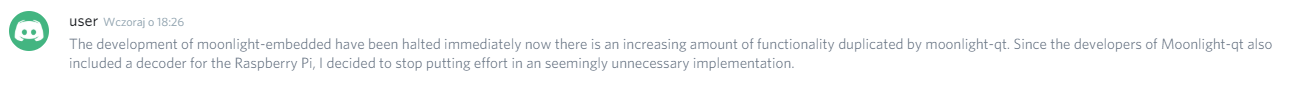
EDIT:
Seems to be legitimate, since repository is now archived. -
Hey all ! sorry for the long delay replying in this topic. I've been a bit busy nowadays :(
@MightyHandy thanks for the congrats on going live! Hope we can keep improving the scriptmodule with your feedback.
@muldjord thanks for testing the scriptmodule!
When regenerating the game files you should not need to reboot the device in any case. However, it depends on Moonlight connecting to your remote computer to get the list of available games. So what you were experiencing might be some connectivity issue or perhaps an NVIDIA GeForce Experience issue in your host. GFE is notorious for breaking things between updates :/
Thanks for adding support for the.mlfiles in Skyscraper! Appreciated.@Silent great to hear you persevered until you got the controller mapping merged upstream!
I do think that sourcing a fresh copy ofgamecontrollerdb.txtis a good idea. I even think it would be more beneficial if it could be handled by RetroPie (for example as a supplementary module) for this and other scriptmodules using SDL game controller databases to have a common file. However this would be needed to be discussed with @BuZz.Regarding the recent news, I also just read in Discord that irtimmer abandoned the moonlight embedded repository and seems to be for real :/. Sad news indeed as this project is very practical in my opinion. I like that moonlight embedded is pretty small and lightweight, no Xorg stuff required.
I think this could be a good opportunity for the main/larger moonlight-stream project to adopt it and support it more officially. Let's see what happens.
-
Update
So, irtimmer reconsidered and restored the moonlight repository now. He won't be doing major changes himself and instead he encourages others to contribute fixes and enhancements. This is good news for moonlight embedded as the project (for the moment) won't be strictly dead.
Recently, a github user fixed the initial rumble implementation and should be working now! I haven't tested it myself yet, but if you give it a try and report, that would be nice. Rumble works automatically, just launch a game that supports rumble and you should get your controller vibrating via moonlight.
-
@hhromic said in moonlight: request for comments and testing:
Update
Recently, a github user fixed the initial rumble implementation and should be working now! I haven't tested it myself yet, but if you give it a try and report, that would be nice. Rumble works automatically, just launch a game that supports rumble and you should get your controller vibrating via moonlight.
Great news ! I'll try to test this when I'm in the mood for potentially breaking my functioning setup (which won't be for a few days at least :D )
In my craziest dreams moonlight supports impulse triggers on Xbox One controllers, but seeing as it's not officially supported in windows (while being a Microsoft API...), it'll most probably always stay a dream.
-
@hhromic recently i wiped my raspi and tried install moonlight again but it seems the scrpit is isnt works any more. it says no moonlight packages for rp3 or something. can u check it? it was a wonderfull thing for me... thanks!
-
@llamadestroyer hi !
The moonlight scriptmodule is now merged officially in RetroPie. Therefore, you should not try to patch it from my branch anymore (the branch doesn't even exist now). I realised that I forgot to update the OP with this piece of information so I apologise for the confusion caused!So to install Moonlight, you should just make sure that you are using the latest RetroPie Setup script and then you should find Moonlight under the Experimental modules.
Let me know if you still can't find it!
-
@hhromic it works again. thanks so much!
-
@llamadestroyer glad you sorted it !
Recently Moonlight gained basic rumble support, so feel free to test and report any issues.
Good luck! -
@hhromic how can i say, i literally feel that rumble thing in my hands. this is so awesome man. im a student i cant afford a xbox one or ps4 but i had so much better now thanks to you!
Contributions to the project are always appreciated, so if you would like to support us with a donation you can do so here.
Hosting provided by Mythic-Beasts. See the Hosting Information page for more information.