SD Card Corrupted After adding video preview
-
hello, i am new to this forum. I have been using retropie 4.4 on my raspberry 3 for 2 weeks now. I saw that you could add video previews to the games so i followed this video (
) but after i added the files to my rom folder and restarted the system, my sd card became corrupted. When Im in retropie, i cannot shut down the system, it brings me to command prompt page. When i try to access the menus, like Retropie Setup, it shows me the gray box with the options but with scrambled lettering all around the screen. I tried entering Retropie using my computer but it says there is a problem with the network or that it doesn't exist. I can still play games , but everything else is not working.
I tried to reformat my sd card but it said it is protected and cannot be formatted. I then tried to reimage the sd card using Win32DiskImager, but it did not work. Any advice? should i just purchased a new SD Card?thank you
-
@Niko0422 Sounds like you might have filled up your disk with the videos. If you exit Emulationstation, you'll be presented with the command prompt, with some info and the RetroPie logo. The info includes the total disk space available and how much is free. Take a look to see how much free space you have left, if it's 0%, then you need to clear up some room by deleting some of the files.
-
@mitu thanks for responding so Quickly. I checked and it says I’ve used 9.3g and have 47G available
![alt text][(https://www.flickr.com/photos/157238970@N05/shares)]!

-
@Niko0422 Looks like a permission problem to me. You should re-install - use Etcher and re-flash the image to the card.
-
@mitu I already tried using etcher and I got this message
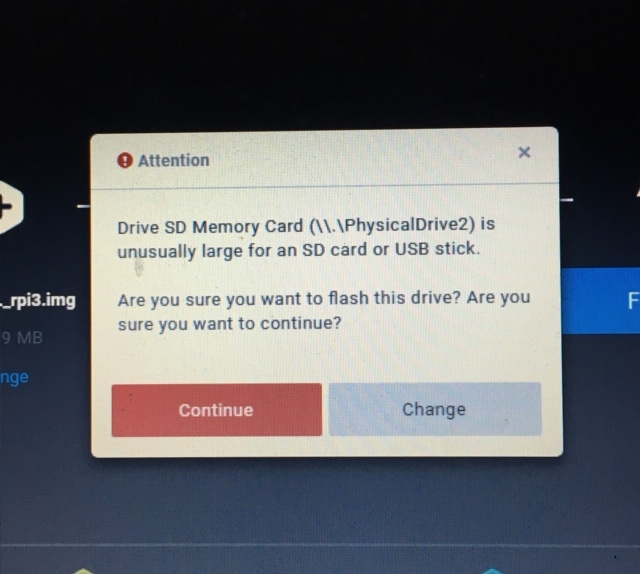
I clicked continue and it seemed like it worked , it said it was successful but when I went back to the raspberry all my Roms were still there from my previous image and I continued having the same problem
-
-
@mitu thanks for all the help! I tried the link but the format failed again :/...i guess I will have to buy a new one
-
@mitu I ordered a new card and I still want to add the video preview to the games but now I’m afraid that i might damage the new card as well. Is there a safer way to get the video previews ? Or should I try the video I posted one more time
-
what are you using to format the card?
-
@grant2258 i used the SD Formatter tool and I also tried using CMD commands
-
you might want to clear the memory cards partitions
-
@grant2258 I tried cleaning the disk using the command prompt and it said it was successful , I then tried to create a new partition also using the command prompt but it gave an error and was unable to do it
-
what software are you using to partition ?
-
@grant2258 I tried doing it through the computer’s command prompt
-
https://www.partitionwizard.com/free-partition-manager.html
delete your partitions with this make sure you do the sd card!
-
@grant2258 thank you , I will try it when I get home
Just FYI this is what i did using the command prompt
-
@Niko0422 youll get on better with this windows doesnt deal with linux well natively.
Basically you delete all partition on the sdcard the add one big fat32 then use sd formatter after that if you want or format it with this.
Newer versions of sdformatter will format bigger sdcards wrong for retropie it needs fat32
-
@grant2258 will the link you provide delete the partition and also format it to Fat32?
-
yes
the app will take care of this for you all you. If you have problems using it ill help you out
-
@grant2258 I tried using the tool and when I click on “Delete all partitions” it seems to work
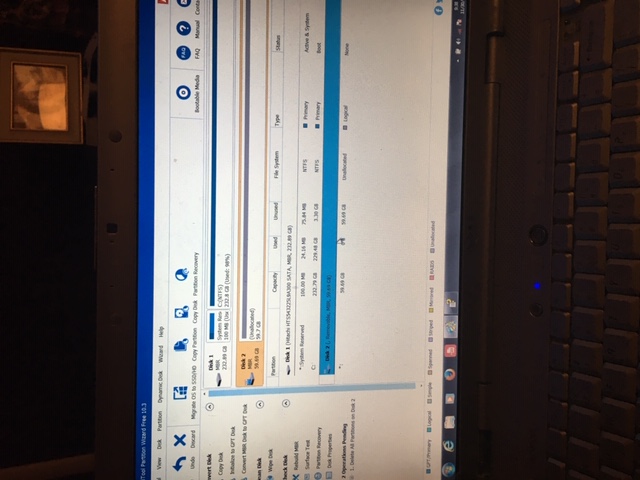
But after I click on apply it seems to do nothing even though it says it’s successful
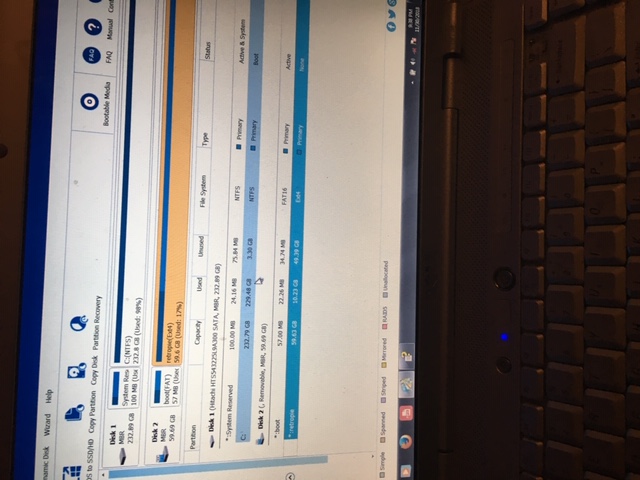
And now the sd card doesn’t show up on my computer drives
Am I using the tool wrong ?
Contributions to the project are always appreciated, so if you would like to support us with a donation you can do so here.
Hosting provided by Mythic-Beasts. See the Hosting Information page for more information.