Backdrops in mame2003-plus
-
@grant2258 thanks for checking on this.
As it seems original machine used white beams (at least according to most videos & pics I could find) I would warmly suggest to remove the overlay from the driver (and therefore from official lr-mame2003plus).
If anyone wants it more yellowish it's easy to create a yellow RA overlay or thru the Mame .art artwork system.
What do you think ?
-
In general, as we now got the artwork system working, I'd remove any "embedded" overlays from code, unless there's a very specific "per driver" reason (e.g. SI colors).
-
@UDb23 I don't have push permissions anymore on plus. I gave that part up as I don't have the free time to justify looking after project I'm sure mark will read this and disable that one line I can't see any reason not too
-
@UDb23 Interesting, on the cockpit picture you found, the image doesn't look as dark as in the video, and it also looks not that much UV lighted to me. In addition, the backdrop seems to be much bigger than the game area. I may try to mirror that via different ART settings when I'm back home.
I look forward to your take on UV simulation via Photoshop.
@grant2258 Thanks for the information about the yellow overlay and for the pictures without it. I definitely prefer the white vectors, so I hope that @markwkidd will be so kind to remove the overlay and maybe others, since I second @UDb23 in that embedded overlays etc. seem to be outdated with a working artwork system.
-
Do you guys have any suggestions for tweaking the vector settings beyond what @Clyde listed above? When the vector updates were first implemented I messed around a bit but I didn't find the results satisfactory so I stuck with AdvMAME. Then when I saw @Clyde screenshot I thought that looks sharp and maybe I am missing a tweak. Using the exact same settings @Clyde posted above I still find AdvMAME quite a bit better. I used @UDb23's BD in both Plus and AdvMAME which works great after dialing down the brightness.
Vector setting in Plus look chunky and jagged and in AdvMAME they are slim, smooth and really nice looking. If I go below 2 beam width games like Tempest start loosing parts of the lines and at 1 it really starts to show. If your browser compresses the browser embedded image just right-click download and you'll see what I mean clearly.
@Using Clyde's settings listed above:
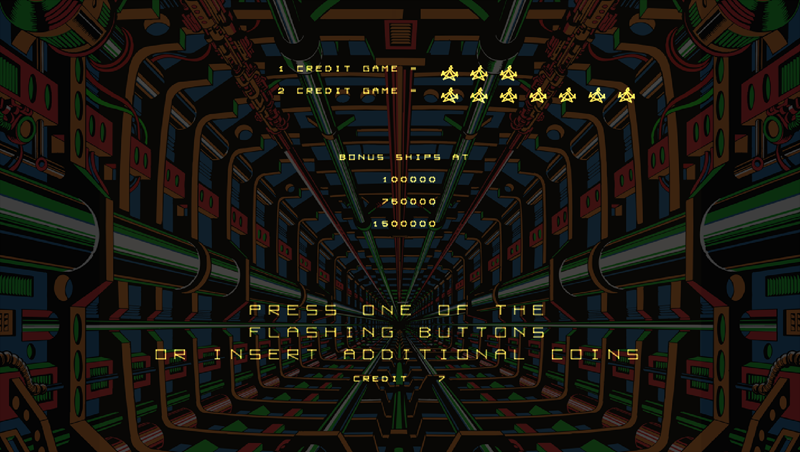
@Using AdvMAME with UDb23 BD:
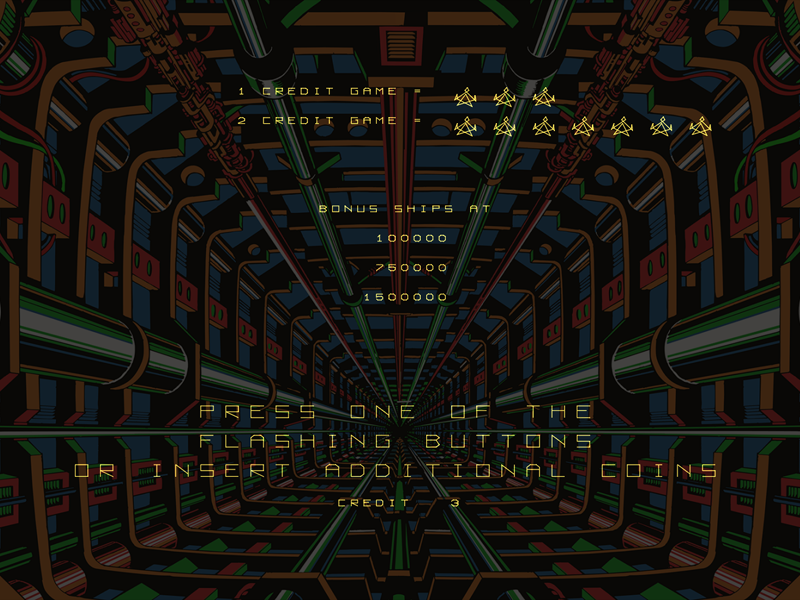
@Using Clyde's settings listed above (you can see the D and some of the lines "disappearing" even at beam width of 2):
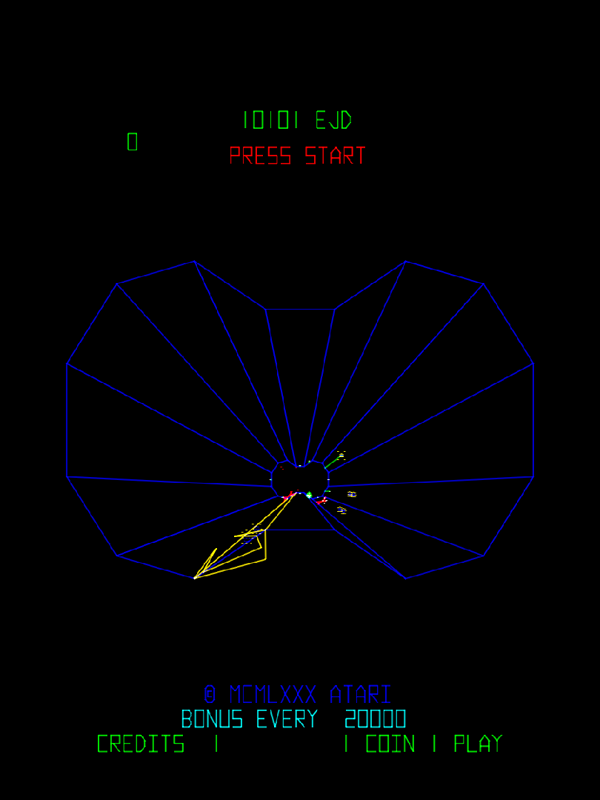
@Using AdvMAME with UDb23 BD:
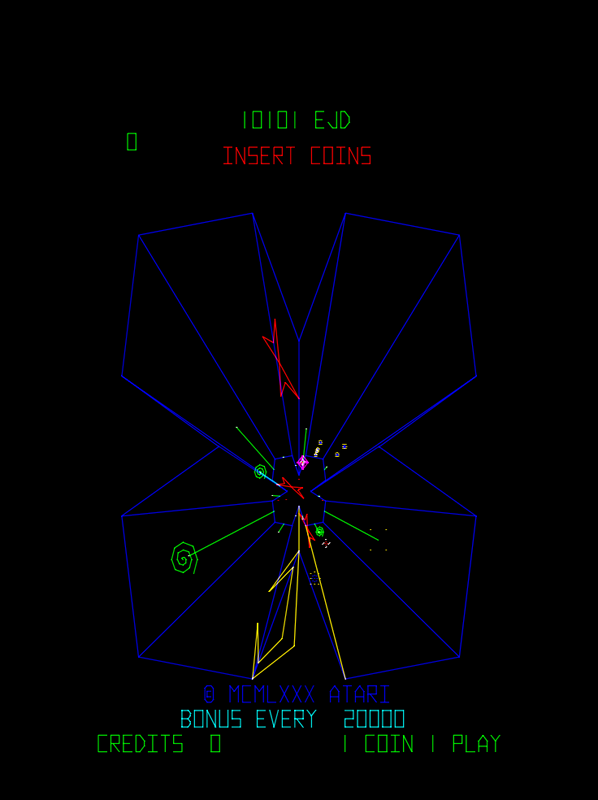
-
It might be worth noting the background brightness/clarity between Plus and AdvMAME. They are quite different but both are using the same brightness setting in the .art file.
@Clyde - I forgot the ask does that no line shader work on the Pi or what does it do?
-
@Clyde and @grant2258 I commented out the yellow overlay for Omega Race. Thanks!
-
@markwkidd Thanks !!
-
@Riverstorm put tate mode on and see if it looks any better to you
-
@Riverstorm Which resolution do you use? Your forum images are significantly smaller than mine. Maybe that plays into the different vector lines?
I can look into my vector settings when I'm home, but maybe only tomorrow, because I will be home late today. (Weekly pub meetup. o/ᵁ ᵁ\o )
I'm using the VecX shader on my Pi using standard Retropie 4.4, but I don't know where I got it from. I found it in the directory I where keep @ghogan42's zfast shaders, but I couldn't find it for the sake of my life on the web. Really, where the heck did I get it from??
@markwkidd Thanks from me, too! \o/
-
@grant2258 - Ok, so I tried you're suggestion and that got me thinking and I tried it on a monitor and Plus actually looks great. I think I almost prefer it over AdvMAME. The lines are bit sharper (than the arcade) but still very nice and with the signature flicker.
So it's my TV that's causing the issue. I have no idea what I can do to fix that. I will try it on a few other TV's for testing. I am running RetroPie 4.4.4 and Retroarch 1.7.6 on a Pi3.
@Clyde - Sorry I sometimes resize them if I can't get them to upload on the forums. I think it's 1MB max or something along those lines. I could never link a image that displays properly on the forums. I use an HD TV so 1920 x 1080. A weekly pub meetup is sounding pretty darn good right about now. If you can't find it when you get back and recover, if needed, maybe you can upload it later this week.
Omega Race - 1912 x 1080 (1912 instead of 1920 which is those lost pixels we discuss)
Tempest - 810 x 1080 -
Played quite a lot with the backdrop image of the Omega Race cockpit to make it look like the "black light" picture above;
that's the best I was able to do:
I'm not that good at Photoshop when it comes to complex color editing with adjustment layers and similar... maybe someone else can do a better job.
Full res file available here.
-
@UDb23 - I like the UV look. Here's the BD at 25%. I recalculated the position for 1920 x 1200 for my PC monitor. For some reason my TV renders in HD then up scales to 4k and it does it perfect for non-vector games but vector games not so well for some reason. The nice streamlined vector lines become chunky monkeys.
Omega Race UV BD at 25% brightness ( display 1920 x 1200 & game area 1600 x 1200):
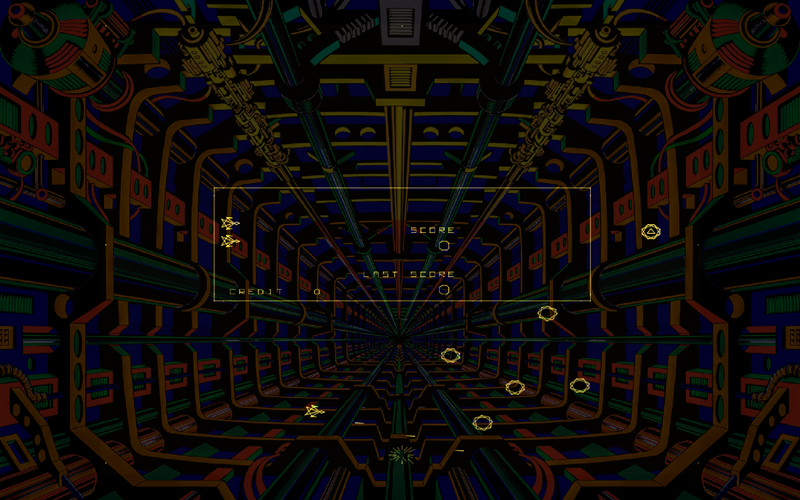
-
@Riverstorm set your artwort res multiplier to x1 see id that helps with the tv
-
@UDb23 @Riverstorm Here's the UV backdrop at 0.25 brightness on my Pi (this time shrunk to 1024x768 to beat the upload cap of 1MB).
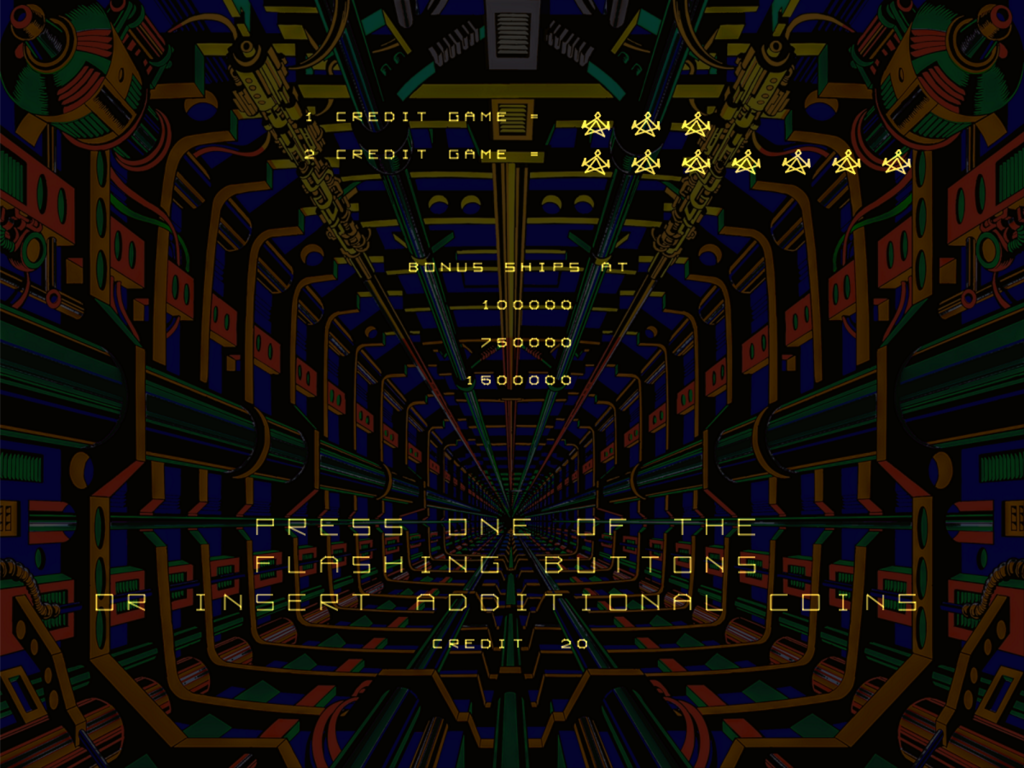
Hm … difficult to choose. I think I like the non-uv slightly more, but mainly because the uv version's yellow parts at the top blend in with the yellow vectors. If the vectors become white in the near future thanks to @markwkidd, I think I'll prefer the uv version. Thanks for giving us this version for comparison!
-
@grant2258 - I will try that setting tonight and see if it makes a difference on a TV.
@Clyde - Damn, you're snaps are sharp! What type of monitor are you using? I can get AdvMAME to look that good but still no dice on Plus. I am going to try the setting Grant suggested tonight.
This side-by-side pic should help you clearly see what the difference is showing for me and why I keep using AdvMAME. When I look at @Clyde's snaps they look fantastic in Plus. Here's a side by side comparison on 1920 x 1200 monitor. I did verify the
resolution multiplier (Restart core)is set to 1. I also tried to remove the BD but that didn't change the vector lines.I was trying to get a snap of AdvMAME post-processing effects but all the snaps are pre-processing so I can't show you the final 3-triad effect of the vector lines.
I see you can click on the pic to get it full size if your browser window is small. This is on a monitor and not a TV, just to clarify.
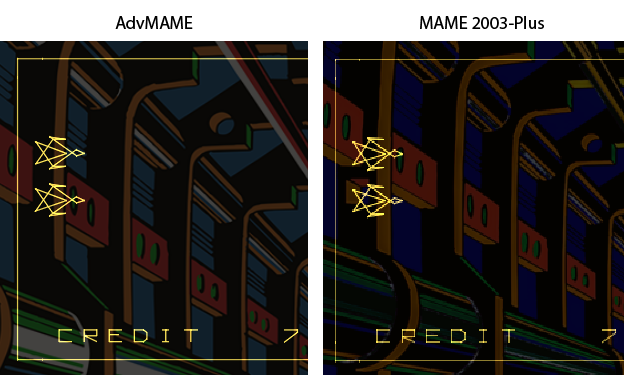
-
Even the BD is quite a bit sharper and less pixelated. Is anyone else experiencing this or maybe I have something off in my settings.
-
you artwork res multiplier should be 1
your vector res should be 3 or 2 at least
-
@grant2258 - Check and check.
Resolution multiplier (Restart core)is set to 1 under Settings -> Video.Vector settings used:
mame2003-plus_vector_antialias = "enabled" mame2003-plus_vector_beam_width = "1" mame2003-plus_vector_flicker = "20" mame2003-plus_vector_intensity = "1.5" mame2003-plus_vector_resolution_multiplier = "3" mame2003-plus_vector_translucency = "enabled" -
@Clyde said in Backdrops in mame2003-plus:
If the vectors become white in the near future thanks to @markwkidd, I think I'll prefer the uv version.
(If you rebuild from source now you will have white vectors.)
Contributions to the project are always appreciated, so if you would like to support us with a donation you can do so here.
Hosting provided by Mythic-Beasts. See the Hosting Information page for more information.