I made an original game for RetroPie
-
@Rincewind the highscore table shows up after 5 seconds! I dont know why it seemed not working.
After 5 seconds it switches back from highscore to main screen... 5s seems a little bit too fast because i cannot really read it in 5s. But it is working very well now
-
@Rincewind Thanks again for all of your effort investigating this, no problem on the wait. I'd be happy to jump back in and test on 4.3 whenever you've made additional progress.
@quicksilver Haha, same here. First it was going to be just a few more months, then a few more systems, then a few more customizations, etc etc etc. The end result has been 100% worth the effort though.
-
@Rincewind I finally beat my kids score and hold the house crown of 50. Thanks for this, its a lot of fun!
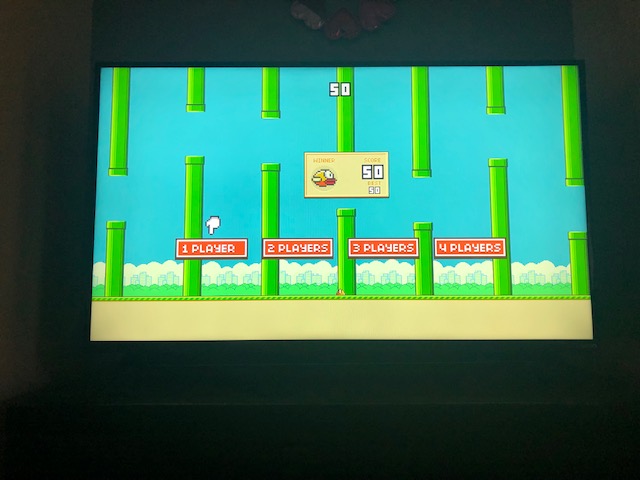
-
@ts-x I'm in the same boat. I spent over a year on my image.. only have to do a few more tweaks and then it's finished. I won't be upgrading to 4.4 either because of all the time I put into building it..and I consider this version of Retropie pretty much perfect. The only drawback is when you keep visiting this site you will run into great projects like this one that don't support your outdated image. ;-) I will follow this thread as well..maybe 4.3 support will happen at some point!
-
Hi two questions - 1) is the high score stuff now added if I update from source in the retropie setup menu and 2) does anyone know if ports show up as a game in the “all games” collection? I run a bartop where all the games come up in the all games list so it is easy to use so I would like to add this game but only if it will appear there.
-
@BJRetro for 2, it certainly should.
-
@Rincewind have you thought about getting this included with retroarch so it can be downloaded through retroarch like mr. boom etc. I was thinking it would be fun to play on my mobile through retroarch
-
- Yes it is.
- It should.
Anyone who is using the
feature/highscoresbranch can remove that from the script module. The high scores table has been merged now. -
@herb_fargus I haven't thought about it. That would be cool. Where would I do that?
-
@Rincewind you could propose it on the libretro forums:
They also have the #retroarch irc on freenode which a lot of the devs frequent. I think it would be a simple enough matter to get the repo in with the libretro organisation on GitHub and have them pull it into their buildbot but they are more familiar with the integration than I am.
-
@Rincewind hi Rincewind, could I trouble you to provide a link to a 30 second or so .mp4 gameplay clip so I can use it as my video snap for this game? (Btw I did try scraping from Selph scraper using screenscraper as the source so hopefully that helped your count)
-
@BJRetro you can record video of game play from within retroarch using ffmpeg
-
@herb_fargus hi actually this raises a question for me - where is the gamelist for ports? I was trying to add an image for this game and couldn’t find the gamelist.xml
-
@BJRetro said in I made an original game for RetroPie:
I was trying to add an image for this game and couldn’t find the gamelist.xml
The same place as every other system -
~/.emulationstation/gamelists/ports. -
@mitu hmm odd I tried that and it said the file was not found.
-
@BJRetro Try the ROMs folder then, it's the other place where it could be.
-
@mitu yes I am sure it is user error maybe a typo or something.
Edit: it was user error. I think although I was going to the right path (the .emulationstation one) I may have done it right after the game and before restarting the pi and/or before starting the game for the first time and this is my only game in the ports section so the gamelist may not have been made yet. It’s there now!
-
Just had a chance to test the game out. It's simple but quite addicting! Something ive noticed is that even when idle on the player select screen my Pi's CPU is right around 200% usage. I know that your game is solely CPU based but is it normal for the CPU to be slammed on the player select screen?
I also tried scraping the game as well, hopefully soon you should have all the scrapes you need to add your games info on screenscraper. Please update us if/when you do.
Edit: I also noticed that the high score screen only pops up when you first load up the game. Once you've played one round the high scores never pop up again until you exit the game and restart it.
-
@quicksilver While I haven't noticed the CPU usage, I usually get the temperature warning come up on screen when I play this game, and usually only after a few plays. My guess is that the CPU is slammed at this point, but I haven't taken the time to measure it yet.
-
@j-e-f-f run "top" from the terminal on a remote session and you can see how much CPU its using. This is why your pi is heating up so much. It actually makes the fan in my case turn on which very few games usually do (its set to turn on when the CPU reaches 65C). Not sure why the CPU is running so hard when nothing is going on onscreen.
Contributions to the project are always appreciated, so if you would like to support us with a donation you can do so here.
Hosting provided by Mythic-Beasts. See the Hosting Information page for more information.