I made an original game for RetroPie
-
@BJRetro for 2, it certainly should.
-
@Rincewind have you thought about getting this included with retroarch so it can be downloaded through retroarch like mr. boom etc. I was thinking it would be fun to play on my mobile through retroarch
-
- Yes it is.
- It should.
Anyone who is using the
feature/highscoresbranch can remove that from the script module. The high scores table has been merged now. -
@herb_fargus I haven't thought about it. That would be cool. Where would I do that?
-
@Rincewind you could propose it on the libretro forums:
They also have the #retroarch irc on freenode which a lot of the devs frequent. I think it would be a simple enough matter to get the repo in with the libretro organisation on GitHub and have them pull it into their buildbot but they are more familiar with the integration than I am.
-
@Rincewind hi Rincewind, could I trouble you to provide a link to a 30 second or so .mp4 gameplay clip so I can use it as my video snap for this game? (Btw I did try scraping from Selph scraper using screenscraper as the source so hopefully that helped your count)
-
@BJRetro you can record video of game play from within retroarch using ffmpeg
-
@herb_fargus hi actually this raises a question for me - where is the gamelist for ports? I was trying to add an image for this game and couldn’t find the gamelist.xml
-
@BJRetro said in I made an original game for RetroPie:
I was trying to add an image for this game and couldn’t find the gamelist.xml
The same place as every other system -
~/.emulationstation/gamelists/ports. -
@mitu hmm odd I tried that and it said the file was not found.
-
@BJRetro Try the ROMs folder then, it's the other place where it could be.
-
@mitu yes I am sure it is user error maybe a typo or something.
Edit: it was user error. I think although I was going to the right path (the .emulationstation one) I may have done it right after the game and before restarting the pi and/or before starting the game for the first time and this is my only game in the ports section so the gamelist may not have been made yet. It’s there now!
-
Just had a chance to test the game out. It's simple but quite addicting! Something ive noticed is that even when idle on the player select screen my Pi's CPU is right around 200% usage. I know that your game is solely CPU based but is it normal for the CPU to be slammed on the player select screen?
I also tried scraping the game as well, hopefully soon you should have all the scrapes you need to add your games info on screenscraper. Please update us if/when you do.
Edit: I also noticed that the high score screen only pops up when you first load up the game. Once you've played one round the high scores never pop up again until you exit the game and restart it.
-
@quicksilver While I haven't noticed the CPU usage, I usually get the temperature warning come up on screen when I play this game, and usually only after a few plays. My guess is that the CPU is slammed at this point, but I haven't taken the time to measure it yet.
-
@j-e-f-f run "top" from the terminal on a remote session and you can see how much CPU its using. This is why your pi is heating up so much. It actually makes the fan in my case turn on which very few games usually do (its set to turn on when the CPU reaches 65C). Not sure why the CPU is running so hard when nothing is going on onscreen.
-
@quicksilver CPU operating at over 300%, cpu / gpu temp at 82°. Kids have been playing for about 5 minutes.
-
@j-e-f-f and what's the process that's consuming the most? Could you send over a screenshot perhaps?
-
@Rincewind said in I made an original game for RetroPie:
The new high score system is done, I have made quite a few changes and I want to test it thoroughly before pushing it to the main branch.
Could we skip entering names pressing start? I'm thinking pressing starts moves the cursor to the end character, like in the original Pokemon games. Moving to the "end" character is a bit of a chore with my classic snes controllers, and the message appeared all the rounds I played.
-
@pjft I took a bunch of screen shots. This is on a non-overclocked Pi 3B+. Retropie 4.4.12.
- I started the Retropie and let it sit idle on EmulationStation for about 10 to establish a baseline CPU usage and temp metric. This was with a video snap playing in the menu.

CPU Usage: 32.9%
Process: emulationstatio
CPU Temp: 63°C
GPU Temp 63.4°CAdmittedly my Pi runs a little warmer than normal at idle, since I have it in a case without a fan and minimal airflow. CPU and GPU both have heatsinks attached.
- I launched Super Flappy Birds. Once the title screen appeared, I took another reading. Immadiately CPU usage jumped, and temperature began to rise.
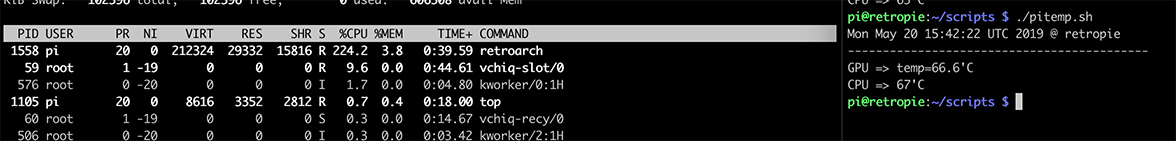
CPU usage: 224.2%
Process: retroarch
CPU Temp: 67°C
GPU Temp: 66.6°C- I left Super Flappy Birds to idle for 5 minutes. I didn't play, I just let it cycle through the title screen and high scores.
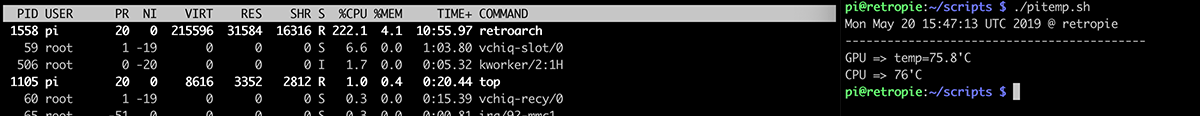
CPU usage: 222.1%
Process: retroarch
CPU Temp: 76°C
GPU Temp: 75.8°C- I played once (beat my son's high score in the process), then took another reading:
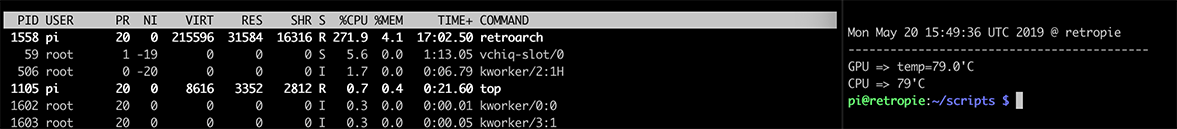
CPU usage: 271.9%
Process: retroarch
CPU Temp: 79°C
GPU Temp: 79.0°C- I played two more times. This caused the temperature warning icon to appear:
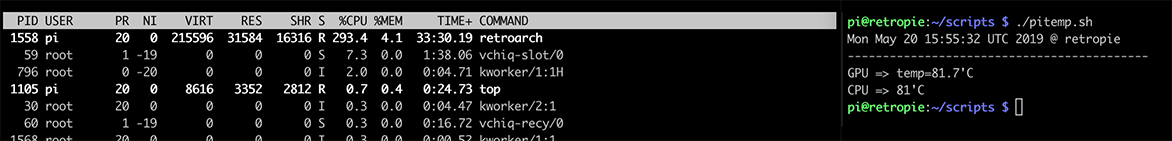
CPU usage: 293.4%
Process: retroarch
CPU Temp: 81°C
GPU Temp: 81.7°C- I quit Super Flappy Birds and returned to emulation station. Immediately CPU usage dropped to baseline levels and temp began coming down.
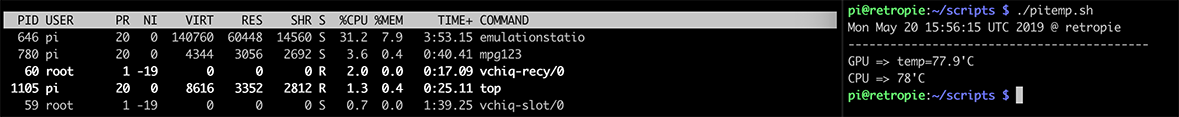
CPU usage: 31.2%
Process: emulationstatio
CPU Temp: 78°C
GPU Temp: 77.9°C- I left Emulation Station idle for a few minutes. CPU usage dropped completely and temp dropped to baseline levels.
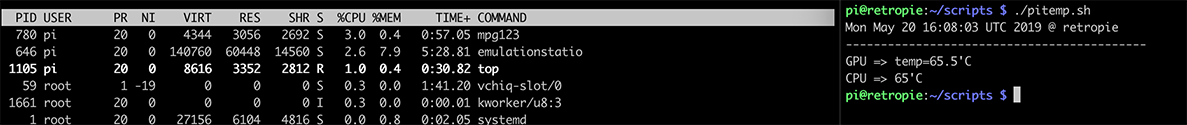
CPU usage: 3.0%
Process: mpg123
CPU Temp: 65°C
GPU Temp: 65.5°C- For comparison, I started an N64 game, one of the most demanding things for the pi to do.
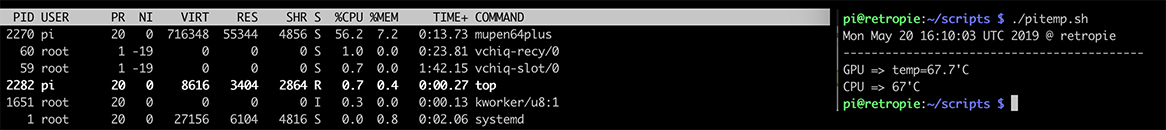
CPU usage: 56.2%
Process: mupen64plus
CPU Temp: 67°C
GPU Temp: 67.7°C- After playing one race in MK64, cpu usage actually dropped slightly, temp increased slightly.
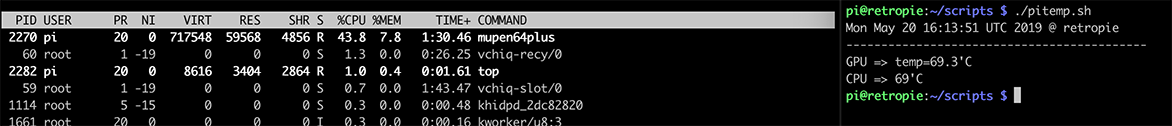
CPU usage: 43.8%
Process: mupen64plus
CPU Temp: 69°C
GPU Temp: 69.3°CThese are all cropped down for brevity. I have the full screen shots including the top-line stats for each step. Let me know if you need any of those.
I hope this helps!
- Jeff
-
@j-e-f-f you're absolutely right, that's retroarch, meaning it's the game. I can't say I experienced it myself as I haven't benchmarked it in detail on my end. Would you share your retroarch config file though - maybe there's something to look into? I'm not with my pi this week so I'll likely not have the chance to test it on my end but would gladly look through the settings just in case. Are you running lookahead for the game and using more instances for it? It's under the latency menu in retroarch.
Apologies for not being able to help further without more details and without my pi but maybe someone else can?
Contributions to the project are always appreciated, so if you would like to support us with a donation you can do so here.
Hosting provided by Mythic-Beasts. See the Hosting Information page for more information.