Quick Mame 2003 question (stuck at a screen)
-
Hi,
I was setting up some settings inside Mame 2003 (Mortal Kombat). I tried to get into the operator menu, but I seem to have pressed the wrong button (One of F1-F4) and now am stuck at this screen:
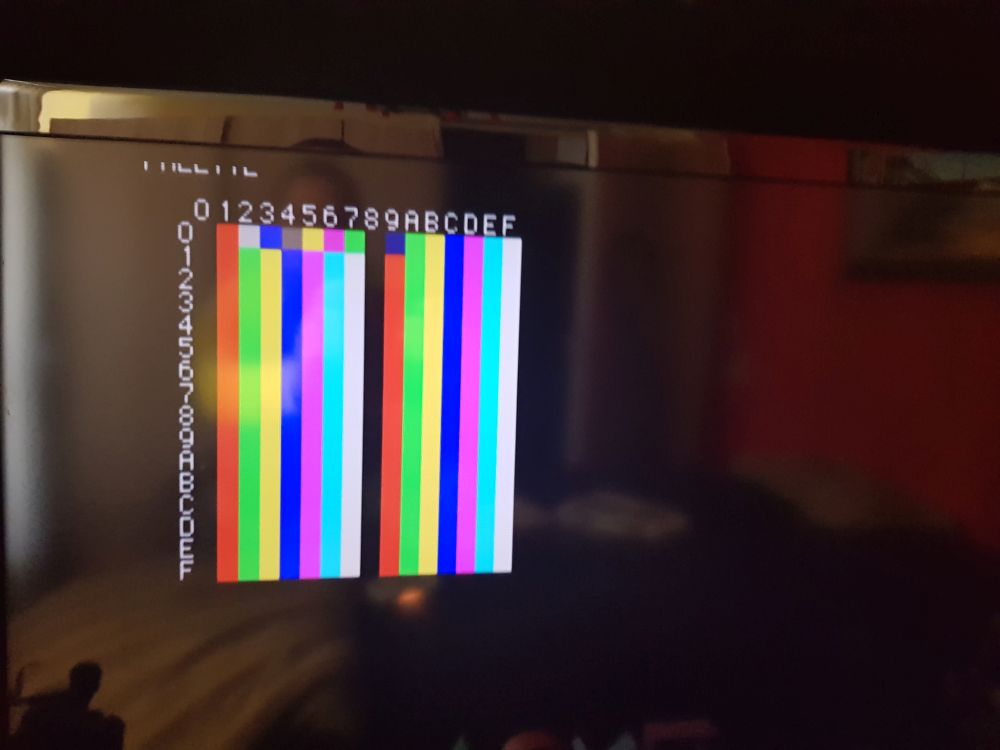
Is there a way out of it? I pressed all sorts of buttons and combinations, but no luck so far. I could of course unplug the power cord, but then risk corruption and I will for sure lose some configuration changes I made today.
-
I don't know how to exit this conundrum, but if you can log in via SSH you can just kill Retroarch
pkill retroarch -
@mitu Thanks Mitu, I'm back in Emulationstation. :) That's a great solution for any future problems of this kind.
-
@BobHarris hotkey + start on player 1 will quit any lr- emulator no matter where you are in it.
-
@dankcushions It usually does, but after I entered this menu, it didn't respond to that button combination anymore.
-
@BobHarris in theory that’s impossible! libretro doesn’t know/care what the emulator is doing, it just listens out for the combos.
maybe something up with your config but who knows!
edit: hmm, unless it's softlocked i suppose!
-
@dankcushions I don't think I've done any config changes related to the functionality of the hotkey combo.
If you start a game using Mame 2003 and press F4 (show gfx) then you get the screen I showed in my first post. I tested it just now and the hotkey combination to exit doesn't work.
Contributions to the project are always appreciated, so if you would like to support us with a donation you can do so here.
Hosting provided by Mythic-Beasts. See the Hosting Information page for more information.