Scraping
-
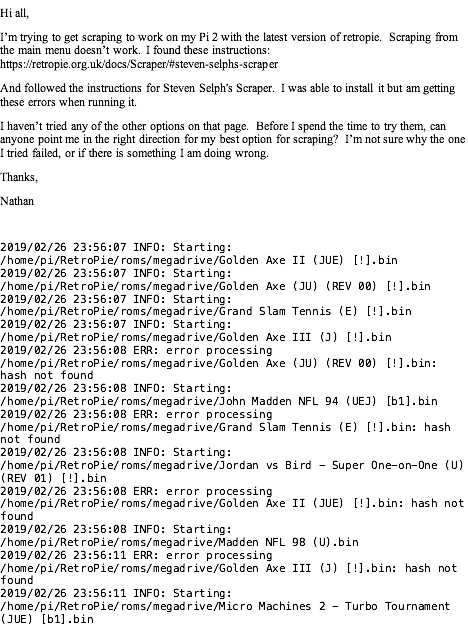 Hi all,
Hi all,
I’m trying to get scraping to work on my Pi 2 with the latest version of retropie. Scraping from the main menu doesn’t work. I found these instructions: https://retropie.org.uk/docs/Scraper/#steven-selphs-scraper
And followed the instructions for Steven Selph's Scraper. I was able to install it but am getting these errors (below) when running it.
I haven’t tried any of the other options on that page. Before I spend the time to try them, can anyone point me in the right direction for my best option for scraping? I’m not sure why the one I tried failed, or if there is something I am doing wrong.
Thanks,
Nathan2019/02/26 23:56:07 INFO: Starting: /home/pi/RetroPie/roms/megadrive/Golden Axe II (JUE) [!].bin
2019/02/26 23:56:07 INFO: Starting: /home/pi/RetroPie/roms/megadrive/Golden Axe (JU) (REV 00) [!].bin
2019/02/26 23:56:07 INFO: Starting: /home/pi/RetroPie/roms/megadrive/Grand Slam Tennis (E) [!].bin
2019/02/26 23:56:07 INFO: Starting: /home/pi/RetroPie/roms/megadrive/Golden Axe III (J) [!].bin
2019/02/26 23:56:08 ERR: error processing /home/pi/RetroPie/roms/megadrive/Golden Axe (JU) (REV 00) [!].bin: hash not found
2019/02/26 23:56:08 INFO: Starting: /home/pi/RetroPie/roms/megadrive/John Madden NFL 94 (UEJ) [b1].bin
2019/02/26 23:56:08 ERR: error processing /home/pi/RetroPie/roms/megadrive/Grand Slam Tennis (E) [!].bin: hash not found
2019/02/26 23:56:08 INFO: Starting: /home/pi/RetroPie/roms/megadrive/Jordan vs Bird - Super One-on-One (U) (REV 01) [!].bin
2019/02/26 23:56:08 ERR: error processing /home/pi/RetroPie/roms/megadrive/Golden Axe II (JUE) [!].bin: hash not found
2019/02/26 23:56:08 INFO: Starting: /home/pi/RetroPie/roms/megadrive/Madden NFL 98 (U).bin
2019/02/26 23:56:11 ERR: error processing /home/pi/RetroPie/roms/megadrive/Golden Axe III (J) [!].bin: hash not found
2019/02/26 23:56:11 INFO: Starting: /home/pi/RetroPie/roms/megadrive/Micro Machines 2 - Turbo Tournament (JUE) [b1].bin
2019/02/26 23:56:14 ERR: error processing /home/pi/RetroPie/roms/megadrive/Micro Machines 2 - Turbo Tournament (JUE) [b1].bin: hash not found
2019/02/26 23:56:14 INFO: Starting: /home/pi/RetroPie/roms/megadrive/NBA Action (U) [!].bin
2019/02/26 23:56:39 ERR: error processing /home/pi/RetroPie/roms/megadrive/John Madden NFL 94 (UEJ) [b1].bin: hash not found
2019/02/26 23:56:39 INFO: Starting: /home/pi/RetroPie/roms/megadrive/NBA Hang Time (4) [!].bin -
@deadherring said in Scraping:
Scraping from the main menu doesn’t work
It should work - what version of Emulationstation are you using ? Make sure you update it to the latest version.
As for what options for scraping you have - besides the page you already found in the Docs, there's also a few external scrapers running on Windows - Universal XML Scraper (https://github.com/Universal-Rom-Tools/Universal-XML-Scraper) and Skraper (Skraper.net), both using information from ScreenScraper.fr.
-
@mitu Thanks. To update, do I run Update all installed packages from the setup script menu? And then try scraping from the built in scraper?
Nathan
-
@deadherring Yes, run the update from the RetroPie-Setup script.
-
@mitu Thank you. I will try later and let you know.
-
@mitu I ran the updates. Now when I reboot I'm getting a prompt for a retropie login.
Any ideas?
-
-
@mitu Thanks, that worked. I may have 'chosen' the wrong game to display in a few cases during the scraping process. Is there any way for me to redo a specific game, or do I have to go back through the whole scraping process and choose each one again.
Also, the scraper couldn't find about 20 games. Is there anything I can do for these--either with a different scraper or a way to add the image and info on a one-off basis or am I out of luck for those games?
Thanks,
Nathan
-
@deadherring When you're in the gamelist, you can press
Selectand you'll be presented with a Options menu.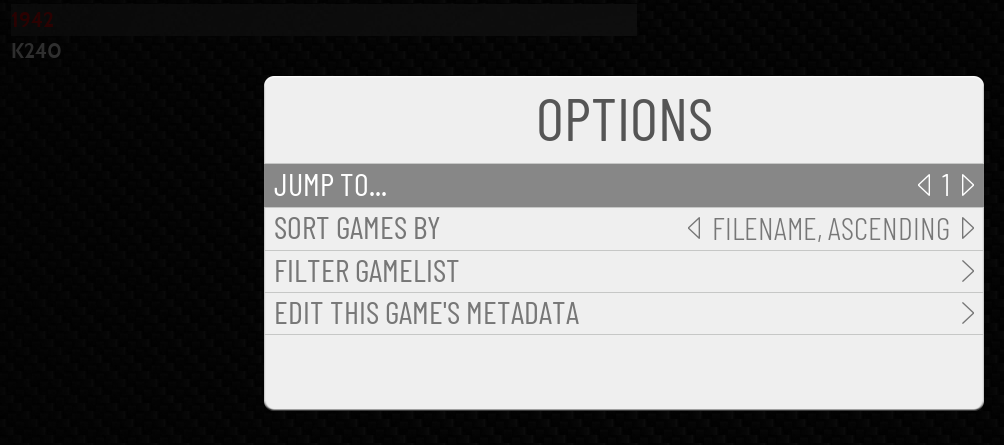
Press (
A) on the _Edit This Game's Metadata` and you have the option to scrape the game you have selected, including editing the name of the game (this only works with TGDB right now).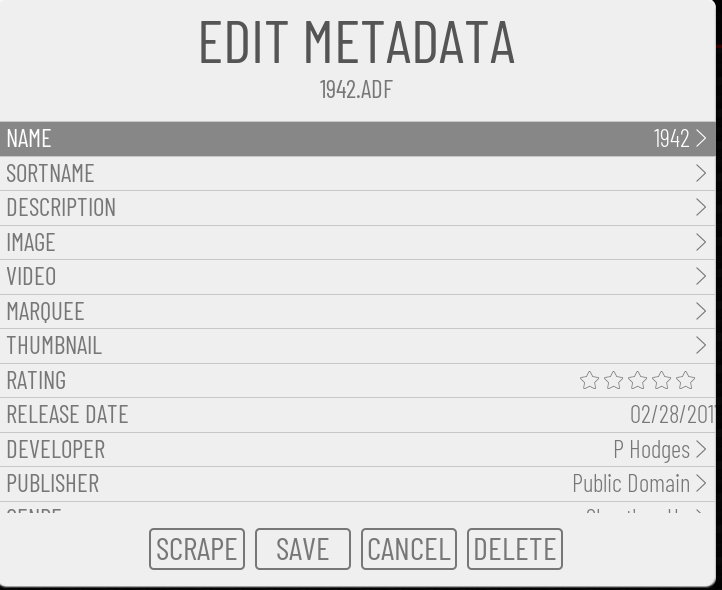
Contributions to the project are always appreciated, so if you would like to support us with a donation you can do so here.
Hosting provided by Mythic-Beasts. See the Hosting Information page for more information.