Opinion on overclock settings
-
@Efriim You have sdram_freq=450. Which is actually underclocking your ram. Pi3b+ default is 500mhz. Your arm_freq is also unrealistically high and I would bet that there are few to no pi3b+'s that can be set that high and be stable. It seems you are just picking random numbers. You need to restore your config.txt to default values and then only change one value at a time while properly testing for stability. You'll never be able to properly test the way you are doing it.
-
@Efriim said in Opinion on overclock settings:
gpu_mem=512
gpu_mem=512
got issues if u play a psp game then quit it wont go to the game anymore...
gpu_mem=320 change it too.
or tell me if it just works fine with 512 (from your side). -
@shavecat @Efriim GPU mem setting is best left at default which for a pi3 is 256mb. There are no emulators on RetroPie that need even that much. Setting higher than that will not improve performance and in fact is likelyto be a detriment because you are reducing the amount of ram available to the CPU.
-
@quicksilver
yes but the theme getting gray box's , so this is the best way i found . (or just switch a theme ). -
@shavecat What theme are you using? Something doesnt seem right here.
-
@quicksilver
blueray -
@shavecat This issue seems to be unique to your setup then. GPU memory on a typical retropie setup doesnt need to be higher than 256mb
-
@quicksilver
Yeah, I am not exactly using an applied method or scientific method, I'll give you that.
But sdram_freq=450 is default for RPI3 non B+
the gpu_mem=512, I think it might not be very good for Firefox-ESR or Pixel Desktop, I had no problems with 256.
Also like previously stated gpu_freq is an umbrella setting for; core, v3d, isp, h264, I didn't accurately take that into consideration.
What is avoid_pwm_pll=1? -
@Efriim I thought you said you had a 3b+? avoid_pwm_pll=1 is an obsolete setting (its ignored by current firmware) basically it would "borrow" a pll from the 3.5mm audio so that you could set an individual block of the GPU to a different and unrelated value. But the main takeaway is that its not used anymore and is not needed.
-
@quicksilver
True, I am using a 3B+, OP was using a 3B. I think they're the mostly the same except for the wireless card, and default clocks.
1600 has been stable, I've only run Dosbox and video screensavers for a couple hours with this configuration. It helps in Dosbox; Ultima 8 has significant less bogs, Masters of Orion 2 is quite a bit snappier. Is there a different game,emulator,app, other than quake that you would recommend for use test?Have you tested any over_voltage above 6? I read that force_turbo needs to be on, basically any value above 6 and I can't boot properly, but I can still SSH.
-
@Efriim Overclocks are detrimental if unstable. Quake 3 is a good test because it works your pi very hard. You are not going to easily replicate this by running dosbox or other console emulators. The freeware version can be installed easily from retropie setup.
Max over voltage is 1.4v. On older models of pi an over voltage value of 8 was needed to reach this but the stock voltage of a pi3 is set higher which means that you are very likely already reaching 1.4v with an over volt value of <5.
-
So this is my overclock , cant get the force_turbo to work too (it will freeze the retorpie after couple of hours not hot temp' for me just getting it stuck )
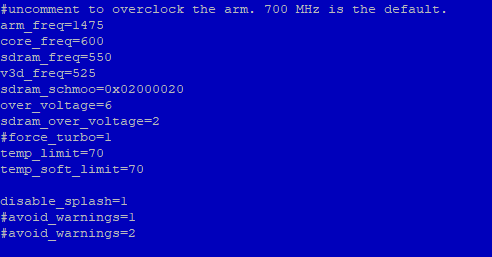
-
Raspberry Pi config.txt documentation for default values and definitions.
vcgencmd measure_temp
vcgencmd measure_clock arm
vcgencmd measure_clock core
Is there a way to invoke vcgencmd to monitor and update?What other commands are known?
-
@shavecat judging by your recent posts you have had a lot of instability lately. Force_turbo simply disables the CPU governor and makes your pi operate at full speed even when idle. If this is freezing your pi then your overclock is unstable. If you aren't careful you are going to corrupt your SD card or it may be happening already.
@Efriim with current firmware the sdram_schmo setting is automatically changed when you overclock sdram over 500mhz. So really isn't any reason to use that setting anymore unless you really have a good reason.
Over_voltage and over_voltage_sdram are separate settings.
-
@Efriim yes if you actively monitor the CPU freq you will see that there are slight fluctuations. V3d, isp and h264 freq might return a 0 value if they aren't being used (for emulation isp and h264 aren't needed. Though h264 might be needed if you are also running Kodi)
-
@shavecat what model Pi are u running these settings on and do you have any heat sinks and fans?
-
@Dwarfboysim
pi B+ all the settings are on no freeze for my side.
and yep i have this heatstink with fans on it and a big fan on it for any way ...
dont get heat more then 44/45 deg'.
https://www.ebay.com/itm/Double-Cooling-Fans-with-Heatsink-Cooler-For-Raspberry-pi3-B-Plus-pi3-B/192690471027?hash=item2cdd3f4073:m:mSY14x0VBuJkEiMWH_iVkZQ&frcectupt=true
@quicksilver
and yes i u right i did try lots of time with the overcook until i got it right
sdram_schmo thanks :) -
This post is deleted! -
Checking my /var/log/kern.log I have a few warnings
WARN::dwc_otg_hcd_init:1046: FIQ DMA bounce buffers: virt = 0xaf914000 dma = 0xef914000 len=9024 WARN::hcd_init_fiq:459: FIQ on core 1 at 0x805ea470 WARN::hcd_init_fiq:460: FIQ ASM at 0x805ea7d8 length 36 WARN::hcd_init_fiq:486: MPHI regs_base at 0xf0006000 snd_bcm2835: module is from the staging directory, the quality is unknown, you have been warned. random: 7 urandom warning(s) missed due to ratelimitingI don't know what any of this means.
I think the FIQ is USB, it could be my case, or the memory card.
I don't know what ratelimiting is.
The bcm2835 is probably normal. -
@shavecat how does the large double fan fix down does it have adhesive strips? How much noise does it make and can it fit in an official Pi 3 case or is there a case more suited to it?
Contributions to the project are always appreciated, so if you would like to support us with a donation you can do so here.
Hosting provided by Mythic-Beasts. See the Hosting Information page for more information.