emulationstation not load after updating from source
-
Hi there, sorry for my odd english.
I just update the emulationstation package from source after manually install rapidjson-dev, following the first pinned thread.
After that, when I reset the system, emulationstation don' load.
The error says that:
lvl0: Error - Flie type unknown!
emulationstation: /home/pi/RetroPie-Setup/tmp/build/emulationstation/es-core/src/resources/Font.cpp:17: Font::FontFace::FontFace(ResourceData&&, int): Assertion `!err' failed.
Aborted
My keyboard doesn't work either.
What can I do? :(
Thanks in advance.
-
Please add more info about your system - https://retropie.org.uk/forum/topic/3/read-this-first - specifically which RetroPie version are you using and what image did you use to install it.
The error you're listing means that theresourcesfolder is not copied during installation, but the scriptmodule should take care of that. -
Thanks for the reply.
I have Raspi 3B (not B+), with jessie, and I just update retropie by binary source today, with no issues (the problem came when I update emulationstation by source). I can't check my version because by now I can't load emulationstation menu... That's all I can tell by now...
EDIT: My original image was the official. I don't get any extraofficial image, i built my structure of games, images and system for my own according to my taste.
Any ideas?
-
@Loquo The error, as I said before, is because of missing
resourcesfolder. Do you have the/opt/retropie/supplementary/emulationstation/resourcesfolder on your system ?
EDIT: What is you RetroPie version ? It should show up at the top of the RetroPie-Setup script. -
No. But I have another card (used only for PlayStation games). Maybe can get this folder from the PlayStation card and copy in the broken one... Should I check it?
EDIT: This is all I can see by now... !
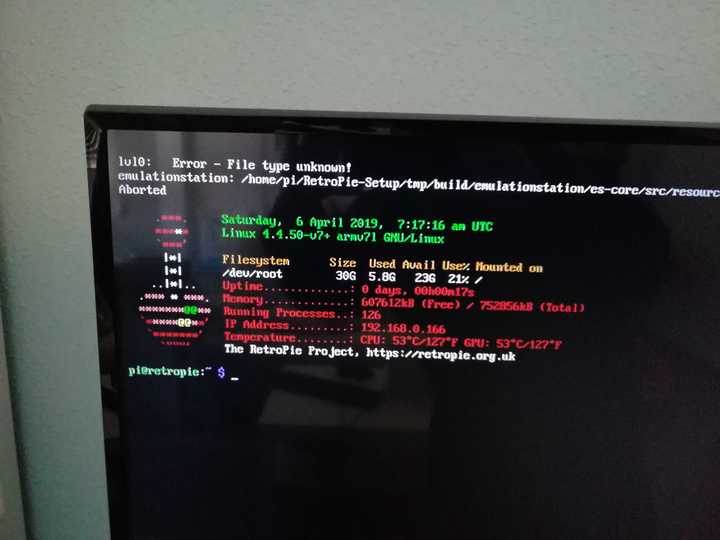
-
You can start Retropie-setup by running
sudo $HOME/RetroPie-Setup/retropie_setup.shIf you're keyboard doesn't work, then enable SSH and login to your PI to run commands.
-
Do it with SSH (first time, I had to learn how to use PuTTY, very useful). I have Version 4.2
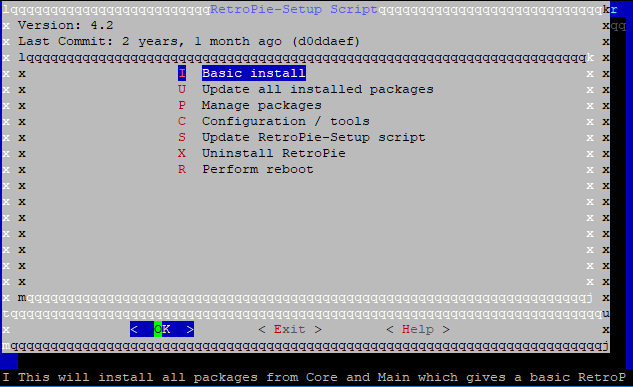
EDIT: ACTUALLY, I try to update EMULATIONSTATION by binary with SSH and.... It worked!! EmulationStation now is working!
EDIT 2: I just chek if scraping work but it's not working... Should I do a new attempt? If I can't scrape games it would be very painful...
-
@Loquo You have version RetroPie 4.2, from 2 years ago. You're not going to get the latest version of Emulationstation (with the new scraper) if you're updating from binary unless you're on Raspbian Stretch.
Updating from source might work, but you'll need to update the RetroPie-Setup first, to get to the latest version.
-
I was doing a safety copy of my SD Card. And now, I already update RetroPie-Setup. Now I'm 4.4.11.
Now, let's try to update ES from source...
-
You should update the Retropie-Setup first if you want to update individual components. Or just use the main update function which updates everything properly.
-
Hi! Sorry for the late reply. I had to stop doing things with my RasPi. I will come back in some days and tell you if I can do it.
See you later, and thank you for the help!
-
Hi there friends @mitu and @BuZz !
I just try to do the following sequence:
1.- Update Retropie-Setup
2.- Install rapidjson-dev
3.- Update emulationstation by sourceBut I got the following error:
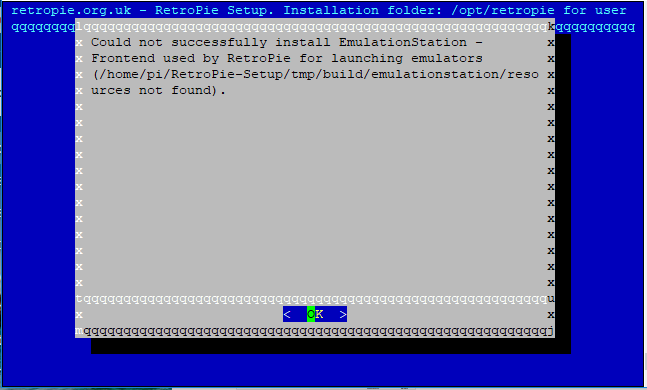
The log is:
https://paste.ubuntu.com/p/jd8VB3TY5j/
What do I do wrong? Thanks in advance!
PD: I already have Retropie 4.4.12. And emulationstation V2.7.6RP. System is working properly, but scraper don't.
-
@Loquo You already have the latest version available for your system - ES version 2.7.6RP - but that version doesn't contain the fixes to the scraping component.
If you want to scrape your games, then I'd recommend an external scraper - like Skyscraper. -
Bad news, then :(
I thought reading this post (https://retropie.org.uk/forum/topic/20613/emulationstation-internal-scraper-problems-updated/2) that I would update my system to V2.8.x and get the basic scraper...
I never used skyscraper, but if there is no option for update my emulationstation to v.2.8.x, then I will have to give a try... Is skyscraper able to scrape individual entries (game by game)? I don't like massive scrapers because they do several mistakes in every romset, and I like to add sometimes individual games to my list and scrape them indiviually.
Thanks in advance!
-
Hi there!
I extract all the roms, configs, images, gamelists, themes, etc... and build a new sd card now with Stretch.
Now, scraper work properly.
You can close the thread. Thank you very much!
Contributions to the project are always appreciated, so if you would like to support us with a donation you can do so here.
Hosting provided by Mythic-Beasts. See the Hosting Information page for more information.