Config Help
-
Raspberry pi 3 model b
IPAC 4
Updated RetroPie software
Using lr-mame2003 and lr-fbalphaI set up my IPAC and all my controls work as expected (although, I can’t figure out how to access Select + X no matter what I try). However, as soon as I plug in a usb controller into usb slot 3 on the Raspberry Pi (wanting to use as player 1 for console games and player 3 for mame), my ipac buttons don't function properly. For example, my dedicated pause and escape buttons no longer work. The funny thing is, Start + Select on the joystick exits the game. Not sure why the joystick is impacting my dedicated keyboard buttons. Ive checked a bunch of config files and can’t figure it out. I thought about the need to set joystick/controller order, but I don’t see where you can set the keyboard as primary controls for player 1 and 2 - as it just looks like it is for setting the order of controllers. Hoping someone might be able to help. Thanks!
-
@DetroitKp by select + X do you mean the retroarch menu and stuff? I believe now those are accessed with hotkey + X. That is how it works for me anyway.
As for the problem you are experiencing this thread might help https://retropie.org.uk/forum/topic/2861/guide-advanced-controller-mappings
Its pretty involved and its focus is on getting keyboard inputs mapped to controllers, but it may point you in the right direction.
Hope you get it worked out.
-
@GoldManSex778 Thanks man - I’ll check out the link. I disabled my hotkey, so if hotkey + x now accesses the mame gui, I’ll need to change. Appreciate the response!
I just don’t understand why adding a usb controller would prevent my dedicated iPad/keyboard buttons from working. Maybe they overlap or conflict with the controller’s mapping. Ive reviewer a number of iPac topic strings and they got pretty confusing.
-
Retroarch autoconfigures many of the hotkey binds unless they have been assigned a binding through the configuration.
Pressing the Start button on a retroarch setting will reset it to default/auto(in case of binds).
I would suggest setting the menu shortcut combo to hold start(2 seconds) for retroarch.
If the hotkey bind is made null by editing the config, I think the hotkey shortcuts should work as regular single button presses.
There was a way to set the hotkey to a key on a keyboard and pressing the hotkey would either enable or disable the hotkey shortcuts, this was on Lakka quite a while ago, I don't remember how this happened.For the other configurations, its sort of a bag of tricks, using ES input config will setup some of the bindings for controllers on various emulators. It is more often I find I need to enter the bindings manually through the menu with the aid of a keyboard.
-
@DetroitKp Looks like the plugged in gamepad takes over Player1, overriding your IPAC. Try using the Advanced Configuration Editor (use Basic options -> Choose joypad order) and set the gamepad to be always P2.
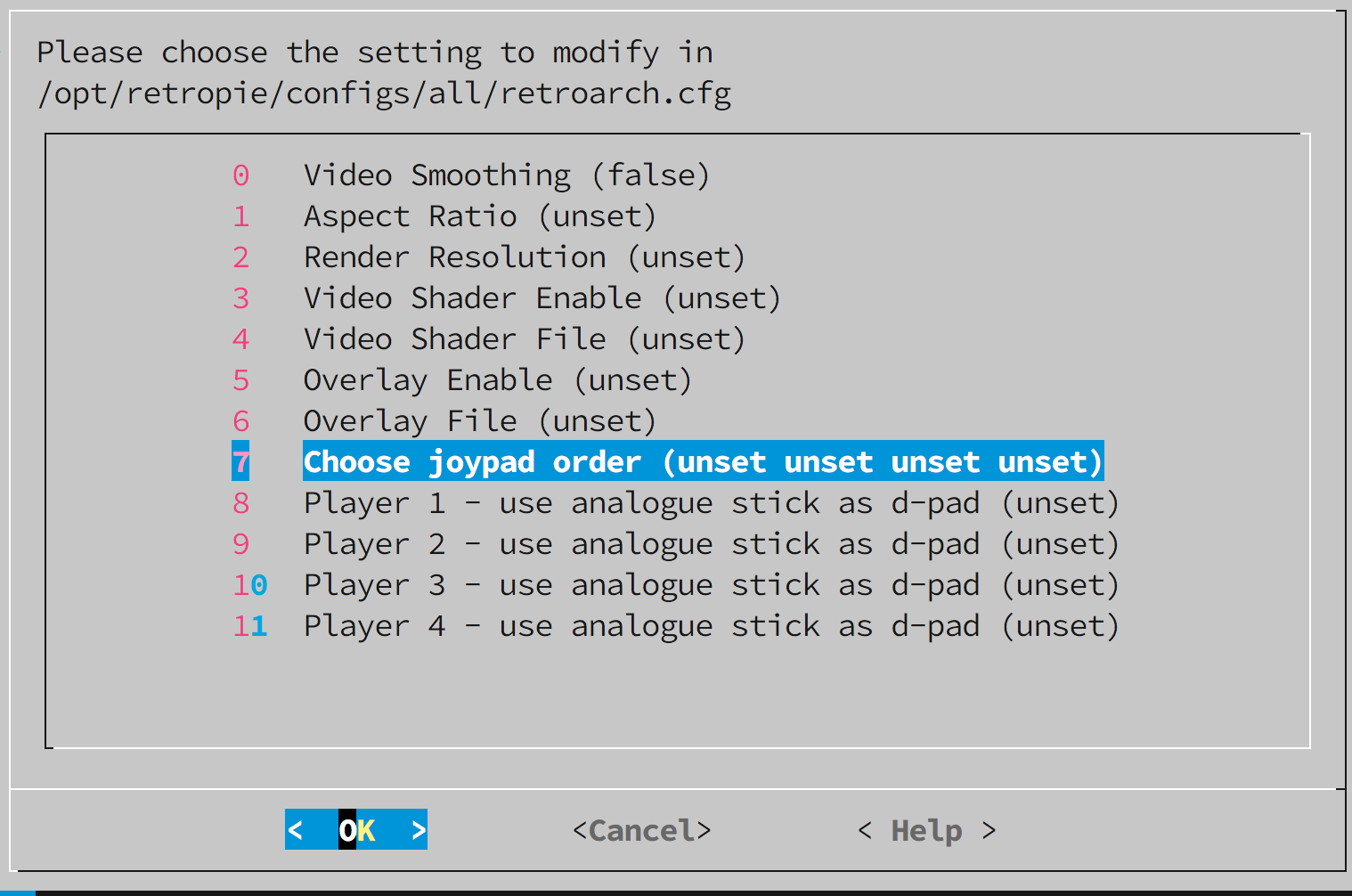
-
@mitu Thanks. I'll try this too. Question - in my All RetroArch Config file, I see the info below. Would this also be a way for me to designate my keyboard as primary to my controller?
# Sets which libretro device is used for a user. # Devices are indentified with a number. # This is normally saved by the menu. # Device IDs are found in libretro.h. # These settings are overridden by explicit command-line arguments which refer to input devices. # None: 0 # Joypad (RetroPad): 1 # Mouse: 2 # Keyboard: 3 # Generic Lightgun: 4 # Joypad w/ Analog (RetroPad + Analog sticks): 5 # Multitap (SNES specific): 257 # Super Scope (SNES specific): 260 # Justifier (SNES specific): 516 # Justifiers (SNES specific): 772 -
@DetroitKp The type of device is internal to the core - if the core should expect a RetroPad (a logical gamepad) or other type of device - it's not for setting which physical device is connected - see https://docs.libretro.com/guides/input-and-controls/.
To designate the gamepad as P2, you just need to set
input_player1_joypad_index, orinput_player2_joypad_index, etc. For you, to set P1 as keyboard, you need to set P2 to have the index 0 (1st gamepad):input_player2_joypad_index=0which is what the configuration editor will do.
Contributions to the project are always appreciated, so if you would like to support us with a donation you can do so here.
Hosting provided by Mythic-Beasts. See the Hosting Information page for more information.