Can’t get my I-PAC and arcade buttons to work
-
This going to be up to you. However you want your buttons to be set up a,b,x,y etc... when you launch emulationstation you will be prompted to set up control, when it asks you for button, select the button you want it mapped to
-
@Pepper thanks for your reply. I have done this successfully. The only issue I have no is when you hold down or up on the joystick, it doesn’t scroll. So in game play you have to tap the joystick up or down to make your character move either than holding in the up or down position. Hope this makes sense.
-
Sorry I can’t be of more help. I too have the iPac 2 and it worked for me right out of the box. Maybe someone else can chime in? Did you download retropie from this site?
-
So if I understand. While playing a game you have to keep tapping right to continually move right?
-
@Pepper that’s correct.
-
sounds like you reversed the connection to the microswitches, and they will therefore only activate when you release?
idk how your microswitches on your joystick looks, but perhaps you can take a picture.
-
@Halvhjearne I will try and get some pictures on here shortly
-
@Halvhjearne my phone won’t let me upload pictures as they are too big. I have the power connector then 2 5 pin connectors next to each other. I have my wires connected to the first connection. Should I connect it to the second connection.
-
i have no idea what you mean by that, the microswitches usually looks and is wired like this:
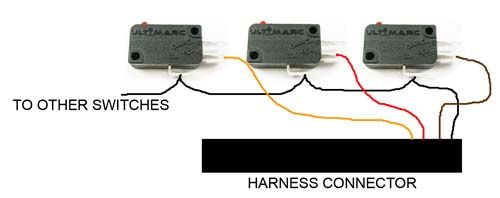
my thinking is that you may have connected the wrong leg, but you are talking about a 5pin connector?
edit:
have you read the instructions from ultimarc?
https://www.ultimarc.com/ipac2.html -
@Lugzyboy82 Have you read this:
https://retropie.org.uk/forum/topic/8987/guide-setting-up-a-retropie-controls-using-ipac2-controller-extensive-tutorial-preconfigured-filesor have you visited https://github.com/iberov/retropie_ipac2_setup_wiki ?
This extensive tutorial has all you need. However, if wired correctly as stated above, it will work out of the box with emulation station.
-
The micro switches seem to be fine as I tried the wires on the opposite joystick and still gave the same results. I spoke to the company I bought the joysticks off and they said it sounds like a ground issue.
I re wired the joystick on the other 5 pin terminal and re arranged the wiring on the iPac accordingly. Still does the same thing.
Is there a way of restoring the iPac to factory settings to start again??
-
I have managed to get it operating correctly. I just need to configure the buttons now. Thank you.
Contributions to the project are always appreciated, so if you would like to support us with a donation you can do so here.
Hosting provided by Mythic-Beasts. See the Hosting Information page for more information.